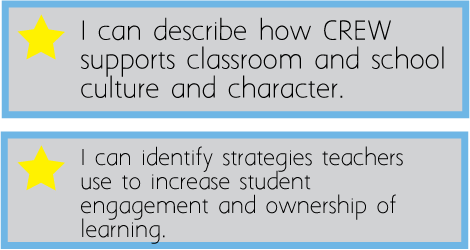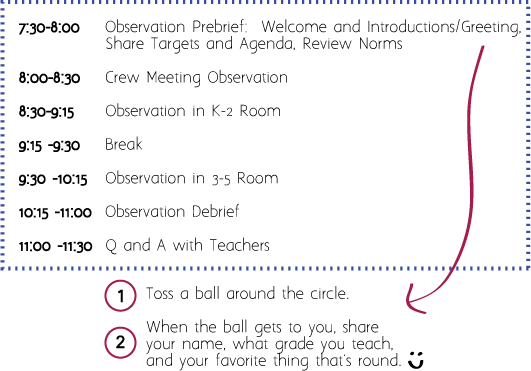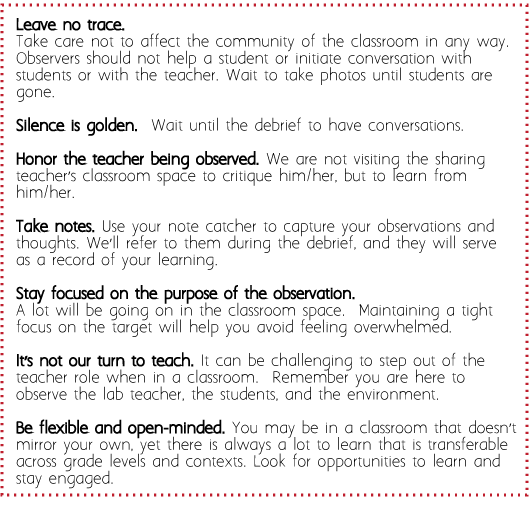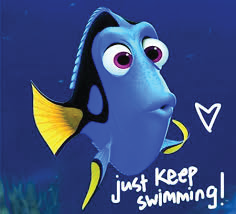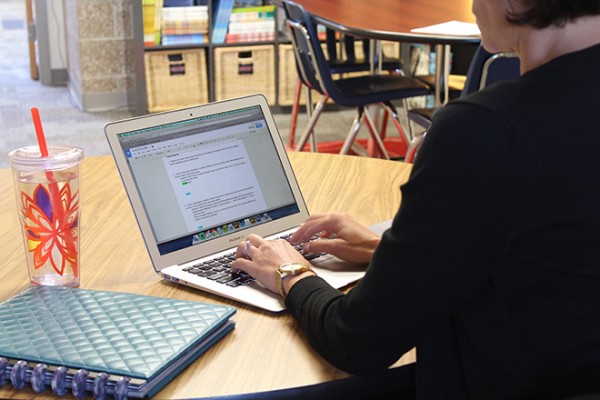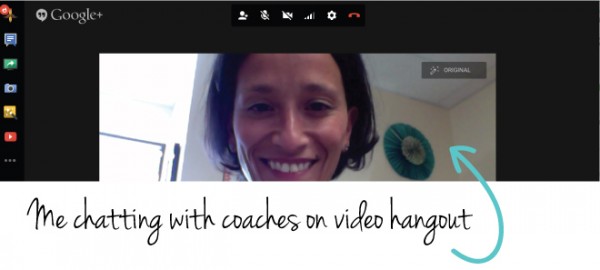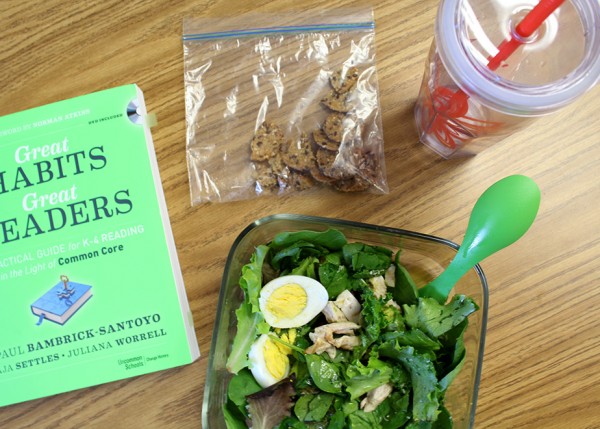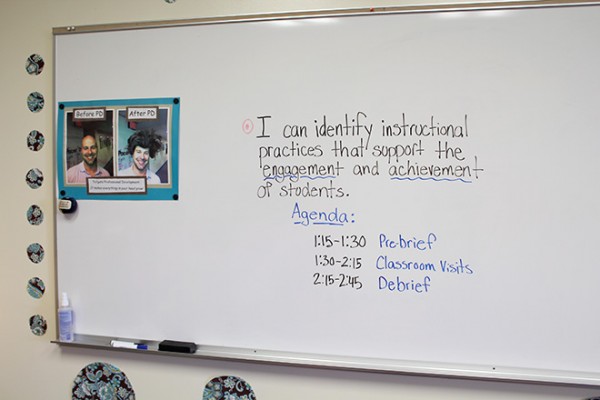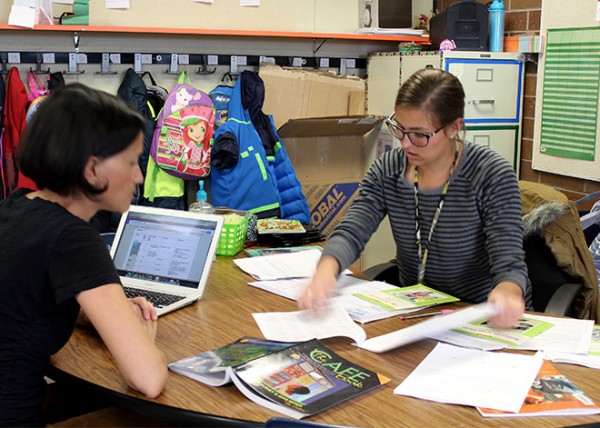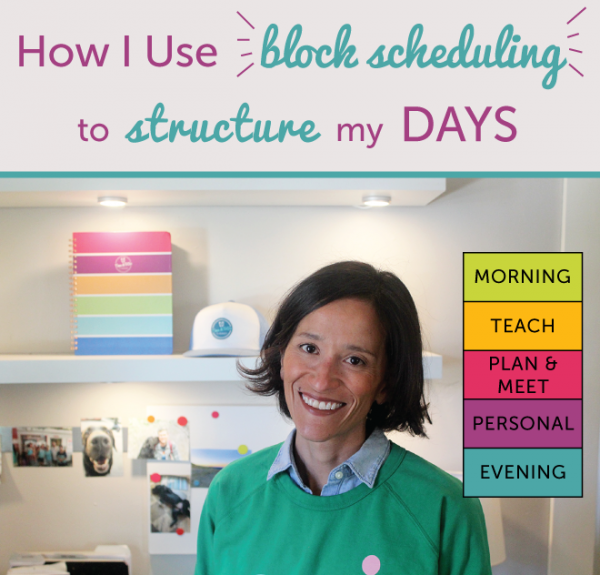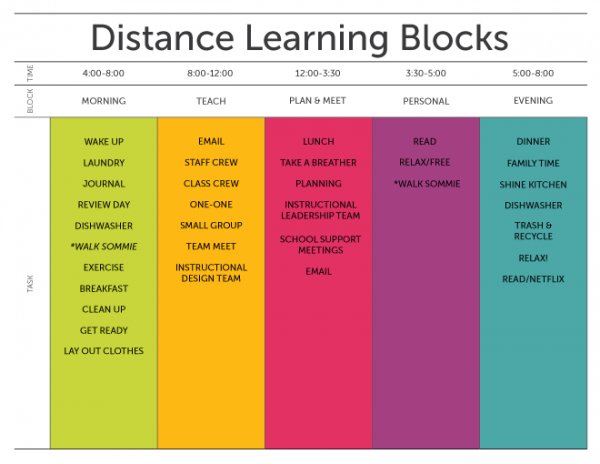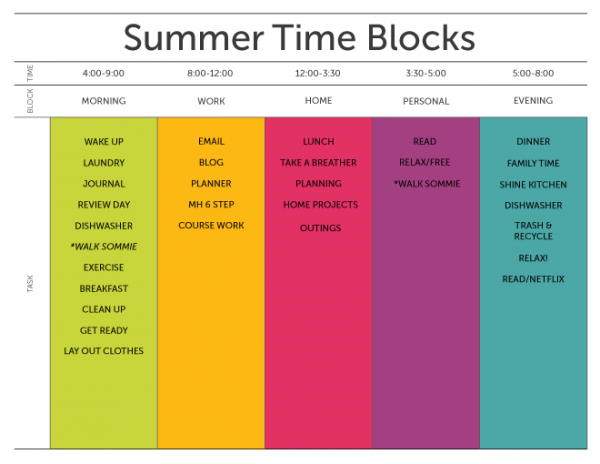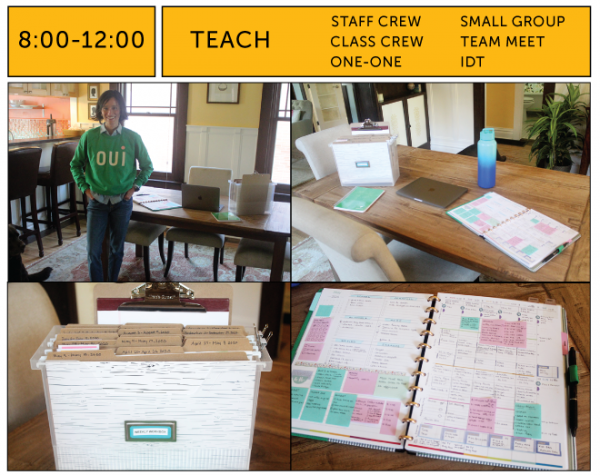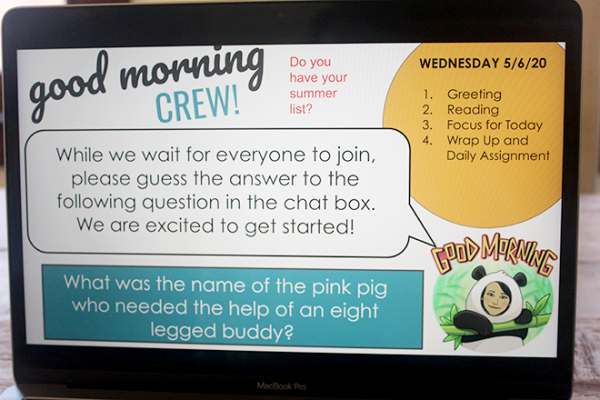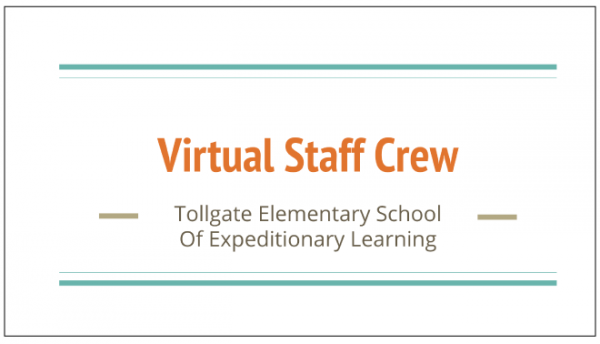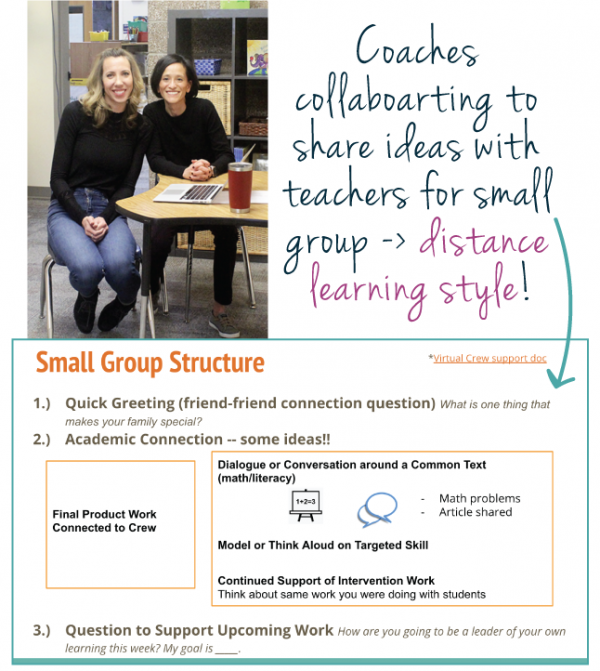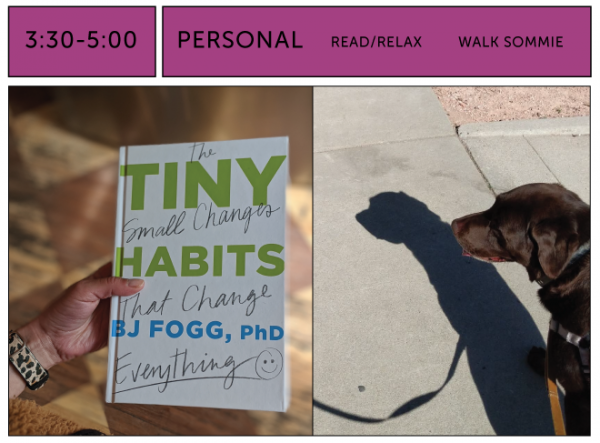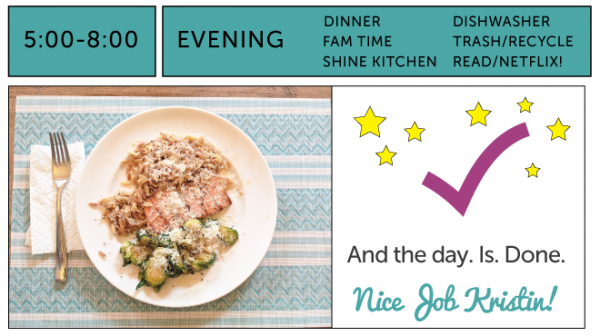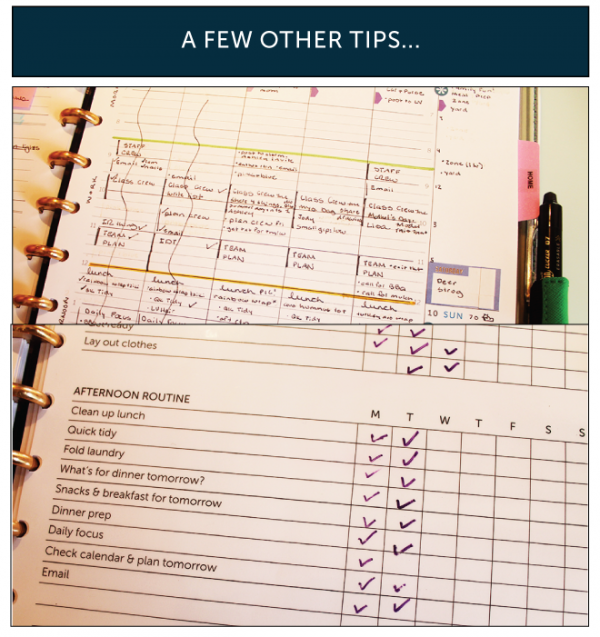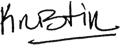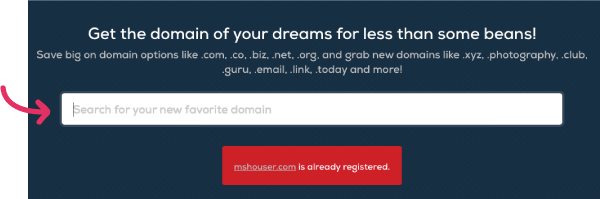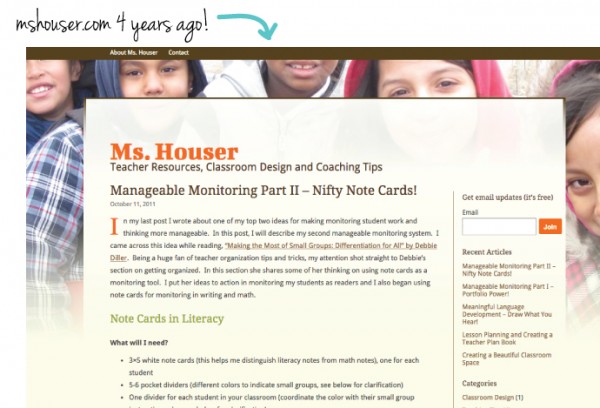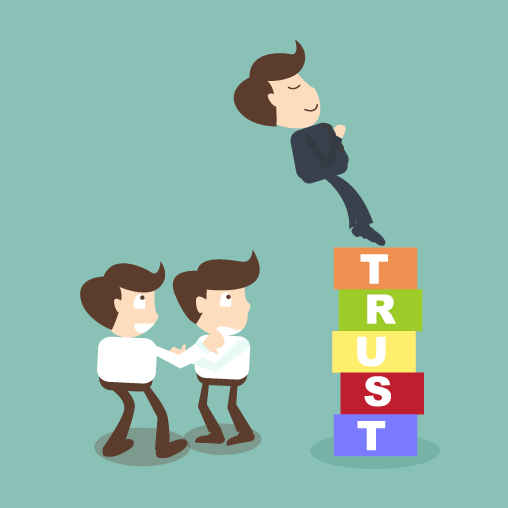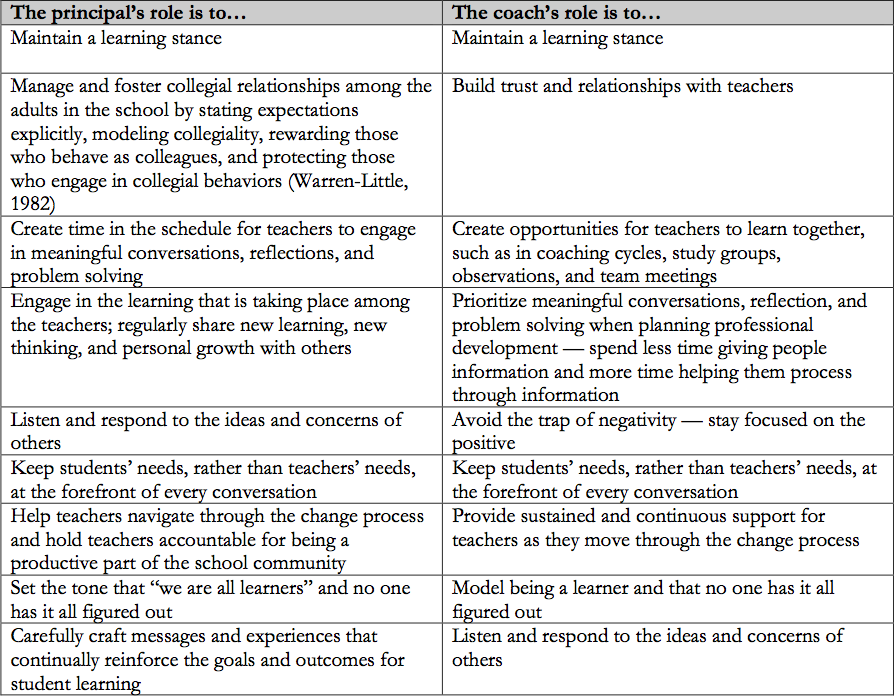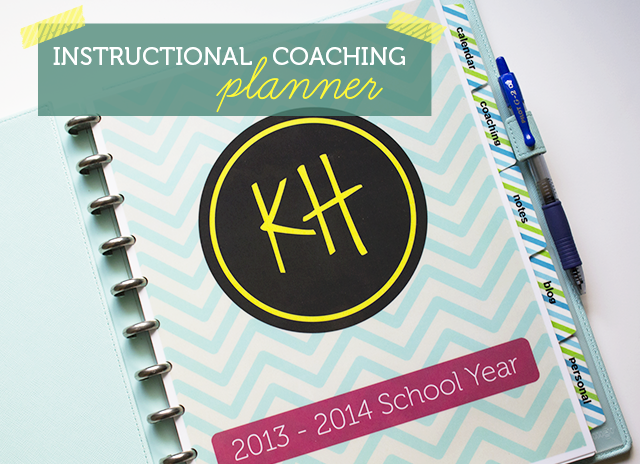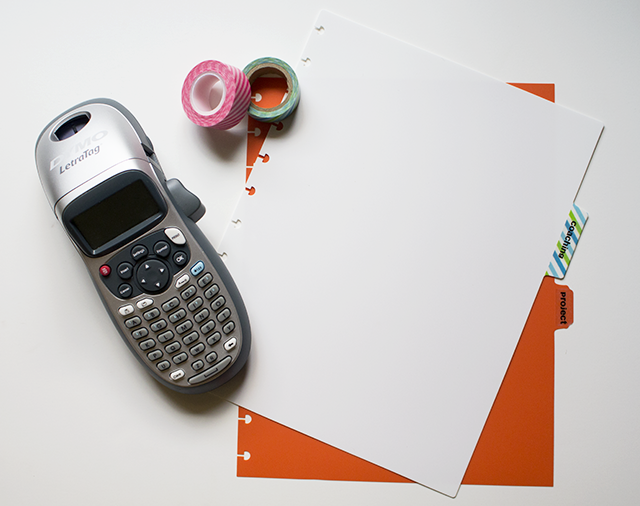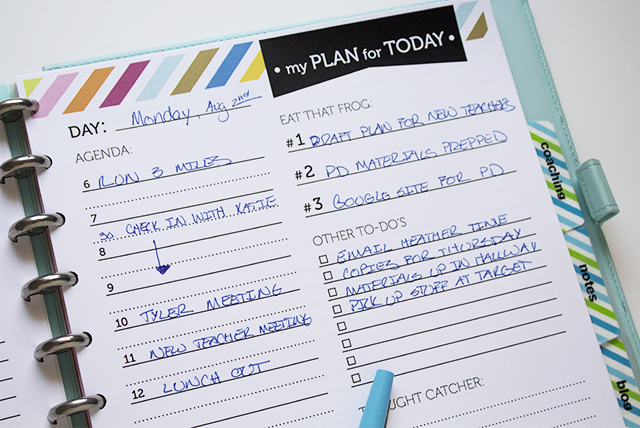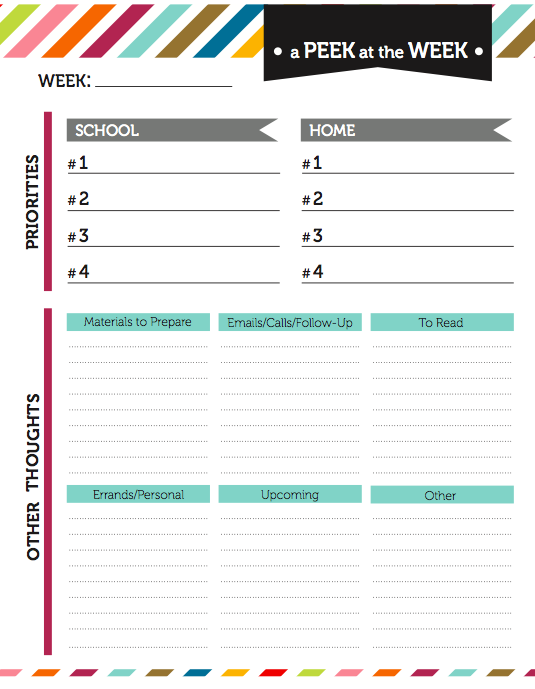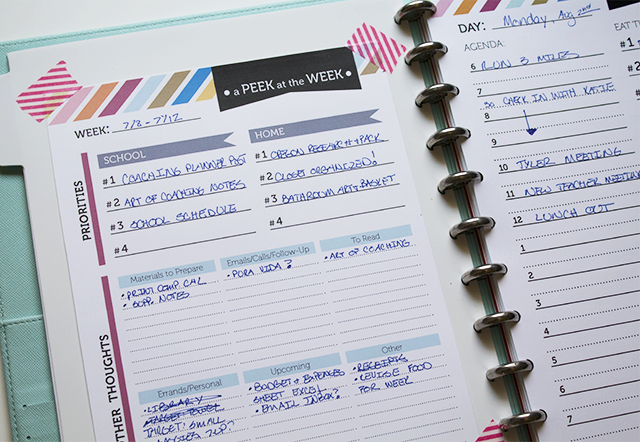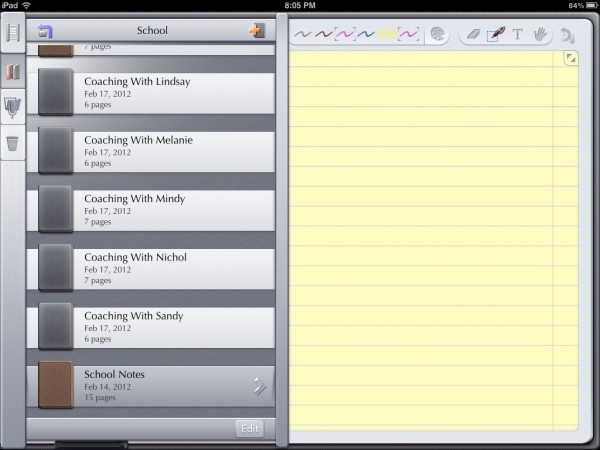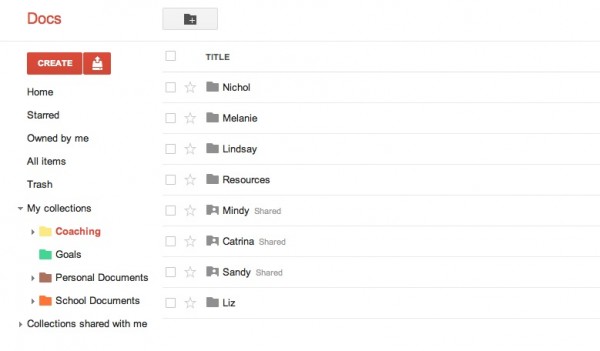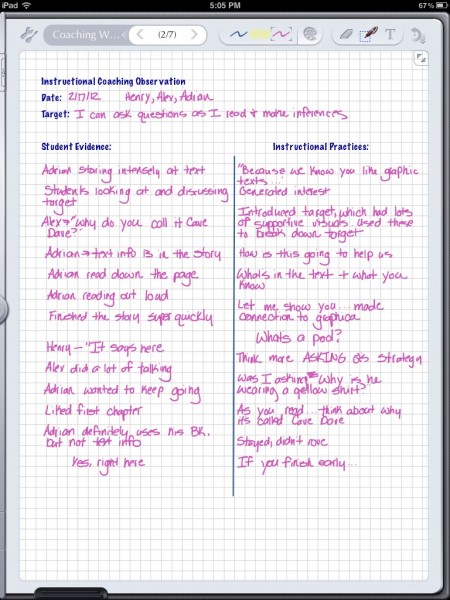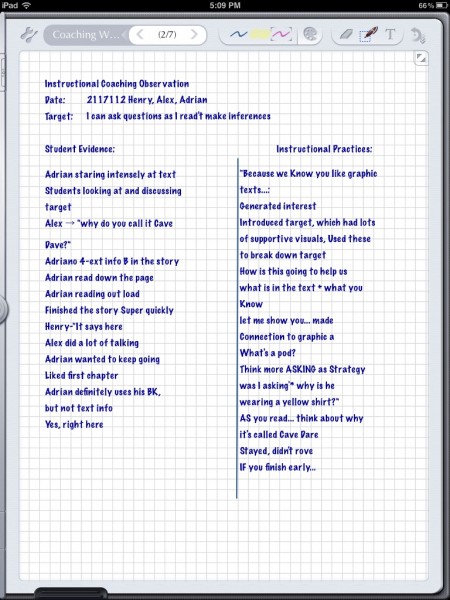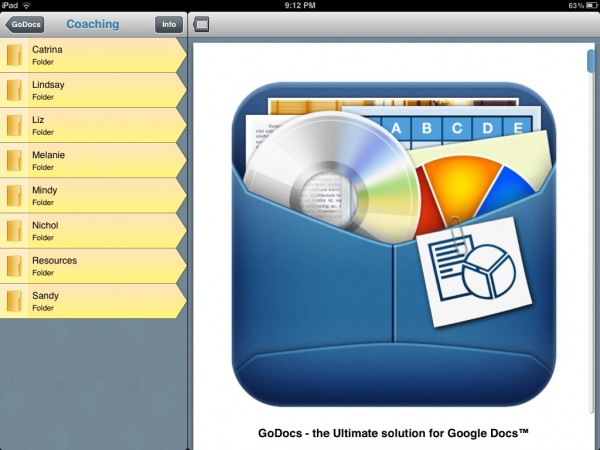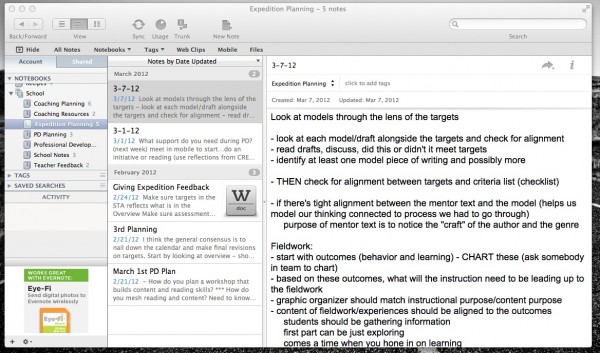Tips for Facilitating a School Site Visit
Teaching TipsLast week I facilitated my first school site visit. Typically our school designer leads these visits, but she wasn’t available on this particular day which meant I would be in charge! Here I share a few tips I learned in making the experience a successful one.
Seek Support
When my principal first asked me to facilitate this visit, I began to work through some planning on my own. I quickly found out though that I had more questions than I had answers. I am very lucky because I work with a terrific school designer whose experience extends beyond my own and is always willing to help. She talked me through some of the pieces to be sure to have in place and provided a few resources to get me going. If you have someone to go to for some initial support, definitely take advantage of this.
Plan Outcomes/Targets
In order to put together a supportive and productive agenda, it’s important to be aware of the needs of visiting teachers and what understandings you hope they walk away with. In my case, I began by gathering some background information from the principal of the visiting school. I then crafted two learning targets that I thought would support teachers and provide a focus for the visit. I shared these targets with the principal to ensure I was on the right track and moved on from there.
Create an Agenda
Once you have clear targets to guide your work, you are ready to create an agenda consisting of work and learning experiences that will support these targets. Before heading straight into presenting targets and logistics for the day, begin with an interesting introduction/greeting to help break the ice a bit.
Share Observation Norms
These were shared with teachers just to ensure that the classroom visits were as respectful and productive as possible.
Just Keep Swimming
I arrived at school bright and early the morning of the visit. When I walked into the building I was greeted by…dark and cold. That’s right. No power, no heat, and no one to problem solve with. This definitely was not a part of the day that I had planned for. After my initial panic (!!!!) I pulled myself together, put a smile on my face, and just kept swimming. The day got even crazier from there with an early dismissal and a fire on the roof (no kidding!), but I stuck it through and managed to wrap-up a successful site visit. I must say though that I wouldn’t have been able to do this without very understanding visiting teachers and super supportive hosting teachers…thanks everyone!
I learned a few things from this experience. First, always be as planned and prepared as possible. I made sure that I had our materials and space for the site visit arranged well in advance of the visit date. If I had waited until that morning to do this, I really would have been up a creek. Second, even when you are well planned and prepared, you can’t plan for everything. When unplanned roadblocks do present themselves in an untimely fashion, just keep swimming. Our first grade teacher reminded me of this as we were sitting and observing her lesson in the dark and cold. She told her students to have a strong mind and ignore the roadblock because there was still work and learning to be done. Her little guys proceeded to present themselves as excellent models of what perseverance looks like in action.
Follow-Up
After visitors have left and you’ve had a chance to take a breath, don’t assume that your work is done. First, I sent a follow-up email to the principal of the visiting school with our captured notes from the debrief of the visit attached. Then I wrote each hosting teacher a handwritten note thanking them for their time. Sometimes a personal note like this can feel more meaningful to receive than an email. Lastly, I followed up on the commitments I made to visiting teachers. They asked that I send a few example daily schedules along with information regarding documentation panels. I made sure to do this as soon as I could.
If you have any other tips or “just keep swimming” stories from school site visits of your own, please share in the comments section below!
Thanks for reading,
![]()