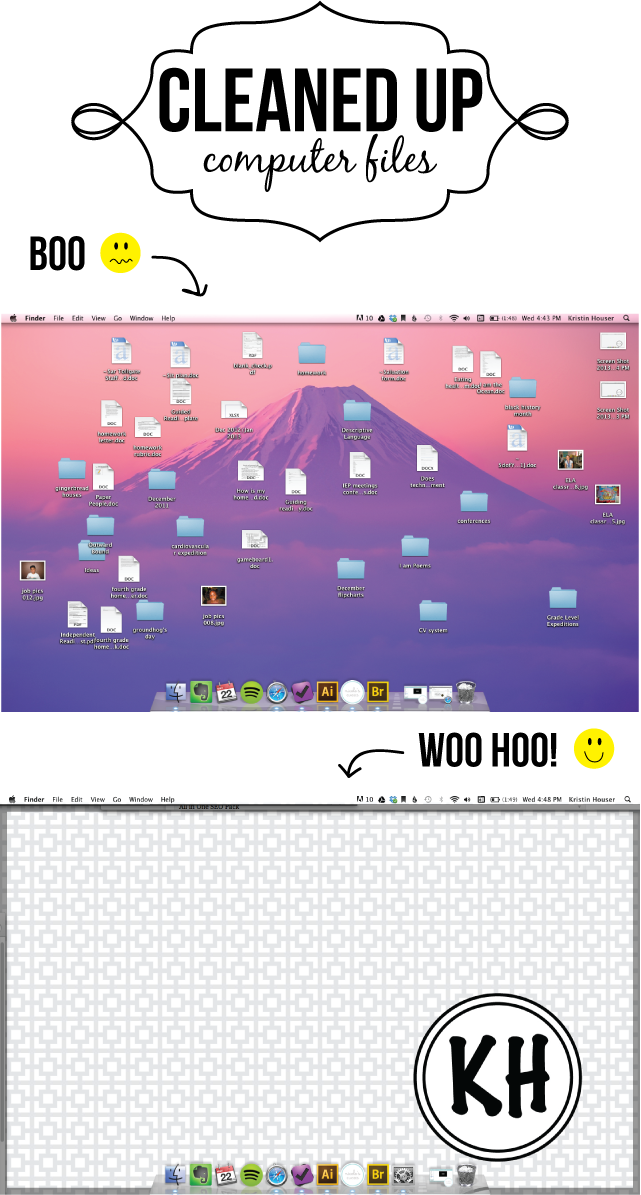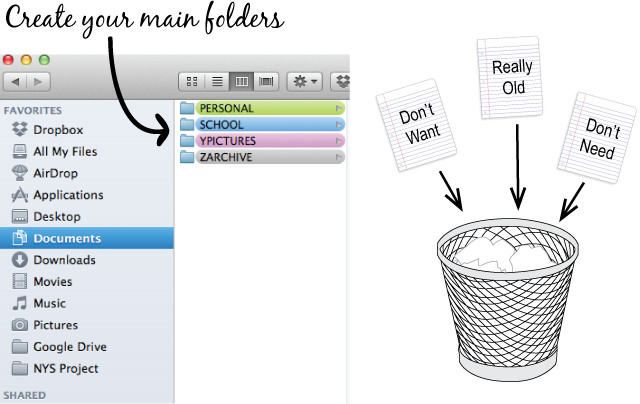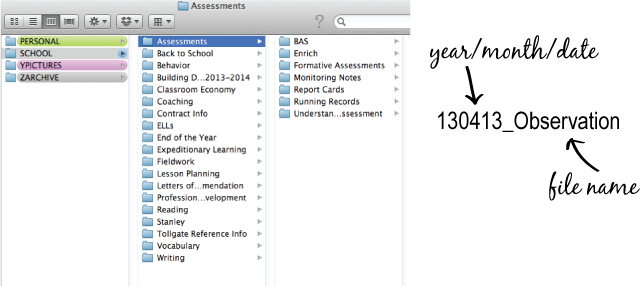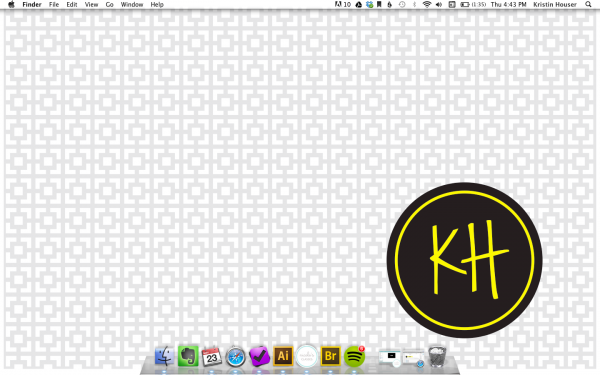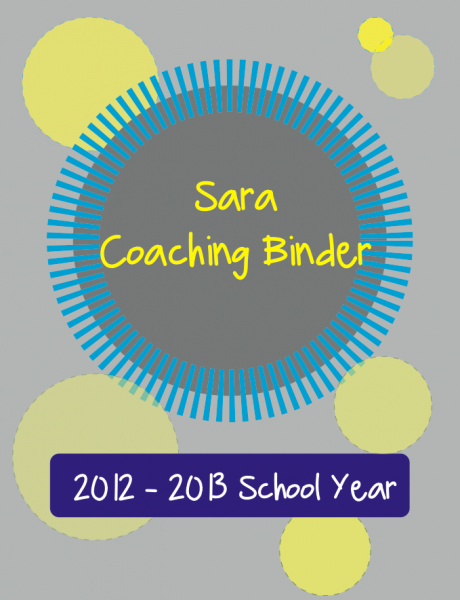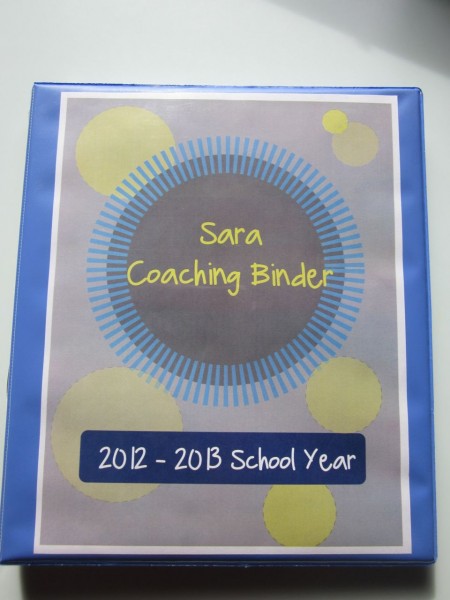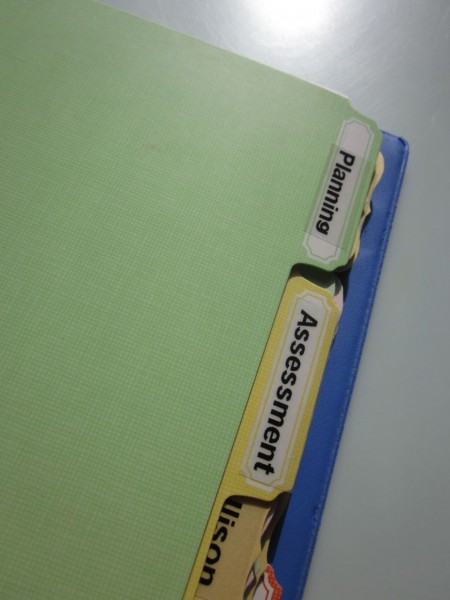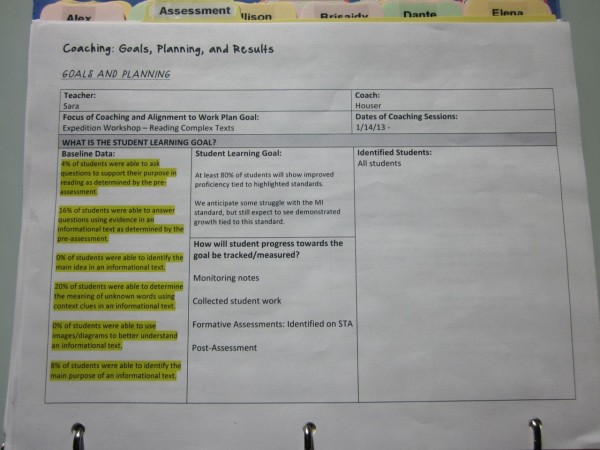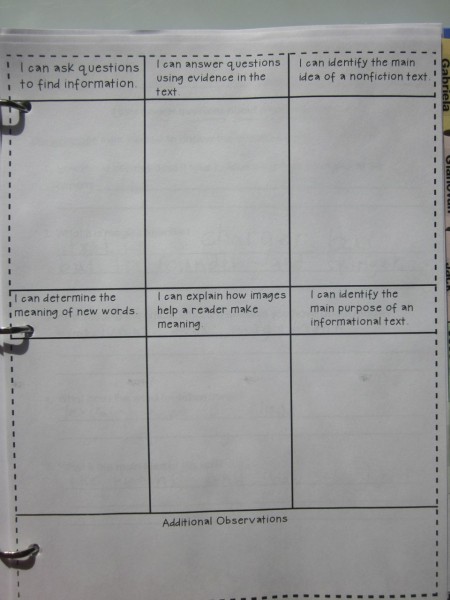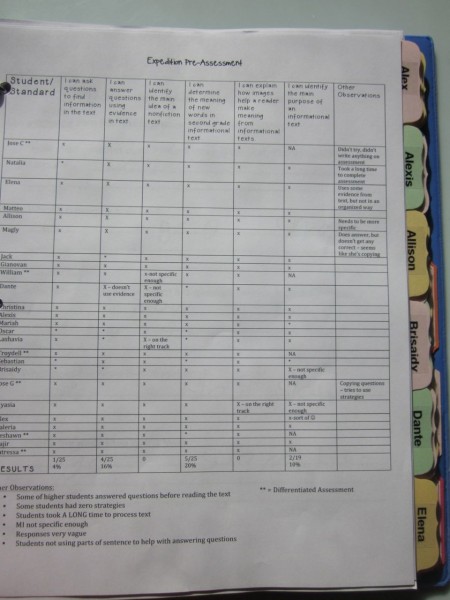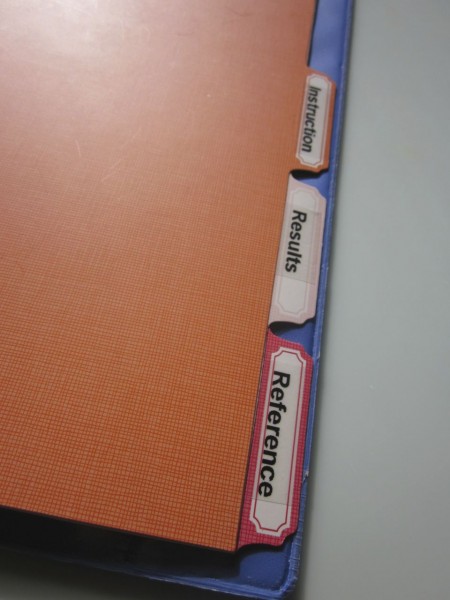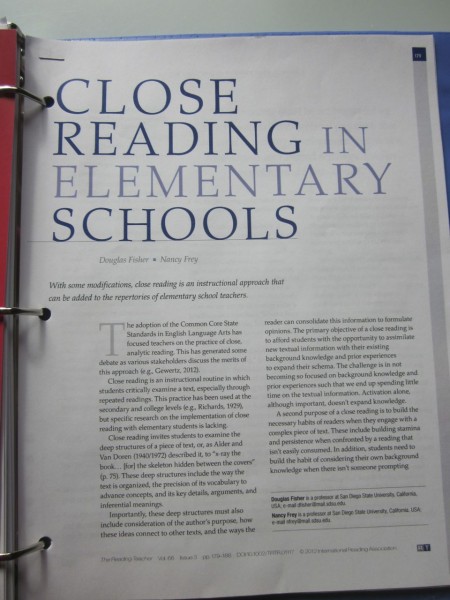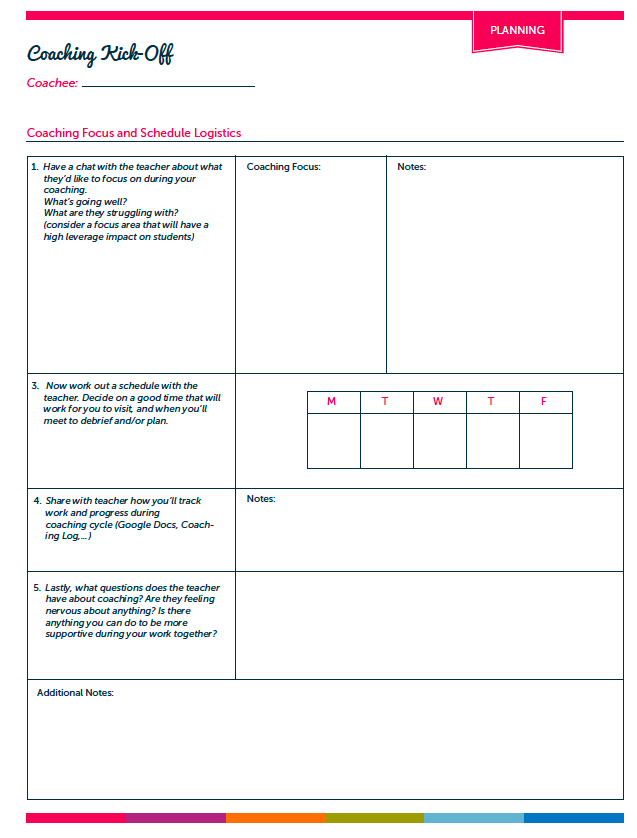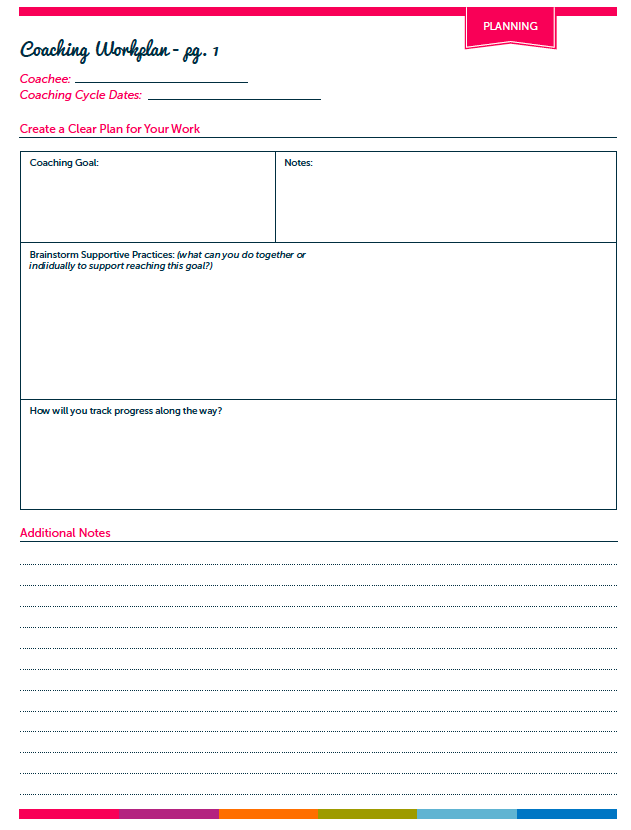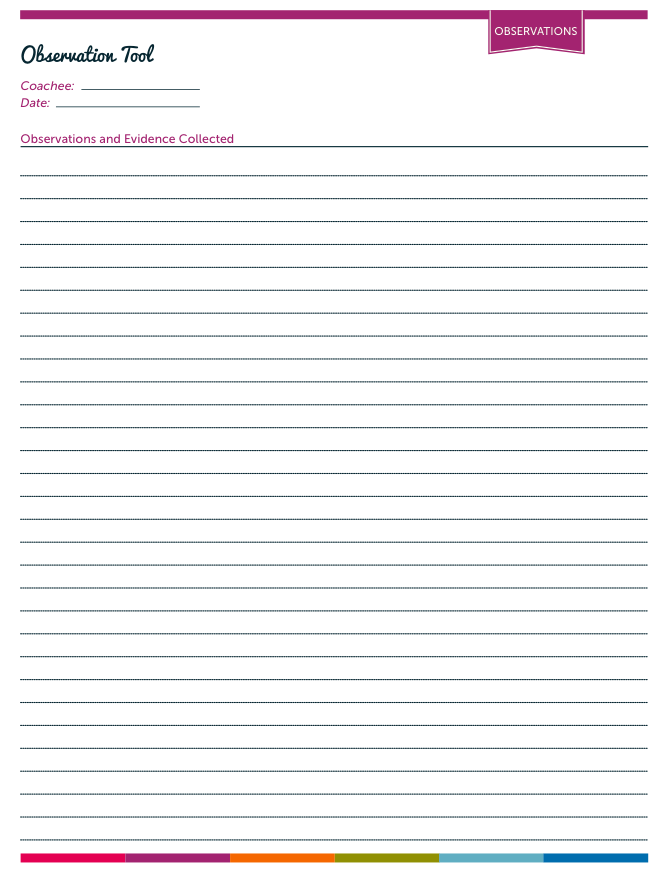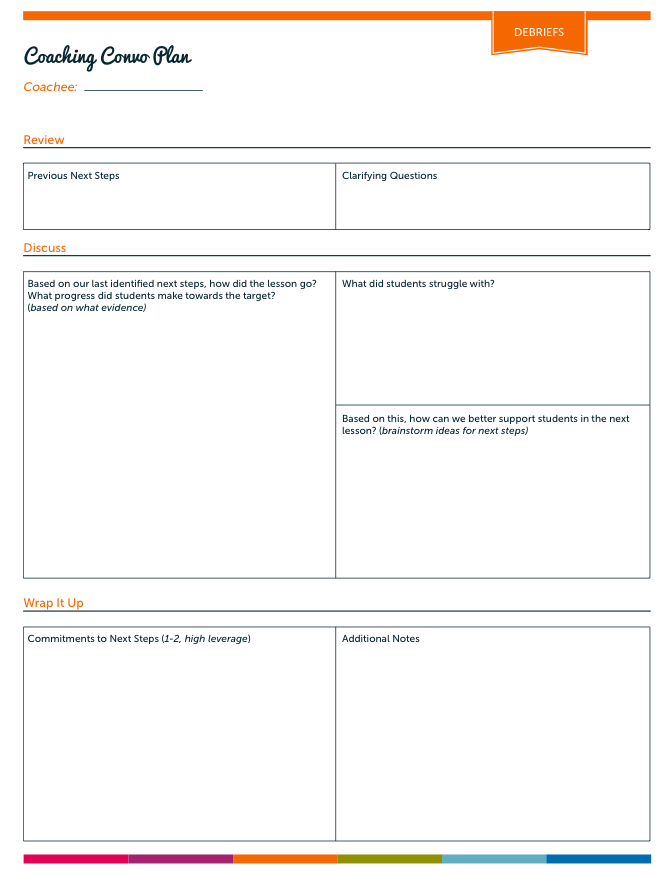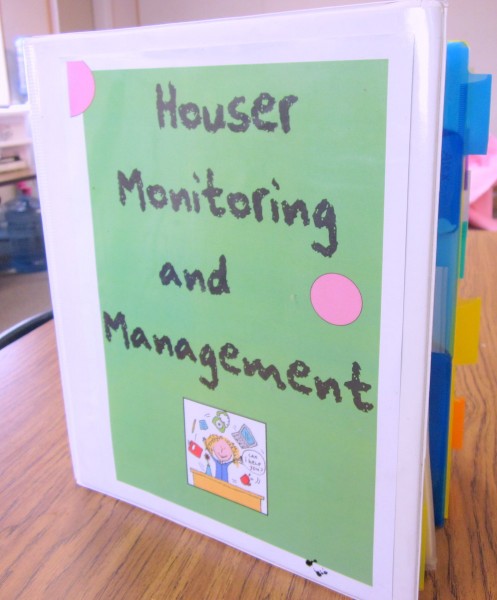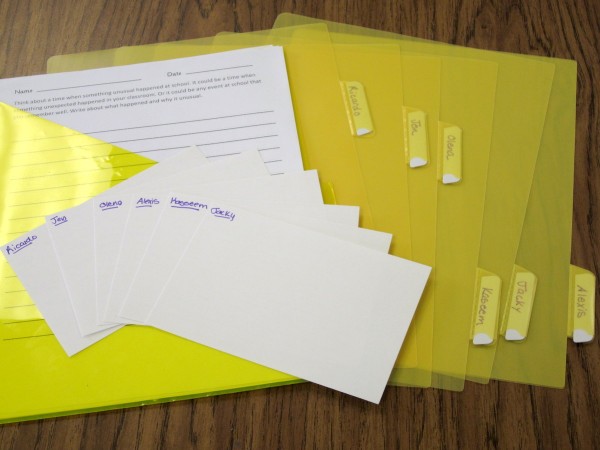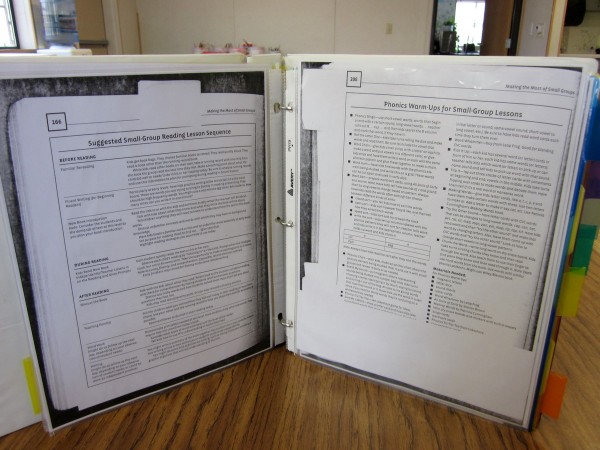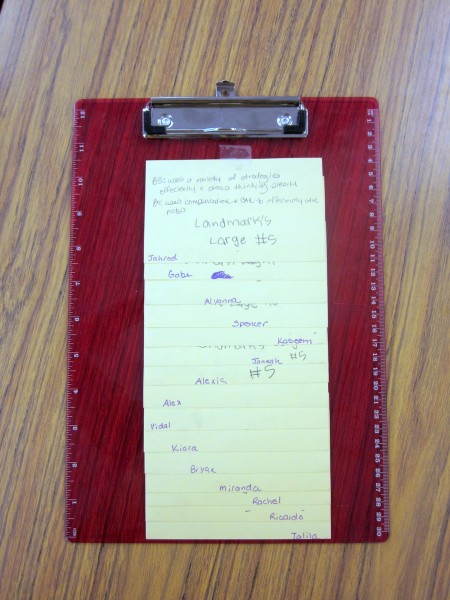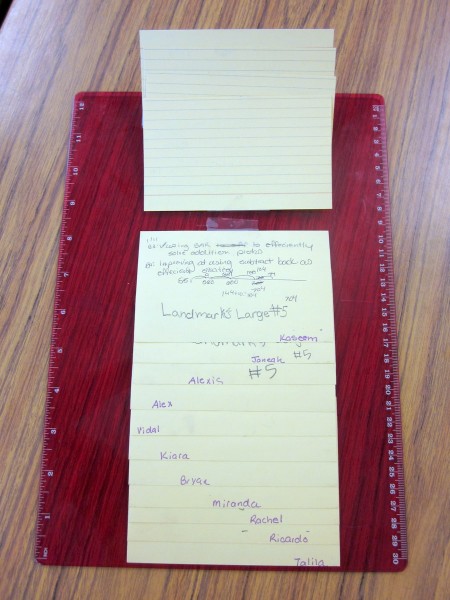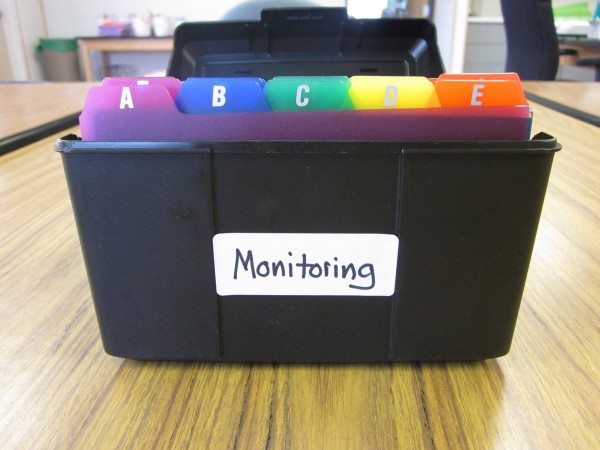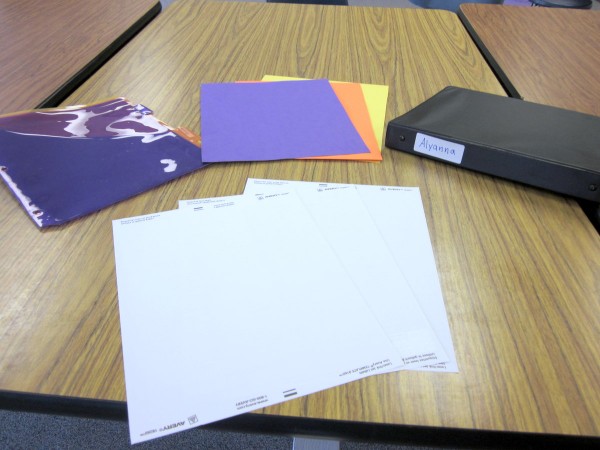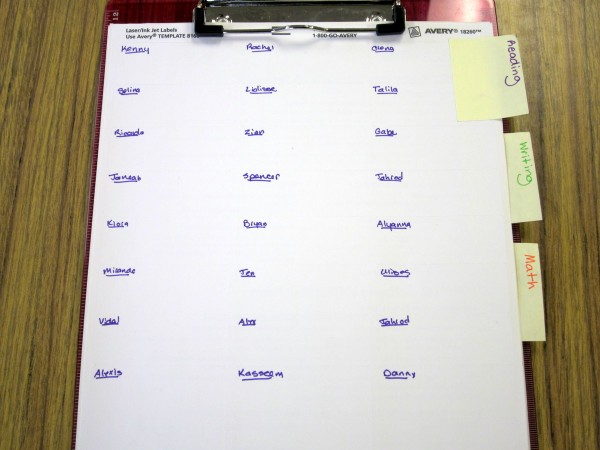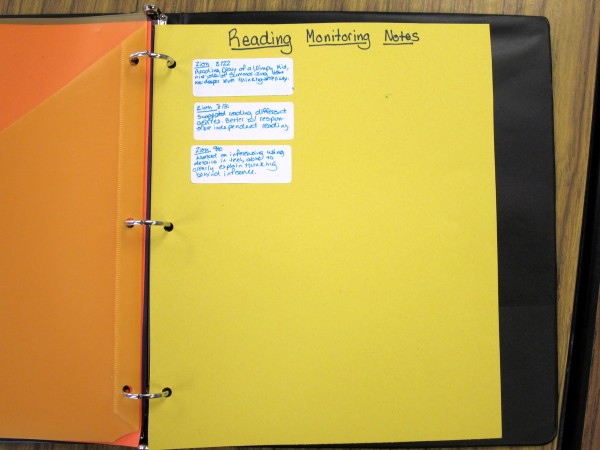For the past few weeks I’ve been pondering how to support teachers in documenting, organizing, and reflecting on their work and learning done in coaching cycles, particularly the use of evidence and data in supporting student achievement. I wanted teachers to have a lasting, tangible product to walk away with after the completion of coaching to support their future work. After a conversation with my principal during which she suggested creating “Professional Learning Binders” with teachers, I thought this could be a great solution to my dilemma!
I envisioned teachers being able to use their Professional Learning Binders in a variety of ways. First, as a model for how to organize other classroom assessments and data. Well analyzed and organized data is so important in instruction, but many teachers struggle with the organization piece. Using the Analyzing Assessments tool, the featured Monitoring Grid and a few labeled dividers can all help with this. Additionally, teachers can use collected work in the Professional Learning Binders as part of a larger teacher portfolio. Like other professionals, teachers need evidence of their growth and achievement over time.
Now with all that said, let’s have a look!
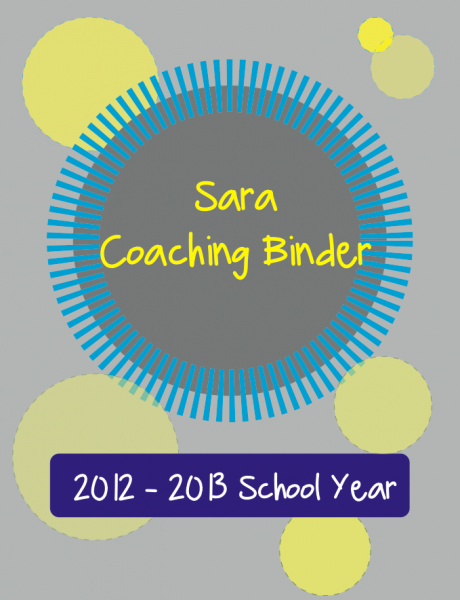
Binder Cover
***If you would like a personalized binder cover in the design featured here, send me an email and I will make one for you free of charge!
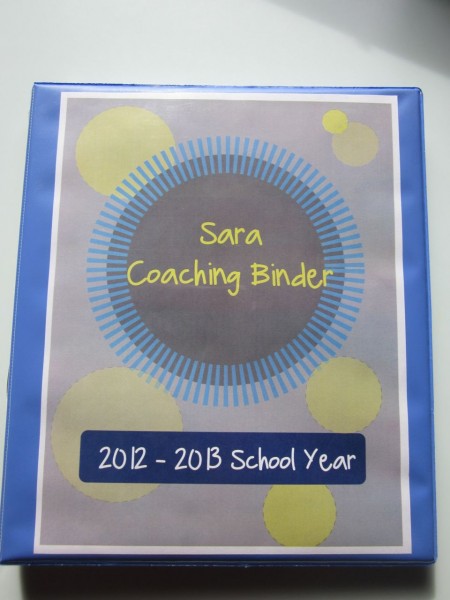
Front of Binder

Binder Spine
The first two tabs are labeled “Planning” and “Assessment.” The Planning section includes documents that helped guide our identified coaching goal such as our school Work Plan and Expedition planning documents. I also included a copy of our “Goals and Planning” page which outlines our student learning goal and if applicable, teacher learning goal.
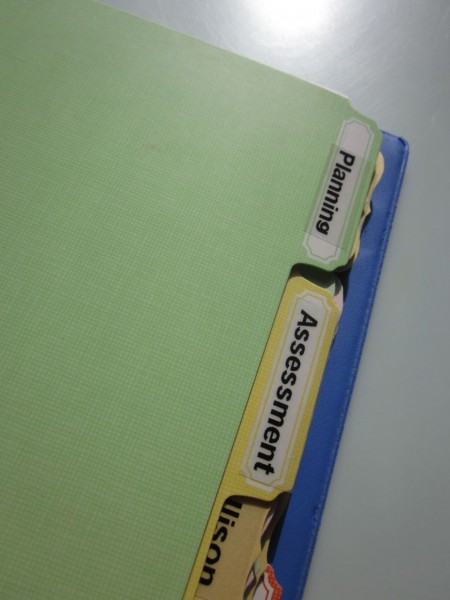
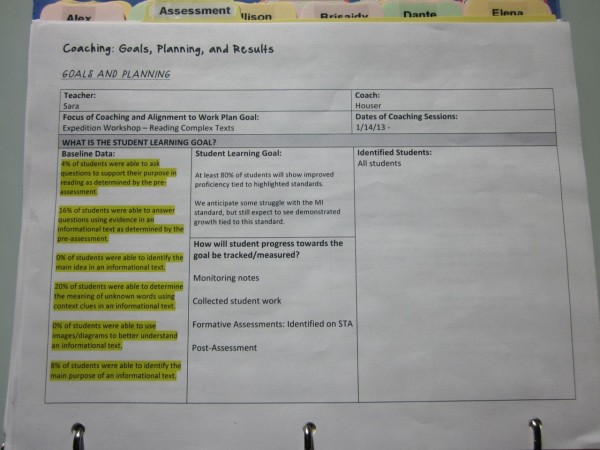
The Assessment section features collected assessments for each student divided by name labels. There is also a Monitoring Grid included for each student. You can use mailing labels to collect information on each student tied to identified learning targets. Then at the end of the week, just peel and stick!
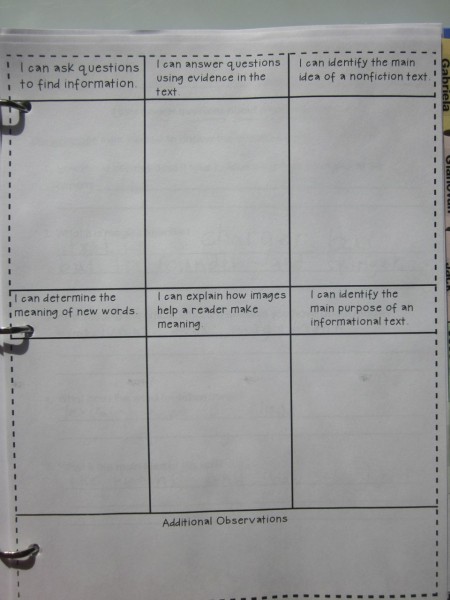
Click to Download a PDF of the Monitoring Grid
At the front of the assessment section is the Analyzing Assessments tool we used to organize assessment information into a data set to support us with planning.
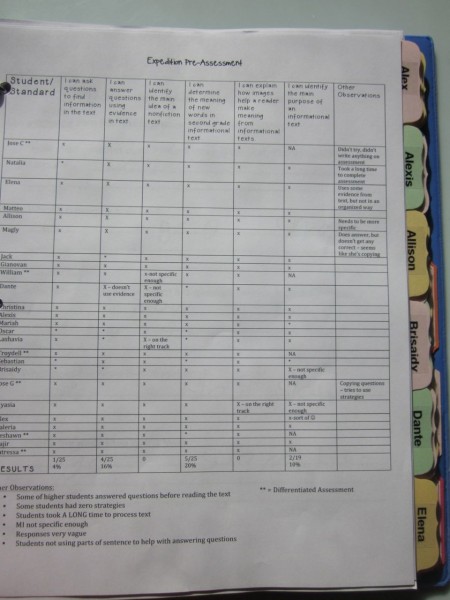
Click to Download Analyzing Assessments Tool
The last three tabs are labeled “Instruction,” “Results,” and “Reference.” In the Instruction section I plan to collect a few example lessons that I observe and give feedback on during the coaching cycle. After a post-assessment is given at the completion of the coaching cycle and we have data to show what progress was made, this will be included in the Results section. Additionally, I plan to ask teachers to write a short reflection on their work done in coaching and their learning as a result which will also be included. In the Reference section, I have included a few professional articles tied to our coaching goal as an additional resource.
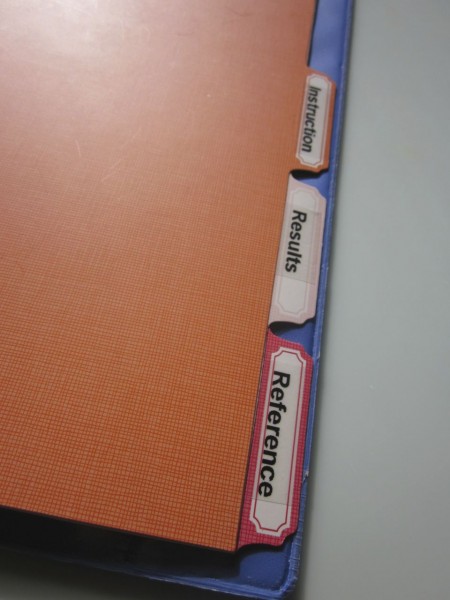
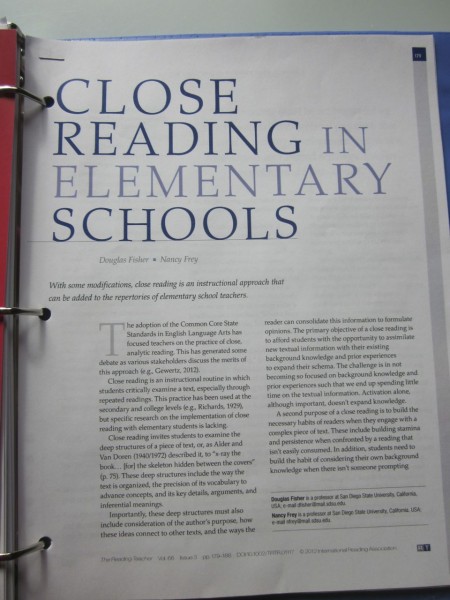
This is a GREAT article by the way if you’ve been learning about Close Reading! You can download it here.
I hope this post sparked your thinking for how you can support teachers in organizing and reflecting on important information tied to your coaching work. If you are a teacher, hopefully this post gave you some ideas for how to begin a professional learning binder/portfolio of your own!
Thanks for reading,
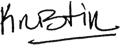
![]()