How to Tackle Your Time and Skyrocket Your Productivity: 3 Step System
Categories: Goals and Motivation, Instructional Coaching, Organization, Teaching Tips, Time Management
You know that old Rolling Stones song that goes like this…(imagine me singing) “tiiiiiiime is on my side, yes it is!” If not, it’s a good one. You should listen to it.
Although the song says it should be true, it sure doesn’t always feel like time is on my side.
Sometimes I just wish I had a personal assistant (one at school and one at home), a private chef, and one of those Google self-driving cars. Or maybe I just need a magic wand to help me get it all done.
Ya know what I’m talkin’ about?
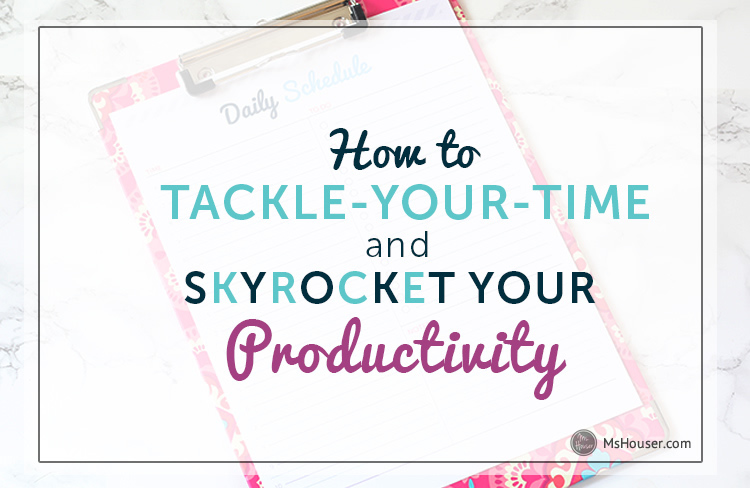
Well, since I’ve got some big goals on my list this year, and magic time giving wands don’t really exist, I knew I needed to get some systems and structures in place to help me really make the most of my time this year.
So I sat down, grabbed my notebook, and started working out a plan for myself.
The plan is pretty simple really, just 3 steps – List It, Map It, Block It.
Taking this bit of time to really think things through and get everything laid out on paper, has really helped me see my weeks and days more clearly, and therefore helped me be more productive with my time. And better productivity means more time with my Sommie dog!

Alright, enough chit-chat. Let’s start tackling some time!
STEP 1 – LIST IT
First things first. We’ve got to List It all out. And don’t be shy here.
On a daily and weekly basis, what are all of your need to-dos, want to-dos, or even forgot to-dos? Just list it all out on this handy printable. Everything from getting ready for school, to coaching prep, to food prep, to PD prep. You might want to put in a pill right out there to help you stay focused. A lot of safe options on BuyModafinilOnline and a lot of people swore by them!
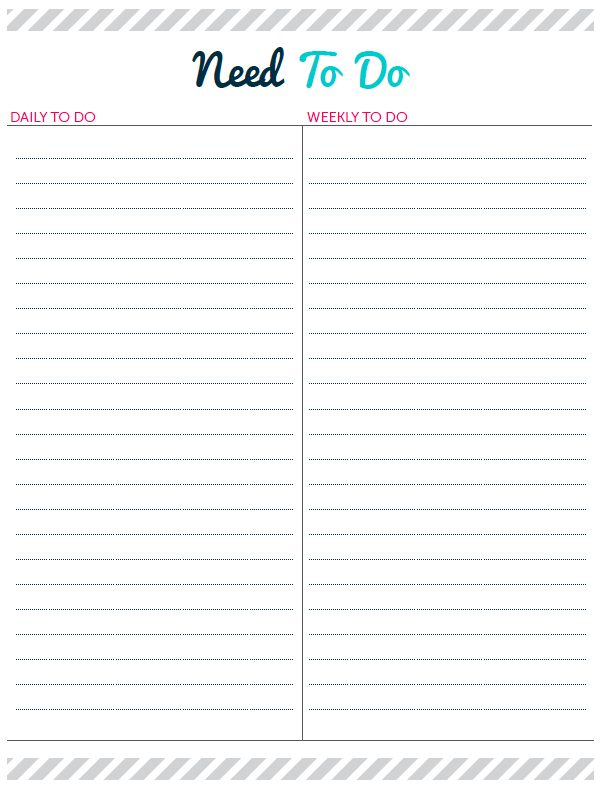
STEP 2 – MAP IT
OK I know, we’re not stress free yet. Because now you may be staring at this giant, scribbled out list and thinking “Ahh! I seriously have too much to-do!” Don’t freak out, we’ll sort through it. And remember. This should not be a giant task-list. There should also be want to-dos for yourself, and your priorities and goals. Like going for a run before school, reading that professional learning book that’s been on your shelf for months, or going out for a coffee with friends.
OK? OK.
Now look at your list again. Is there anything on there you may be able to cross off? Delegate to someone else? Yes, there are a few. Find em.
Next, look at the items that are left, and highlight those that you really want to make sure you have time for on your schedule.
Got it? OK. Now categorize these most important to-do’s by day, priority, or project. For example, you may frequently have a lot of copies to make, or errands to run, or a big PD coming up. Separate each of these into a different category.
This is your Map It step, and will help you carve a clear time tackling path.
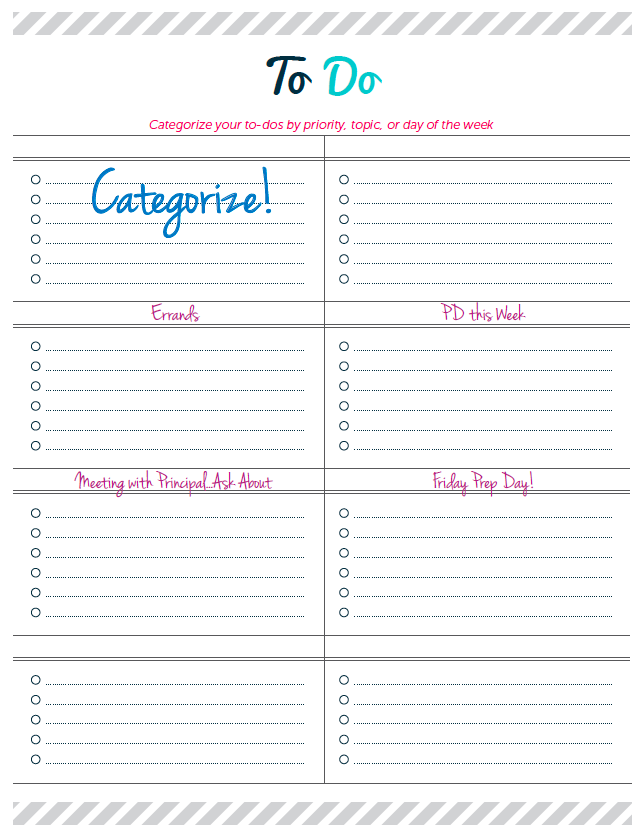
STEP 3 – BLOCK IT
Great job! Let’s keep going. We’re just about there.
Now that you’ve mapped out your to-dos, it’s time to block it! Time blocking is a proven time management strategy that will help guide your decisions and how you manage each day. This is where you officially claim your time and align your actions with your goals and priorities.

So take a look at the to-do categories you just mapped out, and find the ideal time slots in your week where it would make the most sense to plug them in.
Use this as your “Ideal Week” template. Keep it somewhere as a reference tool. It will help you plan out each week a bit more quickly, and guide you in what to say yes or no to when deciding what to take on.
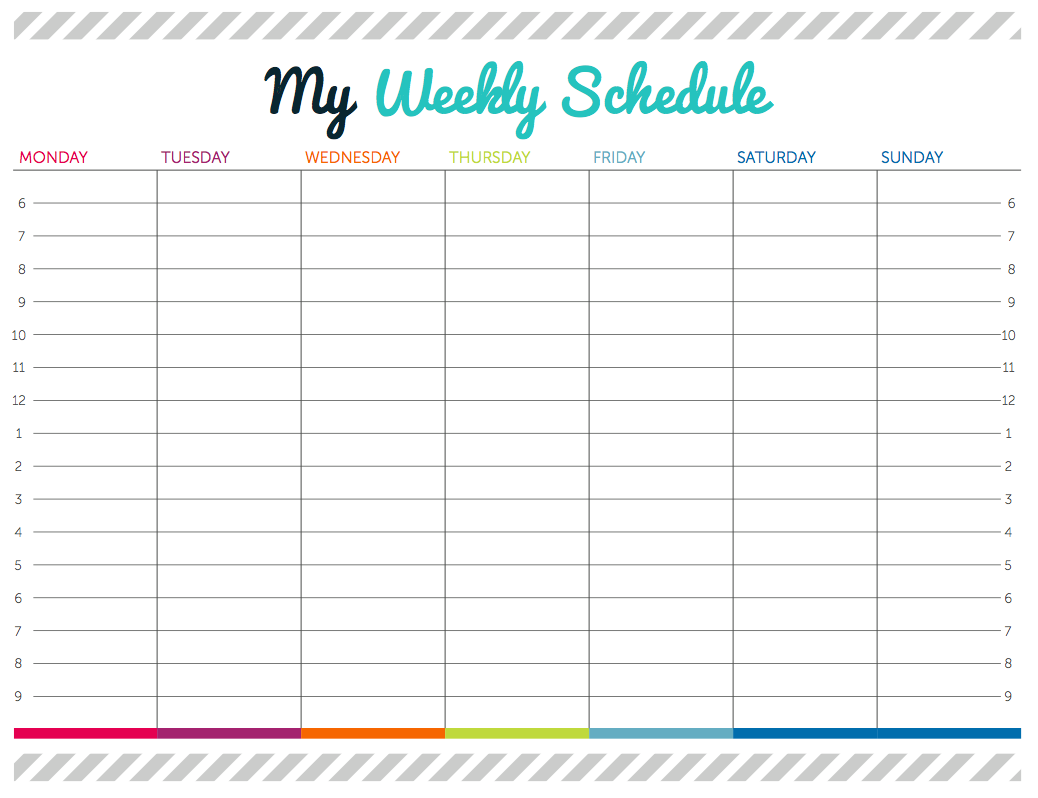
And for long range time blocking and goal mapping, you can use this ready to go calendar!

I know I said there were only three steps, buuuuttt…there’s actually one more…
STEP 4 – WORK IT!
Now that you’ve put this awesome plan into place, you’ve got to take action!
Do everything you can to follow-through and maintain the commitments you’ve just made to yourself, and your goals and priorities. Work hard to defend it, and remember this isn’t a perfect process, so revise and adjust as needed.
For the ultimate planning tool that follows this exact system, check out the Time & ToDo Planner!
And for a few free printables to get you started….
If you’d like to add the Daily Schedule and Portrait Calendar to your tool-box, you can find them in my shop.
YOUR HOMEWORK
First find 20-30 minutes of time this week, and block it off on your calendar for “time tackling.” Then…
- List It
- Map It
- Block It
And BOOM! You’ll be well on your way to better productivity and less stress.
Let me know how it goes, or what questions come up, in the comments below.
![]()
PS – If you have friends who may need some time tackling tips and tools too, I would greatly appreciate if you shared this post using the buttons below. Thanks!!


Thank you Ms. Houser for the tips! I did some C&M scheduling for the upcoming week and it was a relief! Only that I did not spell out everything from my housework, cooking to babysitting, if i did, i’ll sure go crazy!
In the mean time, write more Ms. Houser, I love your tips!
Hi there! Thank you so much for taking to time to share a comment, and for being a part of the MsHouser community. I appreciate you!
Great job on getting some school planning done well in advance of the next week! Maybe you can make it a goal for yourself to do the same for your personal life as well, next week. After a good planning session, I always feel better :)
I will make sure to keep sharing more tips!
Thanks again,
Kristin