Meeting Tips and Tools
Instructional Coaching, Organization, Teaching TipsPhew! I feel like I blinked and it was suddenly September. It has been one busy start to the school year. If I gave you a copy of my calendar for this past month and asked you to look for trends, I’d bet you would quickly find one word popping up all over the place…meeting. PD planning meetings, coaching meetings, team meetings…meetings, meetings, meetings. No doubt about it, the beginning of the year is prime meeting time. But as coaches, the reality is that beginning of the school year or not, meetings are just a part of what we do. So if that’s the deal, then let’s make sure we do those meetings well. To start, I’ll share three of my top tips for effectively facilitating a meeting then a few tools to support you as a facilitator or meeting participant.
Clarify Norms
Setting or clarifying norms for collaborative work is an important first step in supporting teams who will work together for a period of time. If you’re supporting grade level team meetings or just starting off a new coaching cycle, this would be a great place to start. When setting norms a few things to think about include logistics, timeliness, equal participation, and the decision making process. Create your meeting norms together and come back to them frequently.
Create an Agenda
 Agenda, agenda, agenda! This is your lesson plan for the meeting. Just like you wouldn’t want a teacher to head into a lesson without a plan, you don’t want to head into a meeting without an agenda. Include clear outcomes, any materials needed, topics of discussion, and times attached to topics. Post the agenda for others to see and review it at the start of the meeting so everyone knows where they’re headed. Provide the opportunity for meeting members to ask questions or add in topics they would like to be addressed. Even if I’m only meeting with one other teacher, I always have an agenda.
Agenda, agenda, agenda! This is your lesson plan for the meeting. Just like you wouldn’t want a teacher to head into a lesson without a plan, you don’t want to head into a meeting without an agenda. Include clear outcomes, any materials needed, topics of discussion, and times attached to topics. Post the agenda for others to see and review it at the start of the meeting so everyone knows where they’re headed. Provide the opportunity for meeting members to ask questions or add in topics they would like to be addressed. Even if I’m only meeting with one other teacher, I always have an agenda.
Identify Next Steps
Never let the meeting come to a close before identifying next steps. Who will be responsible for what and by when? You can email these next steps and meeting notes to team members to support accountability.
Here is a note taking template created in Word so you can type directly into it if your prefer taking notes on your computer:
If you prefer taking notes by hand, here is a PDF printable you can print in color or black and white and pop into your notebook:
Here is a Word doc template you can use to create your agenda:
Lastly, a little candy and/or coffee never hurts the spirit of any meeting! Wink, wink.
I hope you find these tips and tools helpful. Thanks to blog reader Anna for sharing her thoughts on putting together a meeting note-taking sheet. If you ever have thoughts on coaching resources/tools that would be helpful for you, please don’t hesitate to let me know! I’ll try to work it into a future post.
Thanks for reading,
![]()


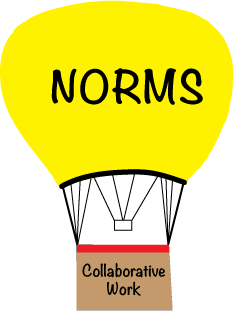
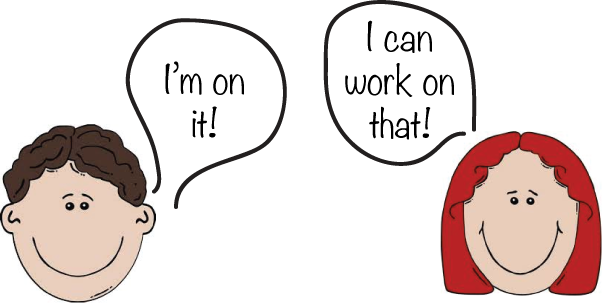

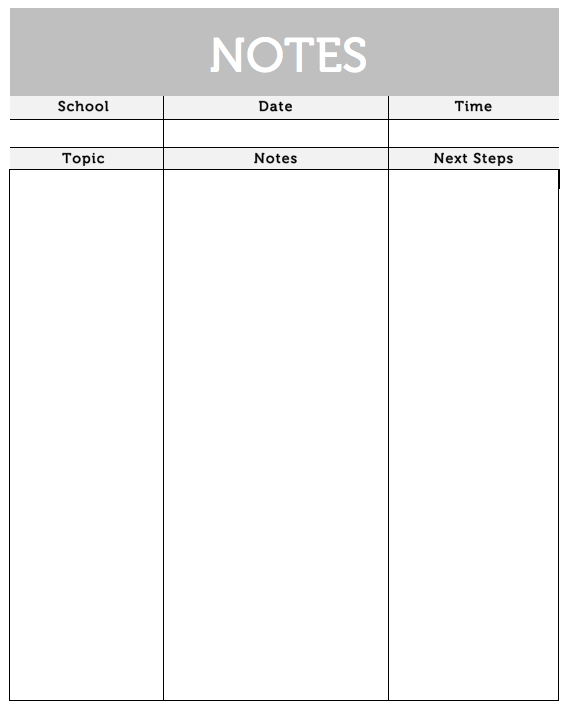
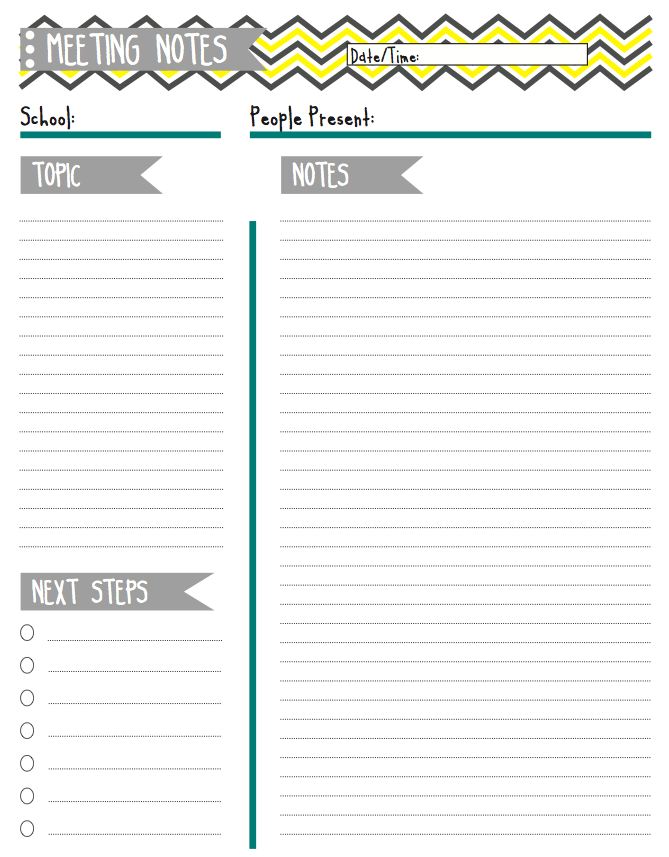
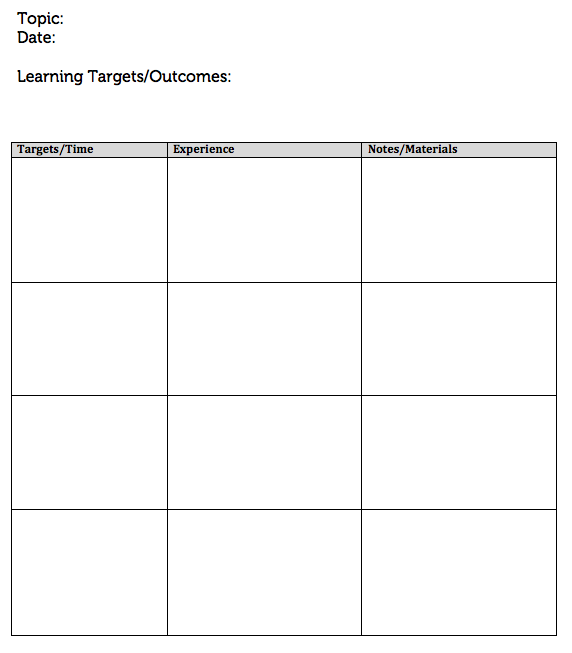


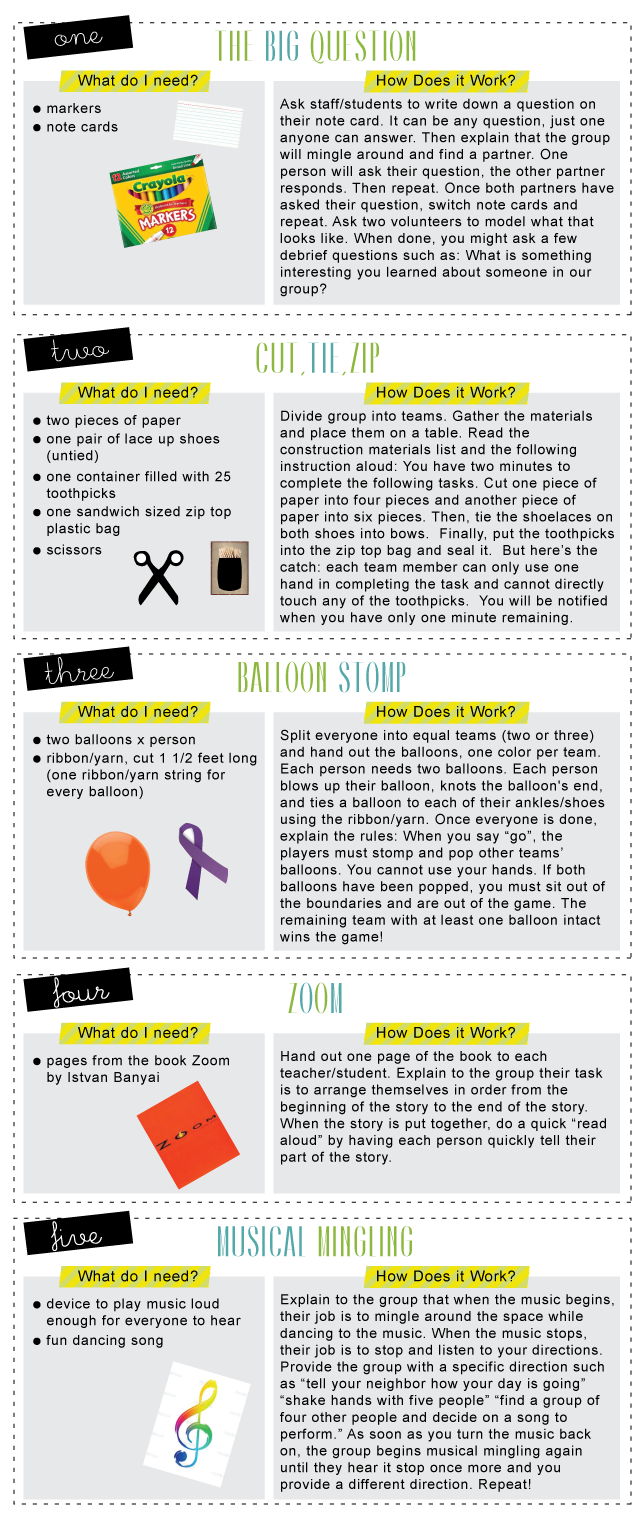
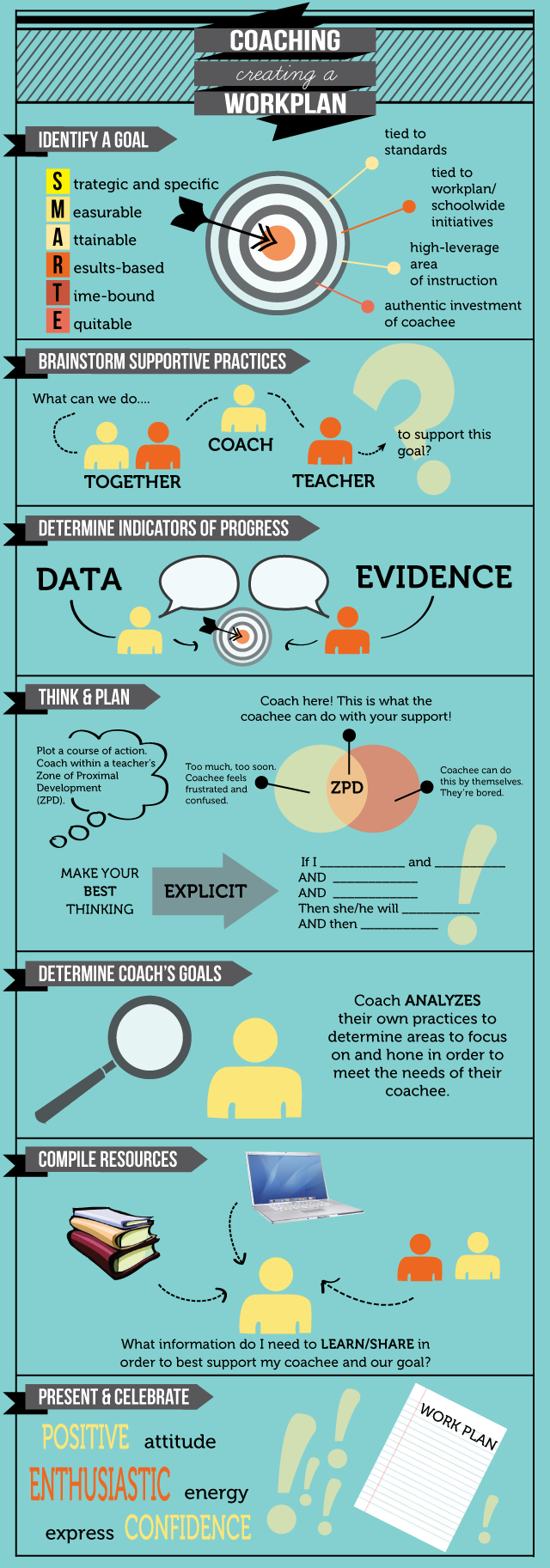
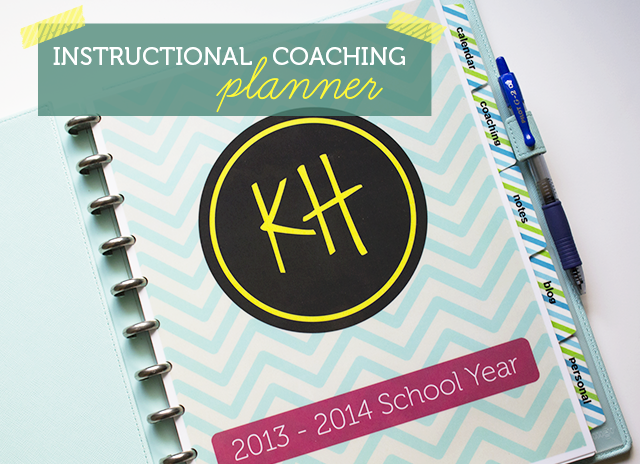
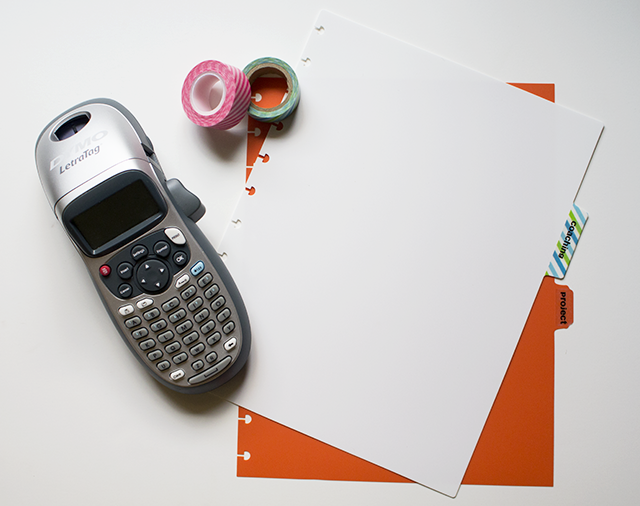


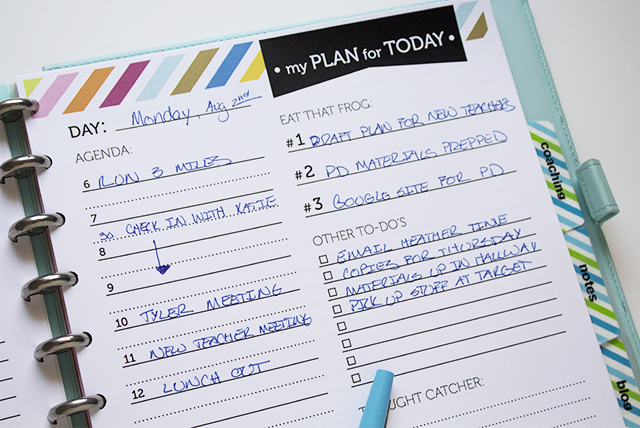
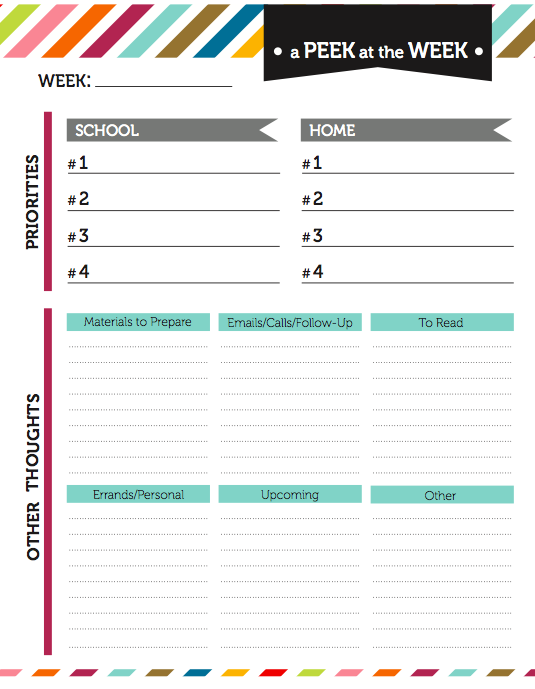
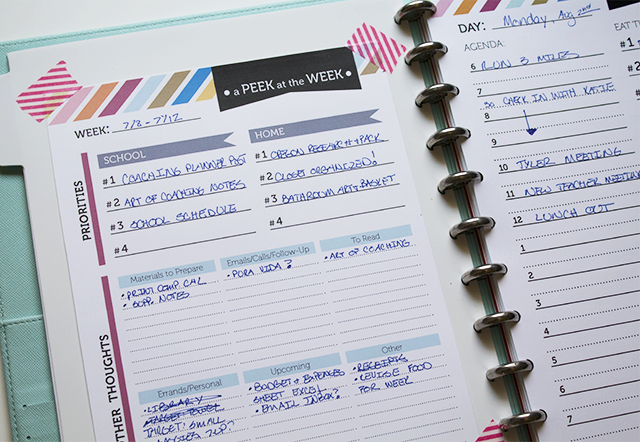





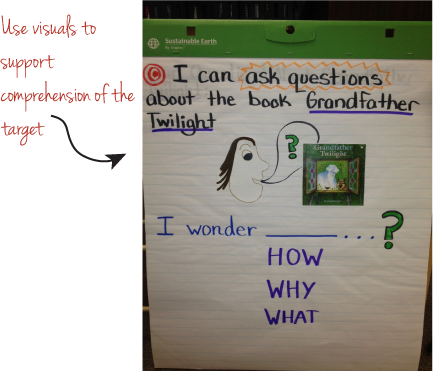
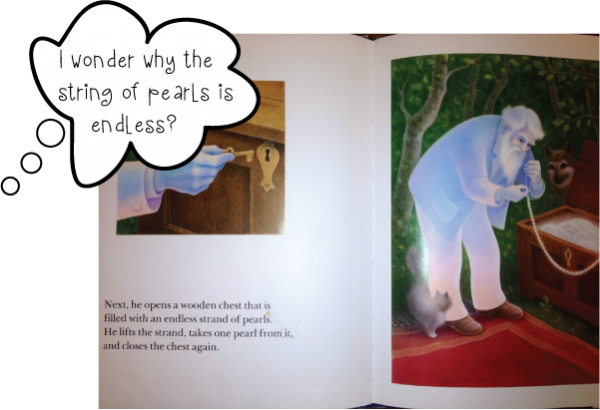
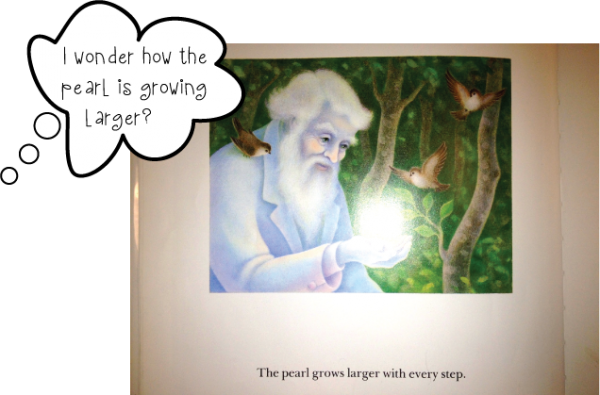
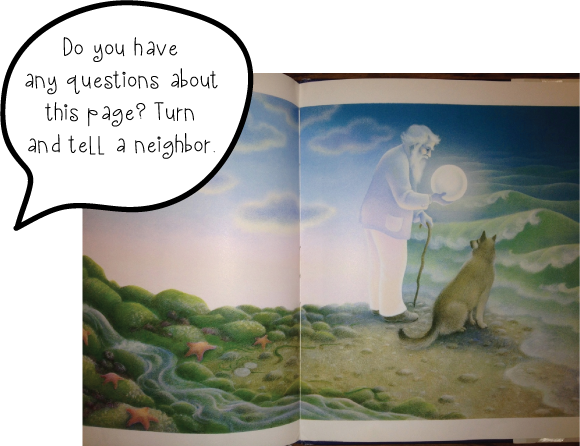
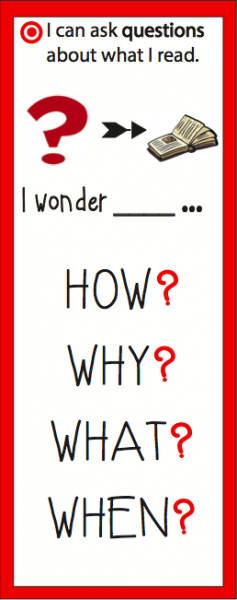
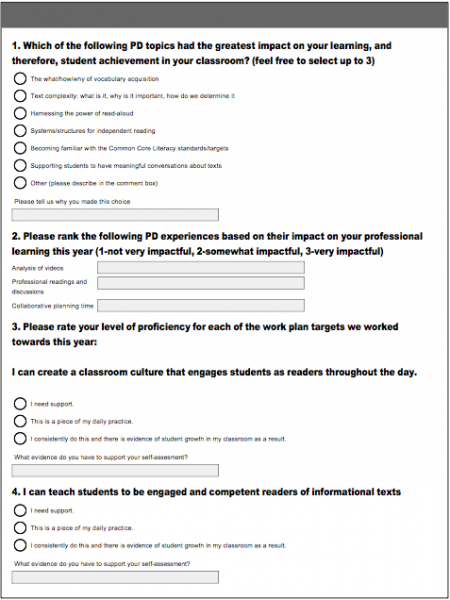
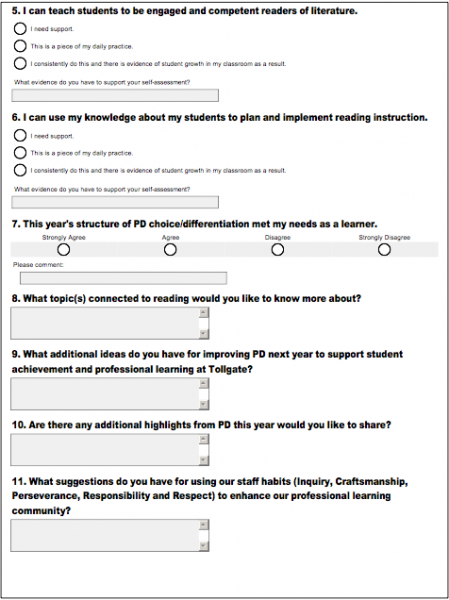
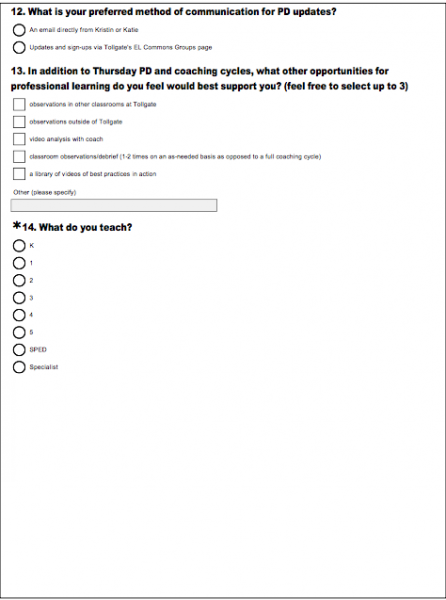
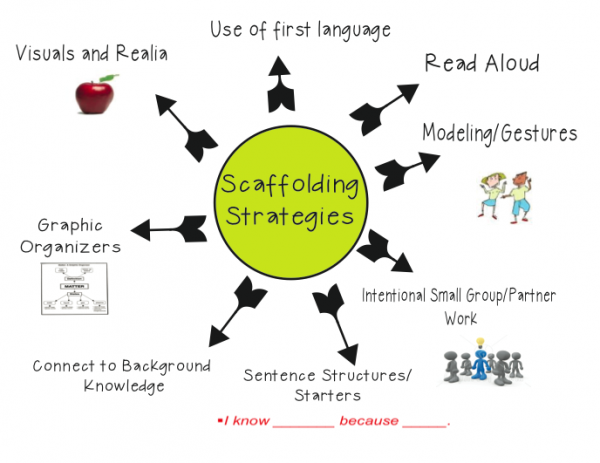
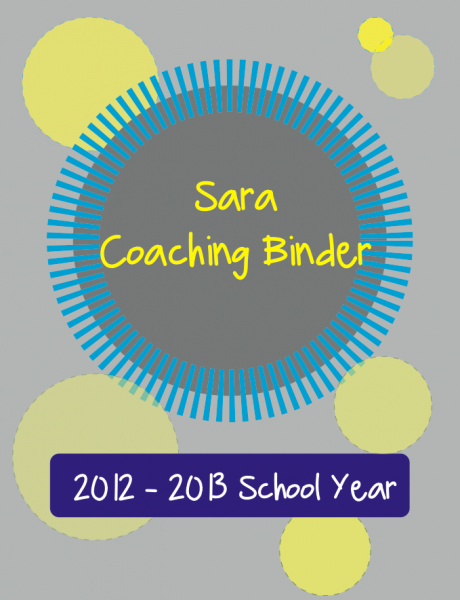
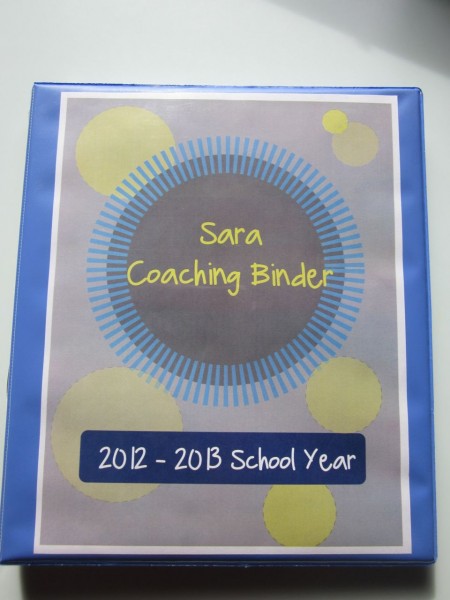

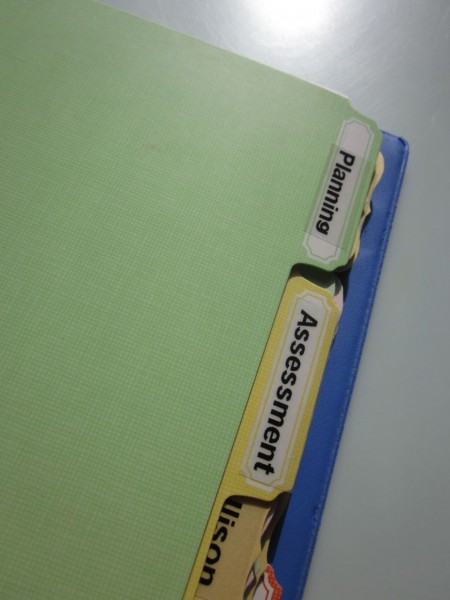
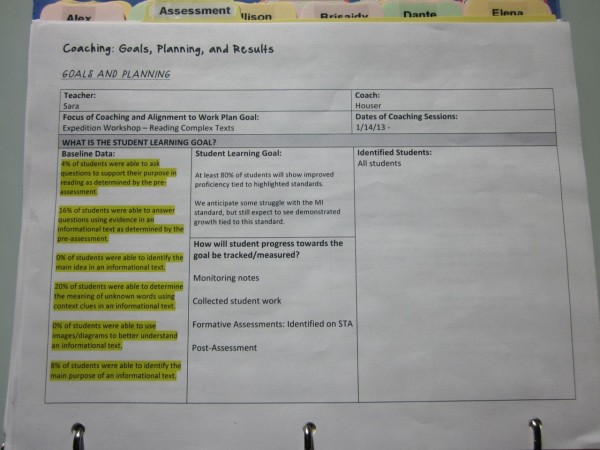
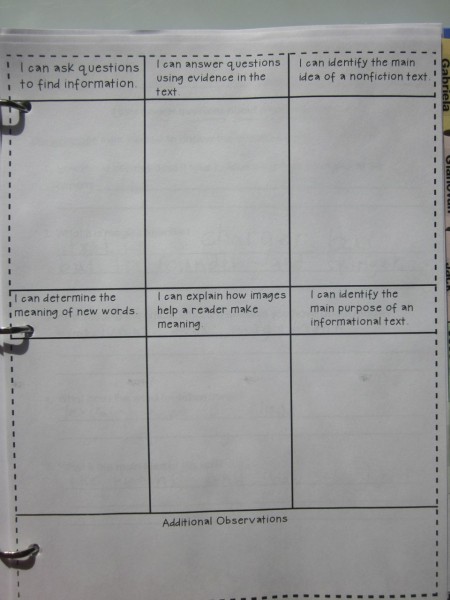
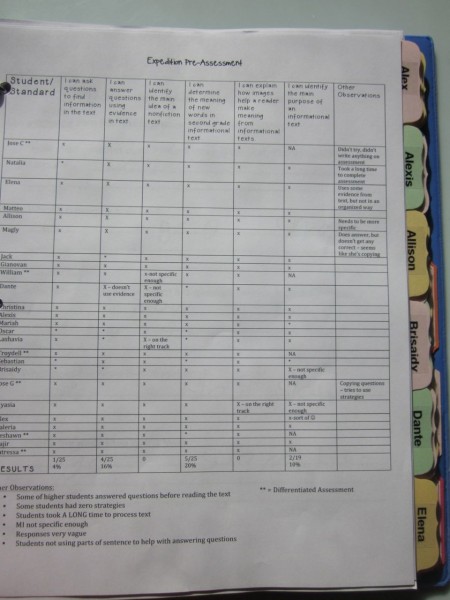
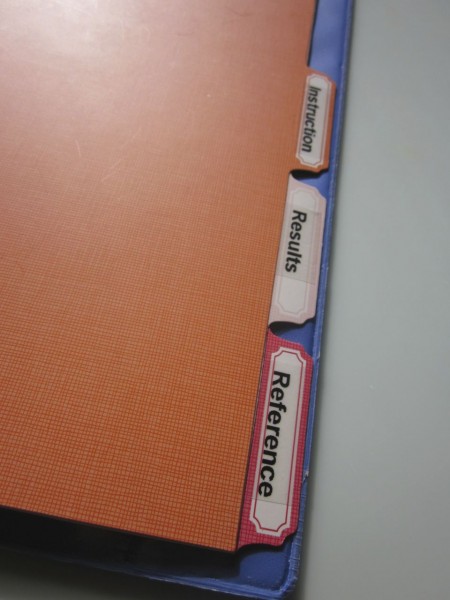
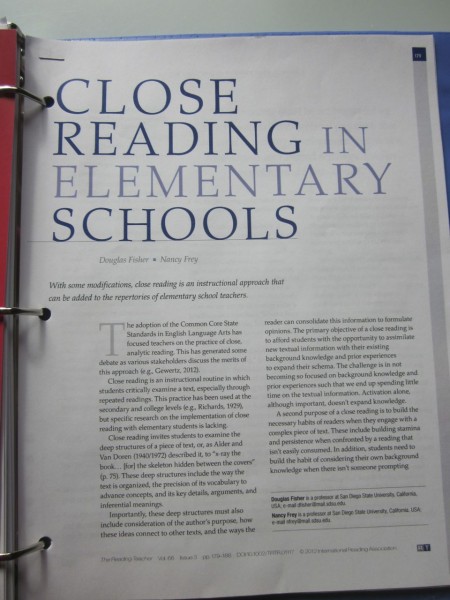
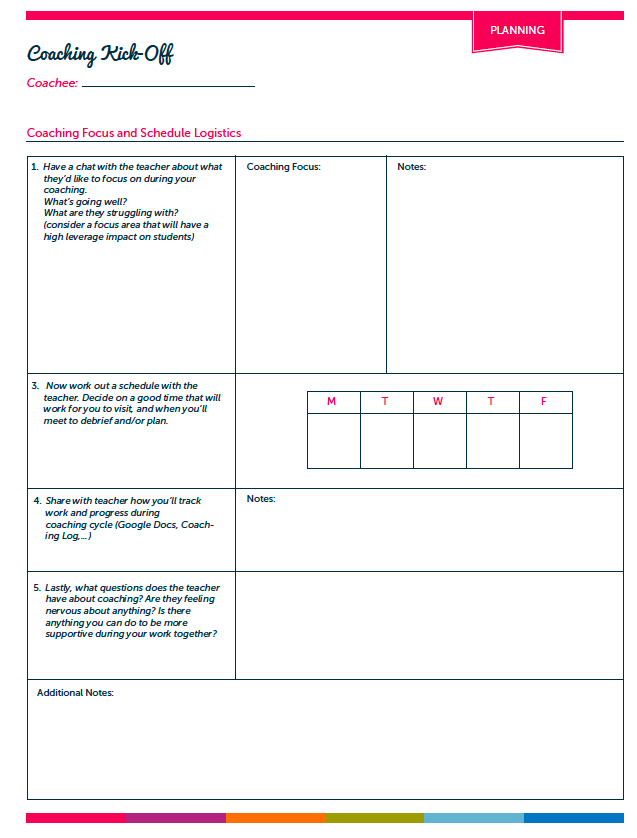
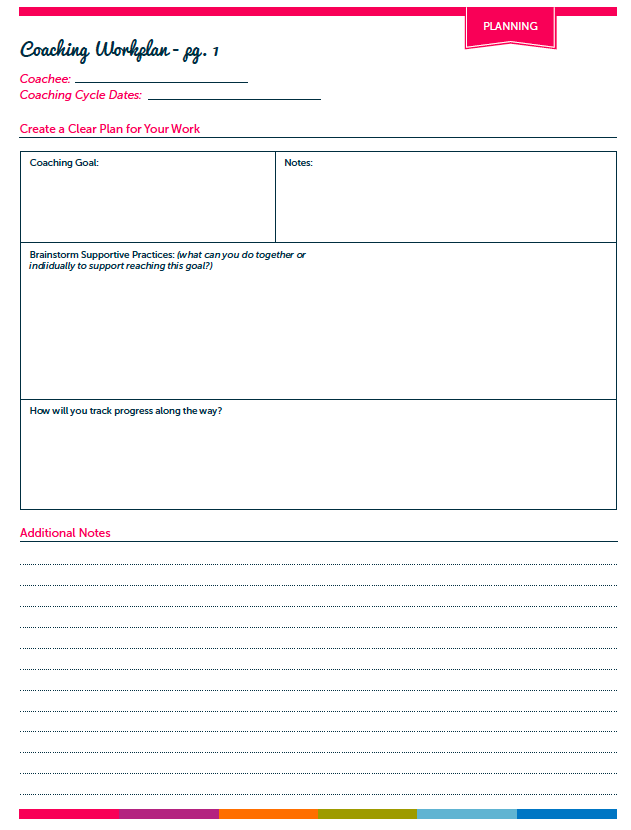

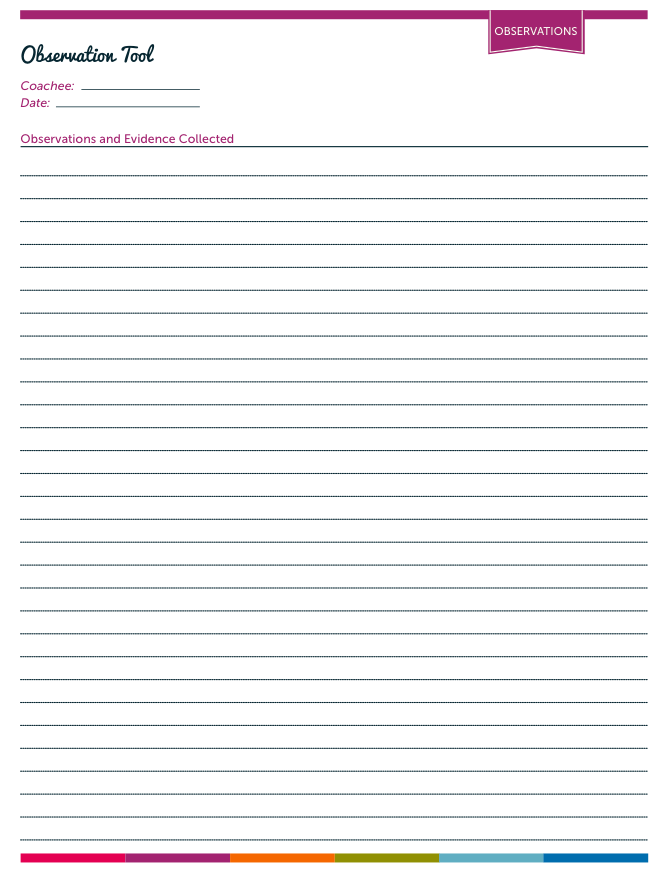
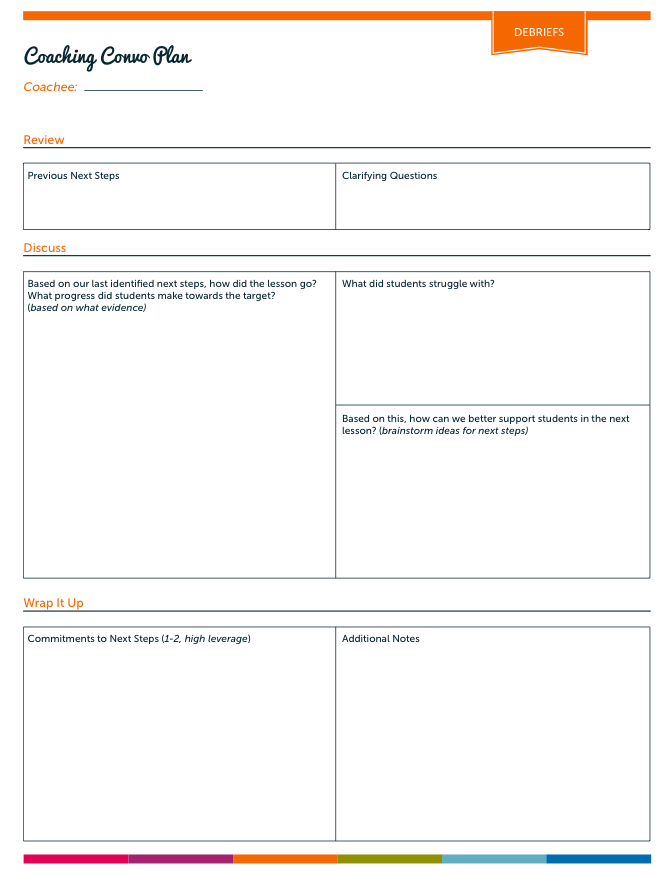

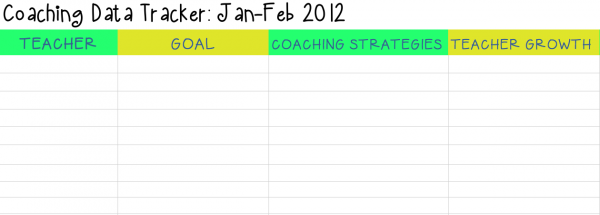
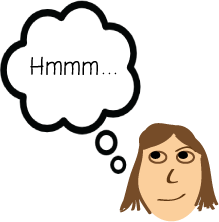 Second, creating this
Second, creating this