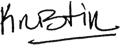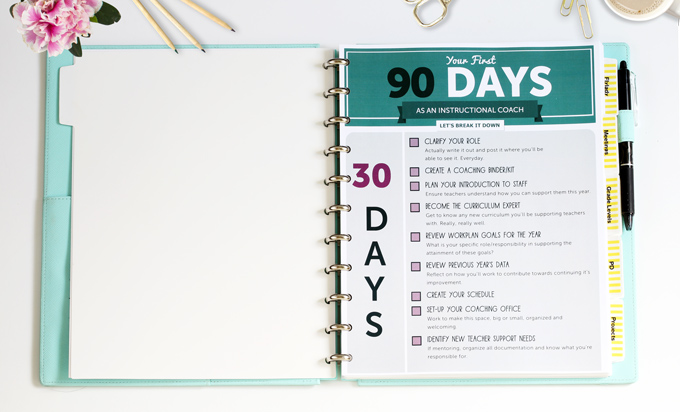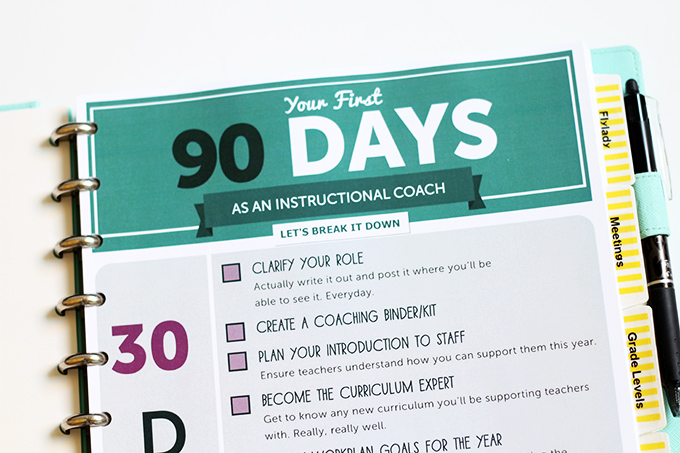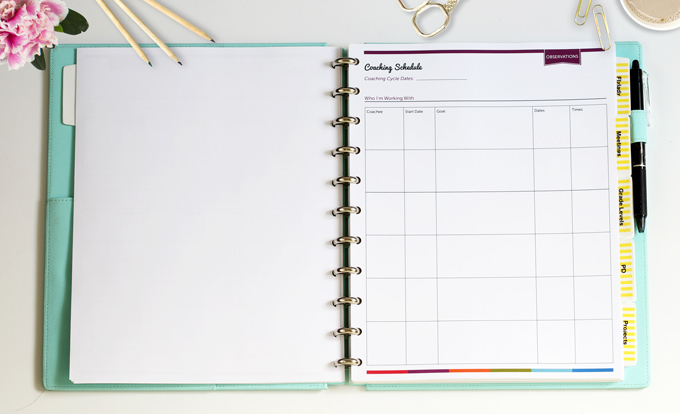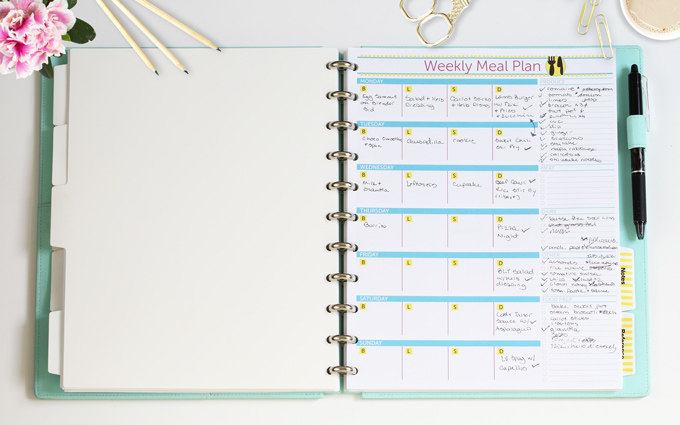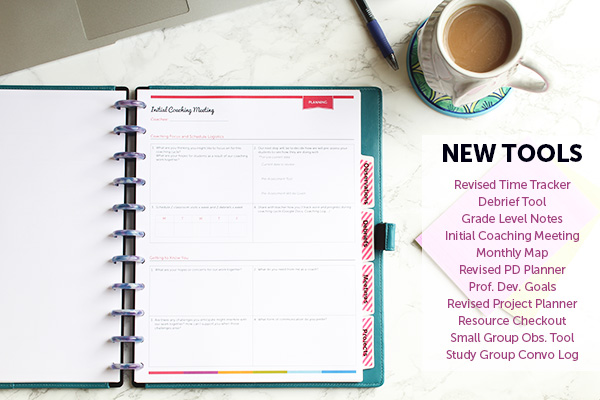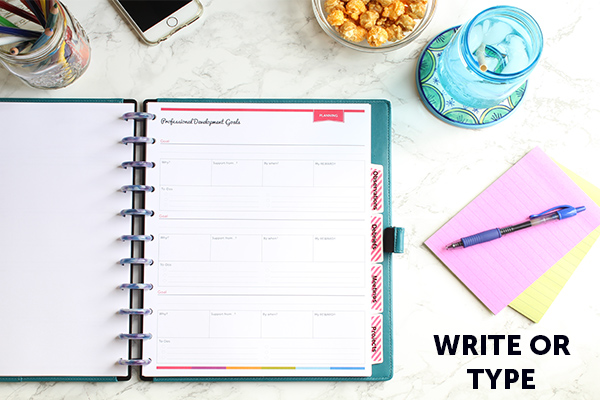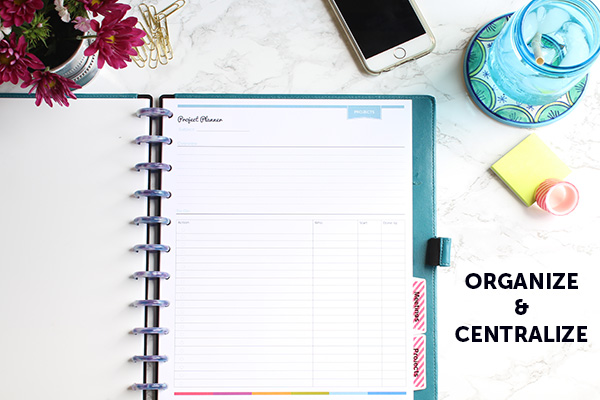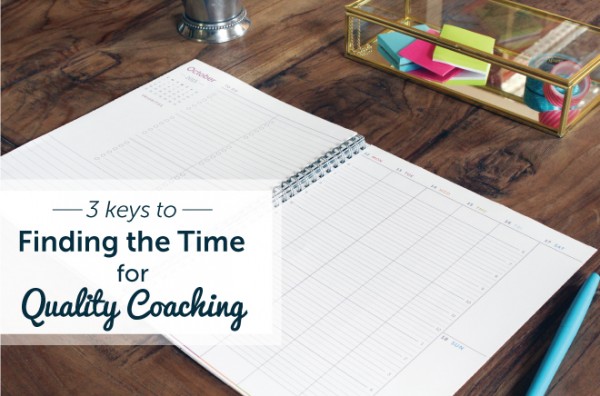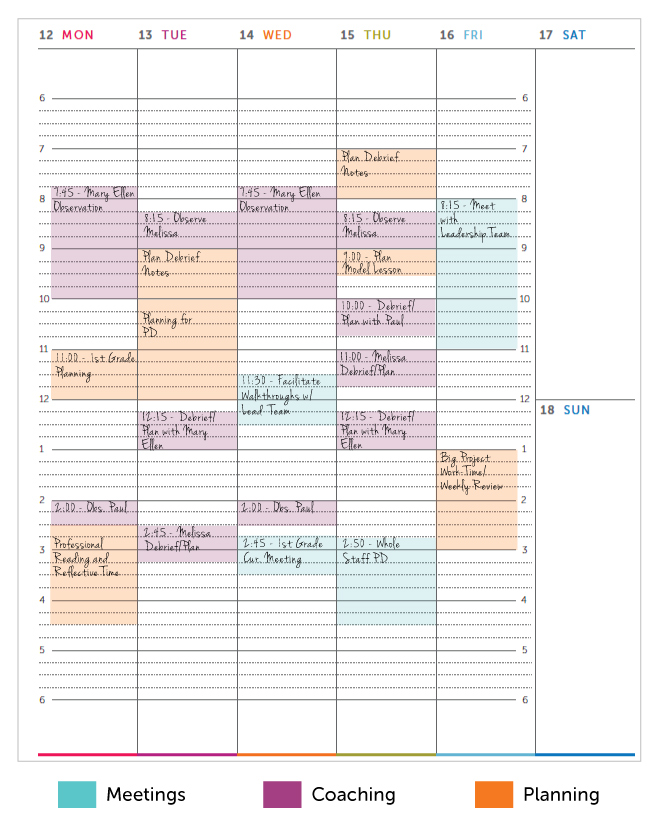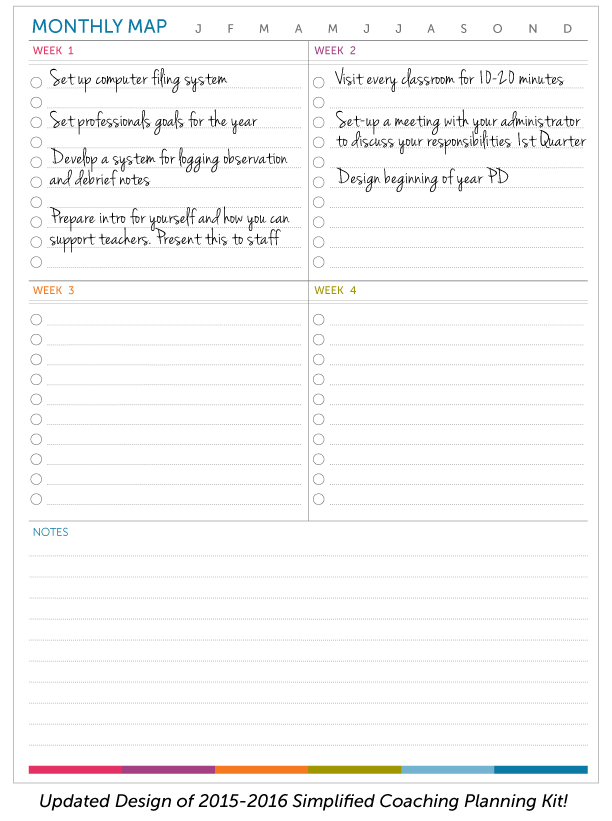My Instructional Coaching Kit Set-Up
Teaching TipsAs I was walking through Target the other day, I got all excited when I came across the “back to school” aisle. I’m pretty much like a little kid when it comes to back to school prep. I love it!
One of my back to school purchases for this year was a new discbound agenda to use for setting up my Coaching Kit.
I’ve been using an Instructional Coaching Planning Kit now for the past several years, and it’s one of the most important tools in my “stay organized” coaching system.
For the past few days, I’ve been working on getting mine set up for this year, and I thought I’d give you a little walk-through of how it’s coming along.
Let’s take a look!
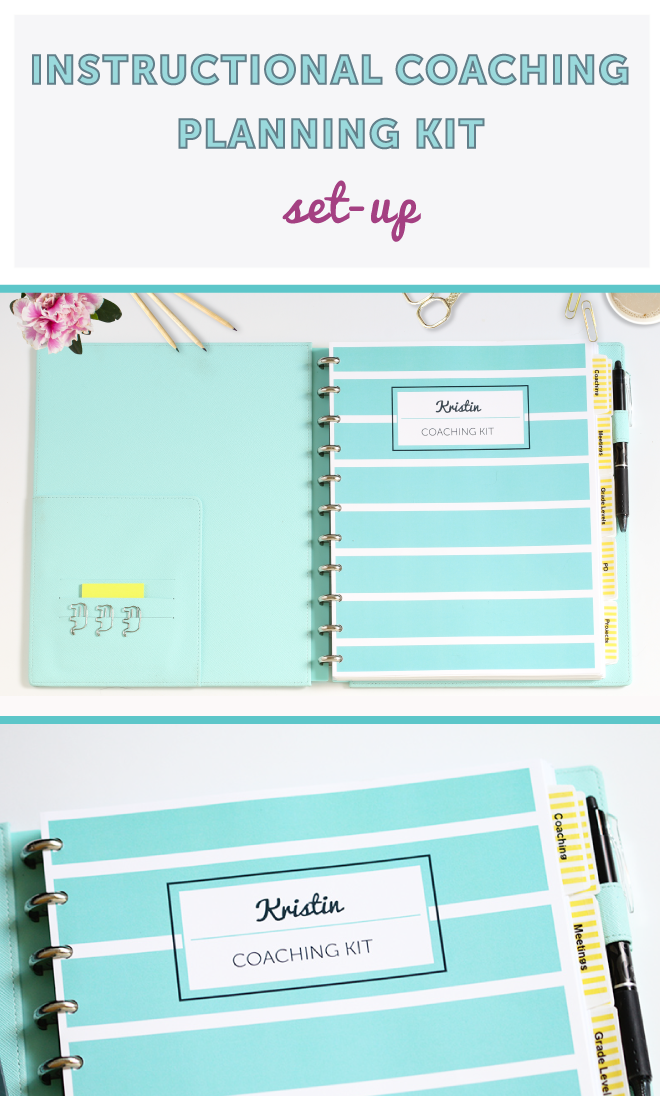
As I mentioned, I highly recommend using a discbound notebook for your Coaching Kit over a clipboard, three ring binder, or really anything else. They lay flat, and fold over nicely which comes in so handy when I’m in classrooms taking notes, meeting with teachers, or need my PD agenda ready to reference.
I love discbound planners so much, I designed one for Time & ToDo Planner. These discbound planners are brand new for this year!
I made a customized cover for myself to place in the front. I chose Turquoise to compliment my Time & ToDo Planner. In the shop, I’m offering customized covers if you’d like one as well!
The Coaching Kit’s table of contents has a suggested order for setting things up. However, feel free to identify and order your sections in whichever way makes the most sense to you. And remember, you can always tweak and adjust as the year goes on.
I have both “school” and “personal” tabs in my Kit, as I find that my school and personal lives overlap in many ways. For example, I like to keep my Weekly Meal Planning sheets as a section, so I can stay on track with my goals for the week.
For the tabs themselves, you can use something as simple as white Avery label dividers, or you can purchase discbound dividers. To add a bit more color, I also like to use Washi Tape for making my labels.
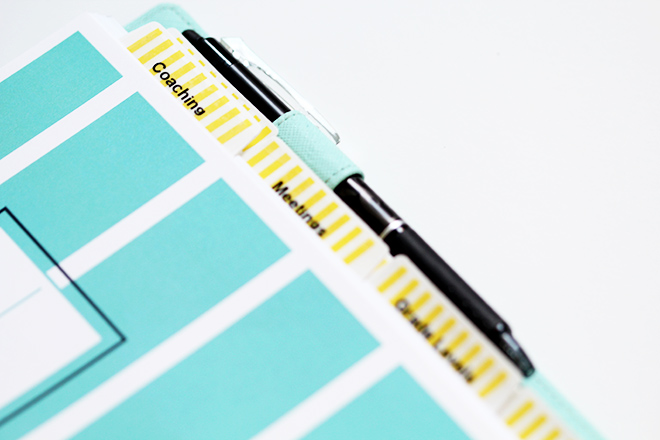
Here are the current sections I have:
- Coaching
- Meetings
- Grade Levels
- PD
- Projects
- Flylady
- Biz
- Meals
- Notes
- Reference
Behind my cover page, I have a Vertical Year at a Glance. While I do keep all of my appointments and dates in my Time & ToDo Planner (TTP), I find that it is also helpful for me to have this Year at a Glance in my Coaching Kit for those occasions that I may not have my TTP on me. I also like the friendly overview of the school year that this calendar provides.
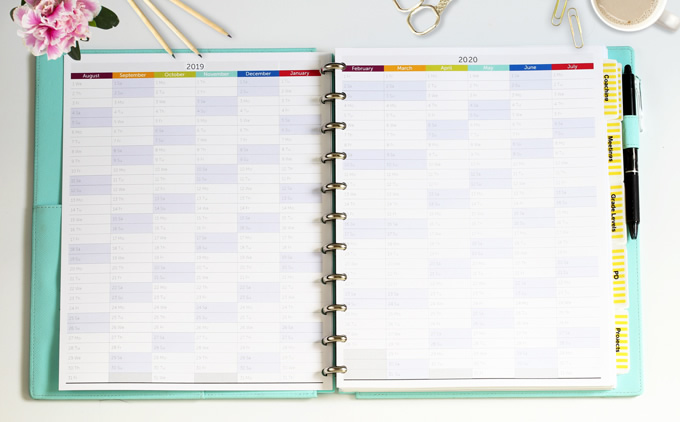
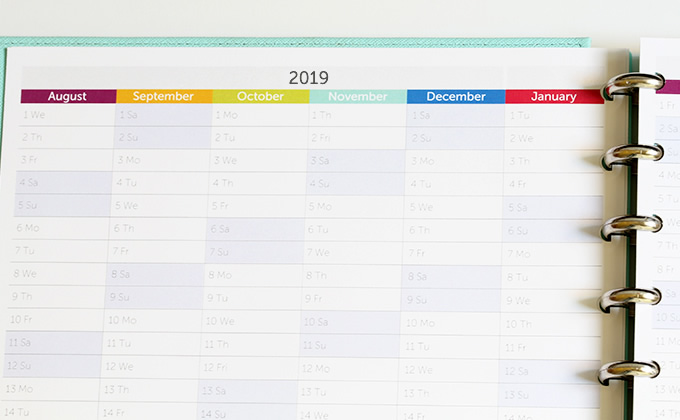
On to the first tab of my Kit, “Coaching.” To start, I printed off a copy of my First 90 Days as a Instructional Coach printable. Even though I’ve been coaching for awhile now, I still find it nice to have this as a reference to help guide me through those first weeks/months.
I also plan to use this printable to help me establish goals for the 1st Quarter. Goal setting I feel, is a great practice for all of us to take on in both our personal and professional lives. Having clear goals helps me stay motivated and driven in my work.
Although I won’t be starting any official coaching cycles the first few weeks of school, I’ve printed off a copy of my Coaching Schedule printable so I’m ready to go when I meet with our principal to discuss teachers to work with.
The next section is reserved for Meetings. Whether for an after school staff meeting, our weekly coaches meeting, or an impromptu meeting with a teacher, I have printed off a few of my Meeting Notes forms so I’m ready to go.
In my PD section, I have a copy of the PD Year Plan from my PD Planning Kit. It helps me to have a visual of PD scheduled for the year, as well as any sessions I will be responsible for facilitating so that I can give myself plenty of time to plan and prep.
I also have my agenda printed and ready to go for our first PD with new teachers this week!
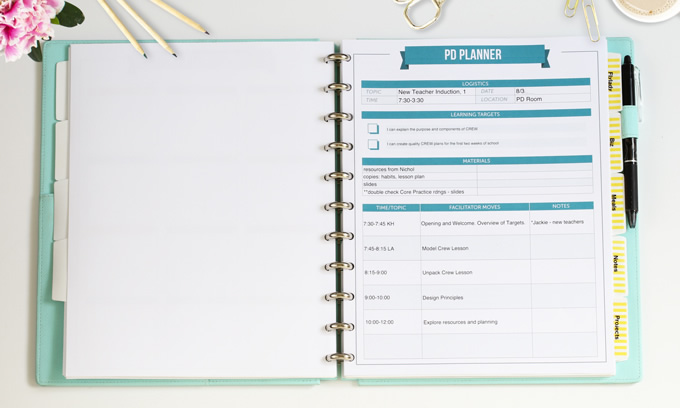
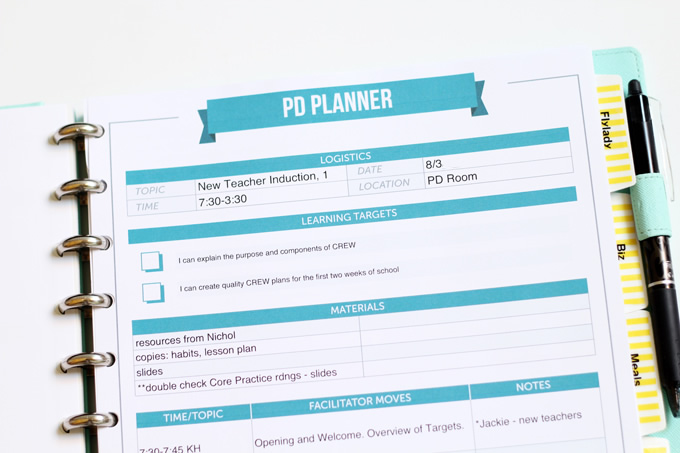
I decided to include a Projects section this year, as I often find myself taking on different kinds of projects throughout the year. I use this sheet to help me plan, set timelines, and keep track of the different tasks connected to that single project.

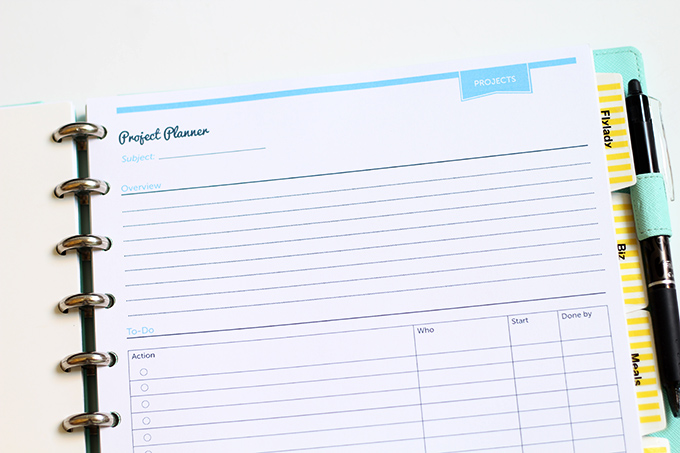
Next up, I have my Flylady section. I use this as part of my home management/cleaning system. There’s nothing better than coming home to a clean and orderly house at the end of a long day, and this is one of the tools I use to help me with this. I plan my zone cleaning tasks weekly, and complete them after school. If you’d like to learn more about how I use the Flylady system, leave me a note in the comments :)

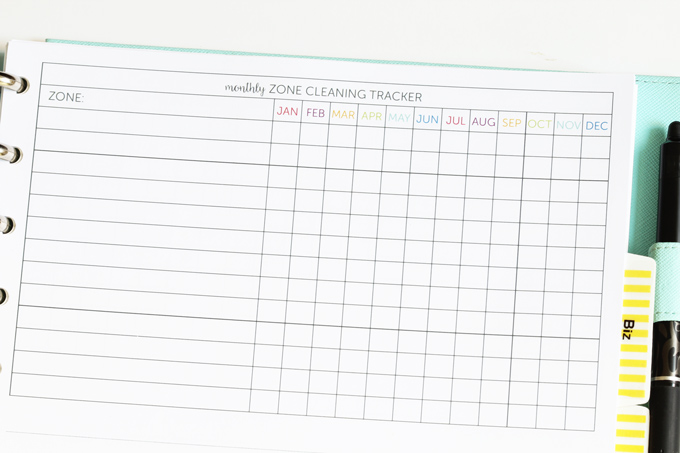
As I mentioned earlier, I do keep my Weekly Meal Planning sheets in my Kit. I actually find I glance at my meal plan rather frequently, either to remind myself of what we’re having for dinner and what I need to do when I get home, or to quickly jot down an item I’ve remembered that I need to get at the store that week.
My Notes section is reserved for any free form planning or brainstorming I might do during the day.
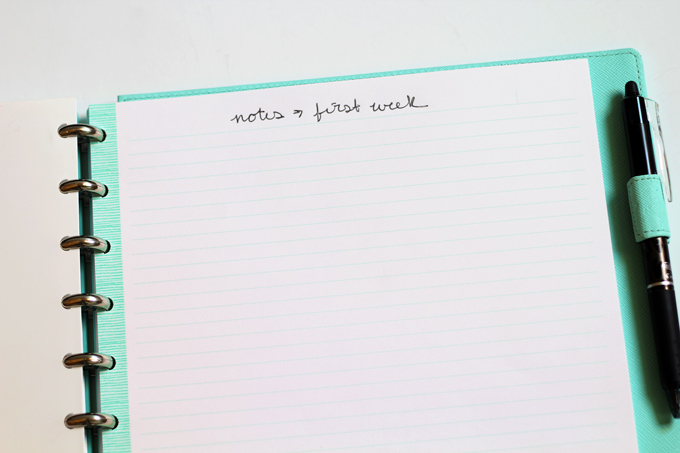
And lastly, I have a Reference section. As of now, I have our school calendar for the year printed off, a Resource Checkout Form which I know I’ll soon need, and an Idea Tracker. I use my idea Tracker to capture all those random thoughts/ideas that come up during the day, which don’t need to be recorded as a to-do in my Time & ToDo Planner, yet I don’t want to loose sight of them either.
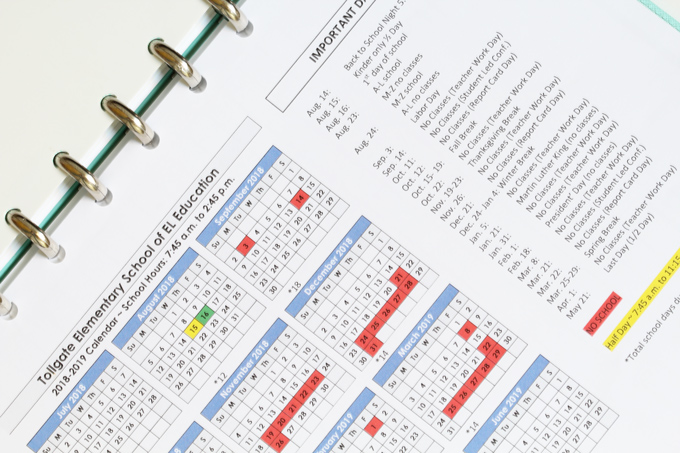


So there it is! Having this ready to go for school beginning this week, has helped me feel much more relaxed and confident in starting the school year. There will be a lot to do, but my Coaching Kit will work its magic as always in helping me to stay organized.
All of these printables can be found in either my Coaching Kit, or other listings in my shop. Check it out, and please let me know if you have any questions!
Talk soon, and thanks for reading!