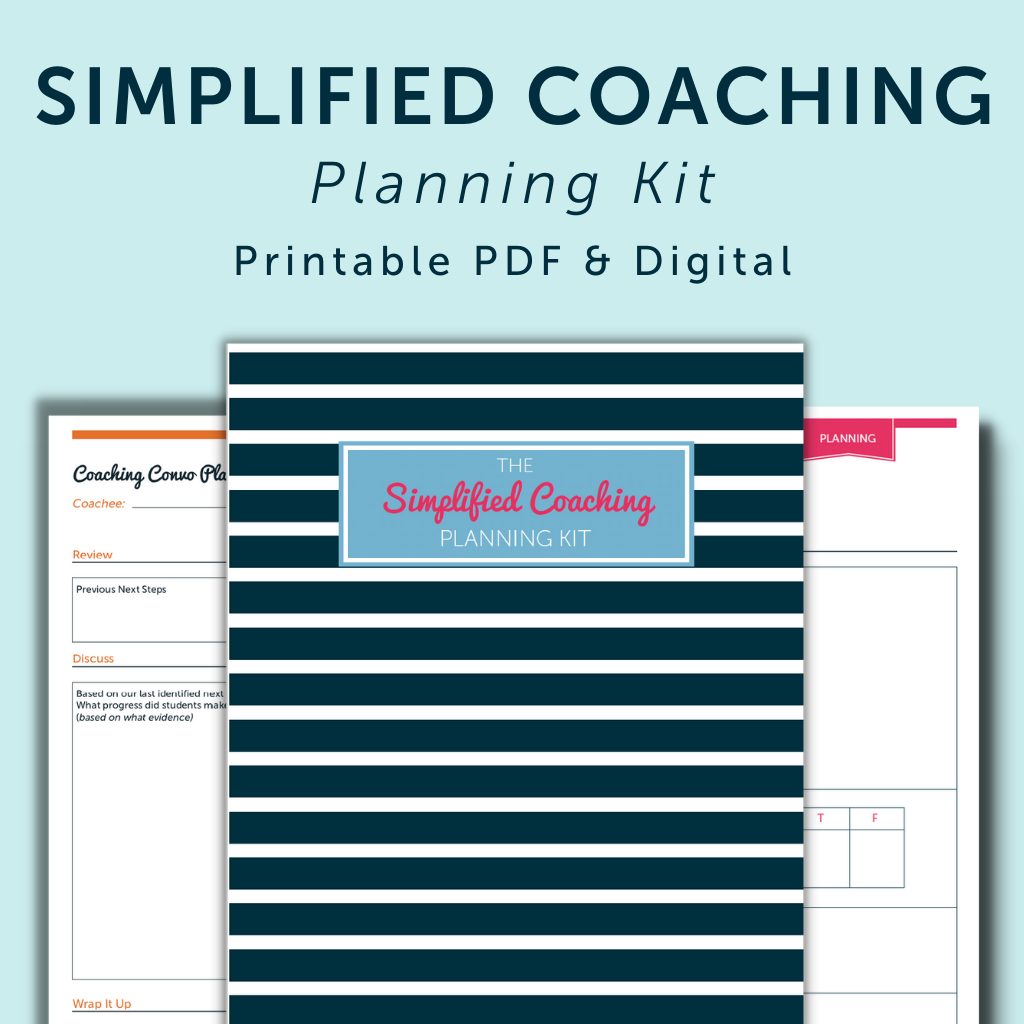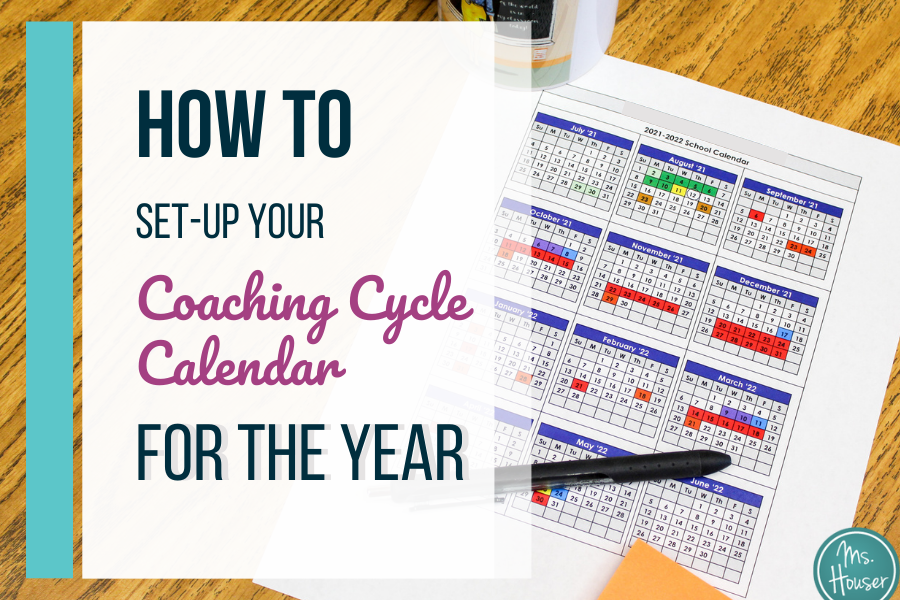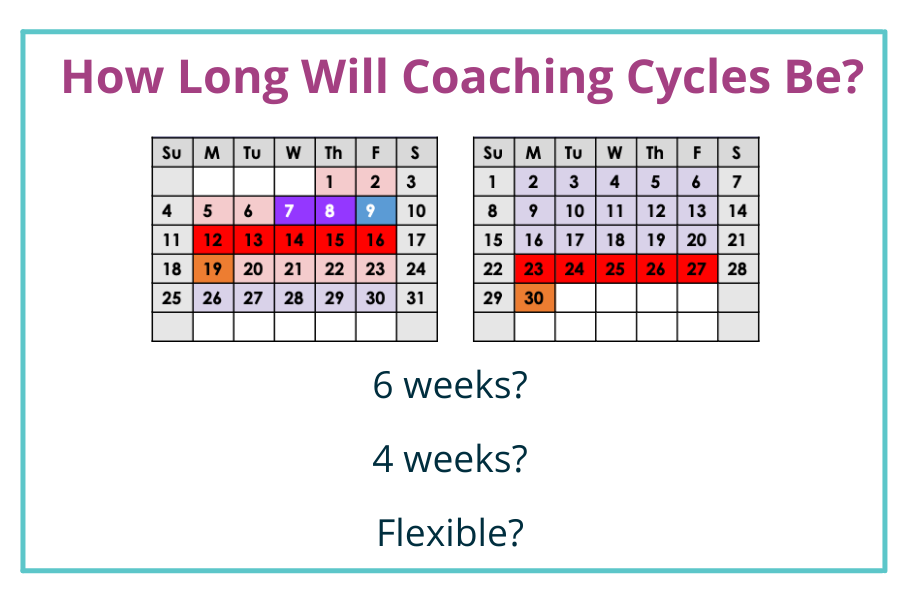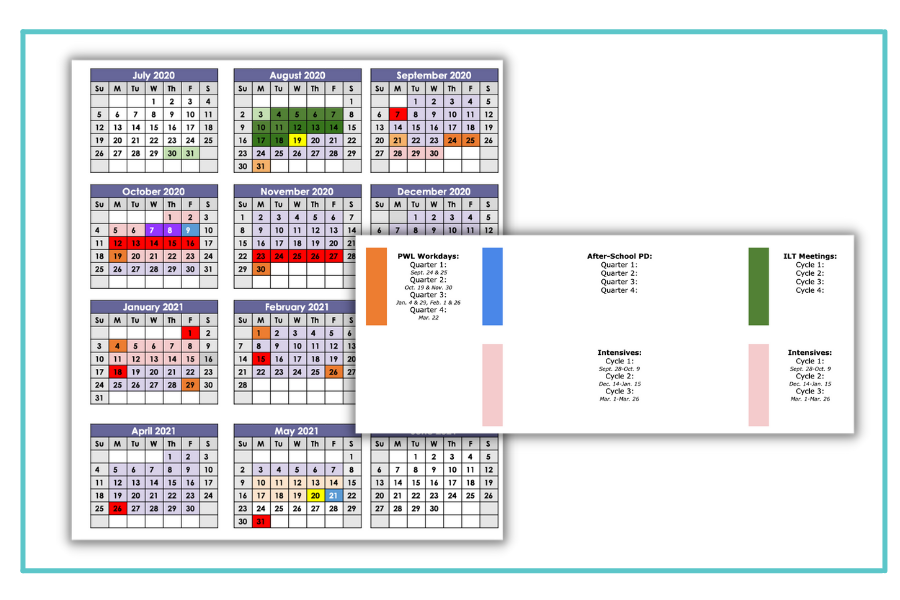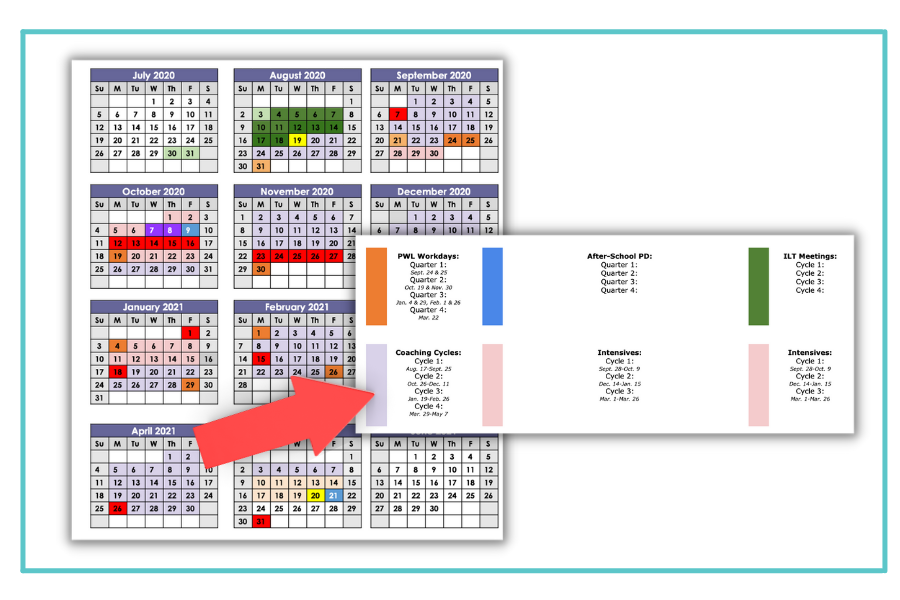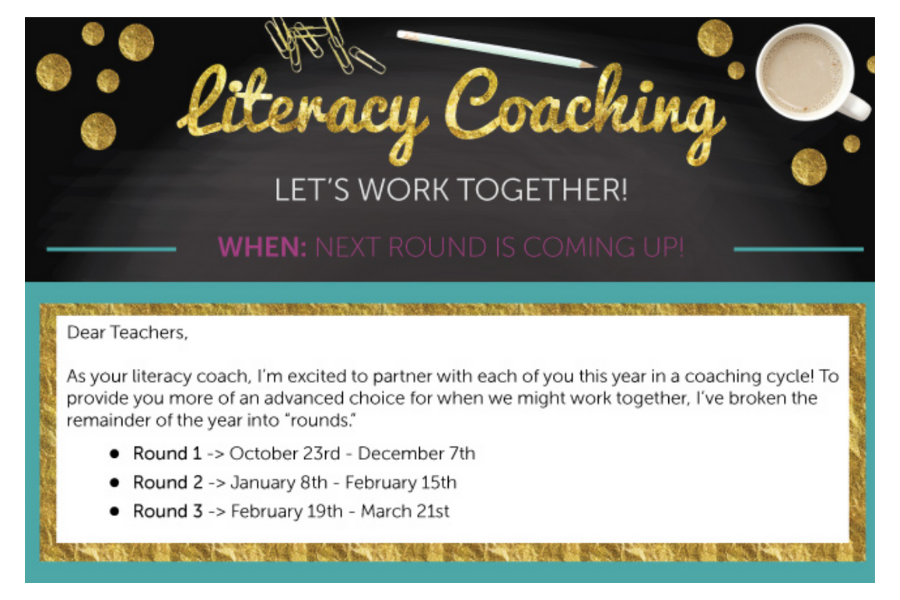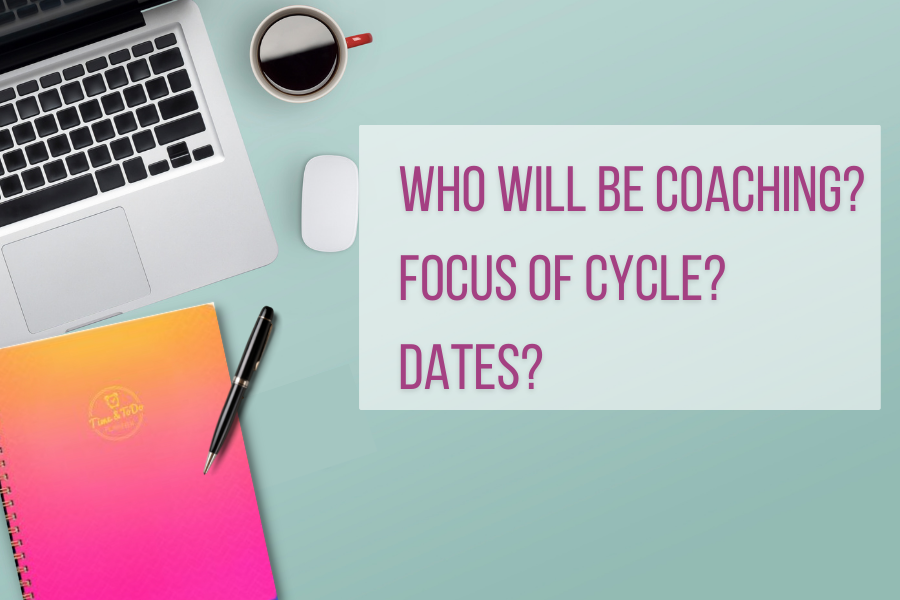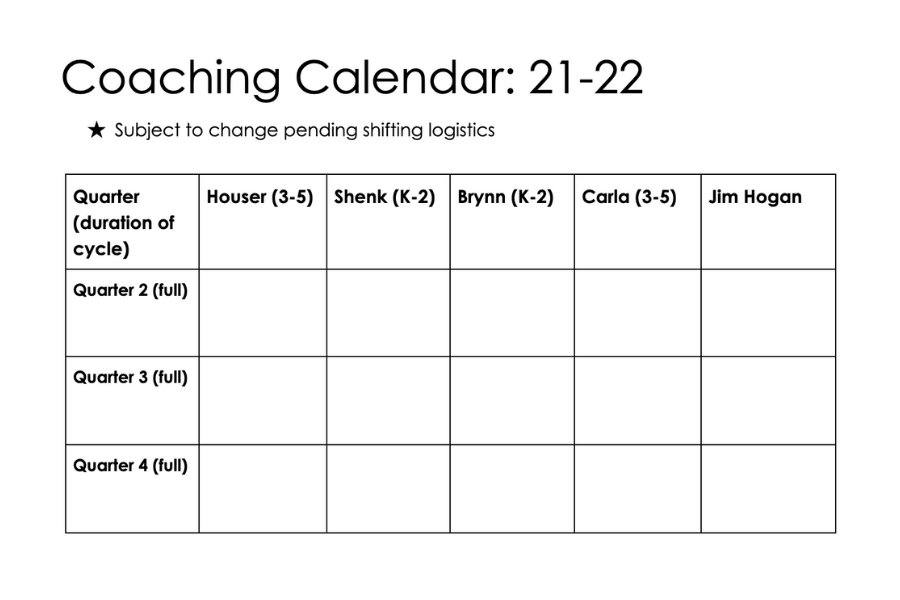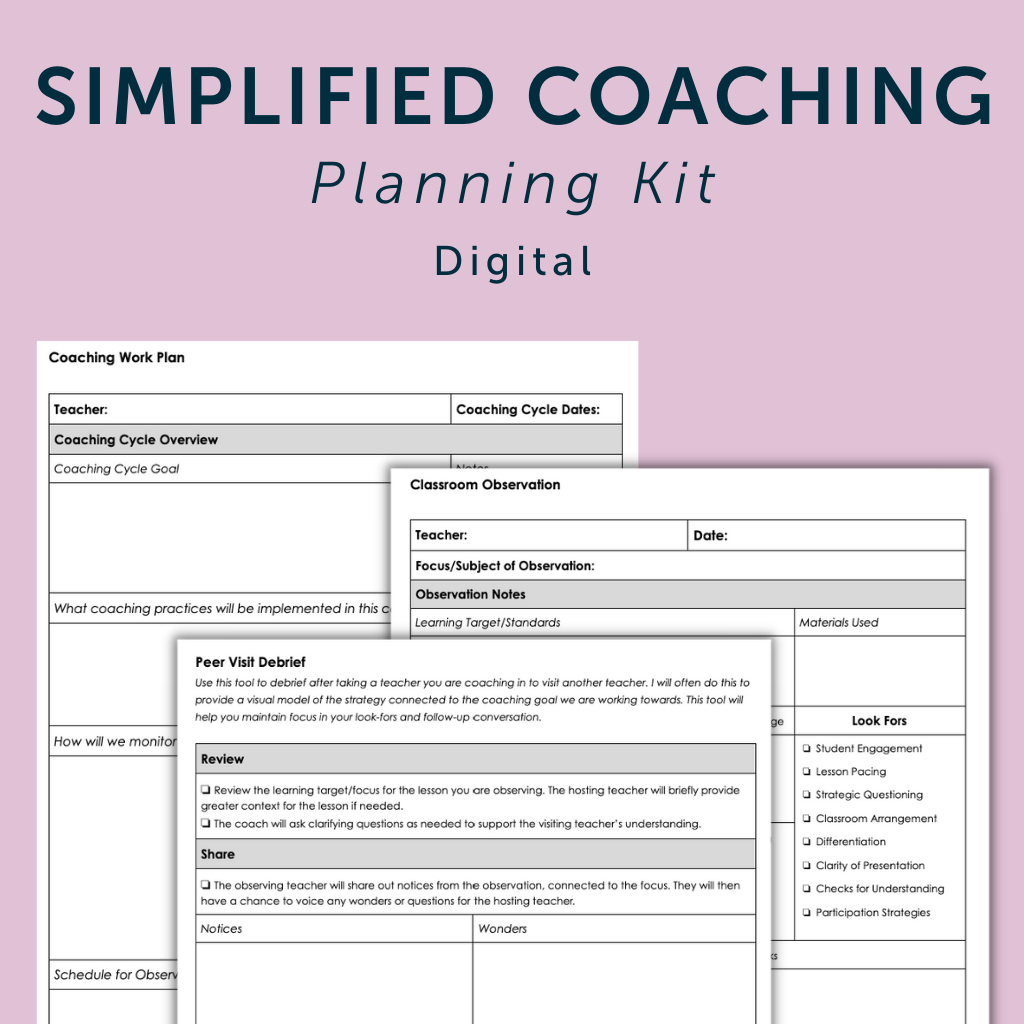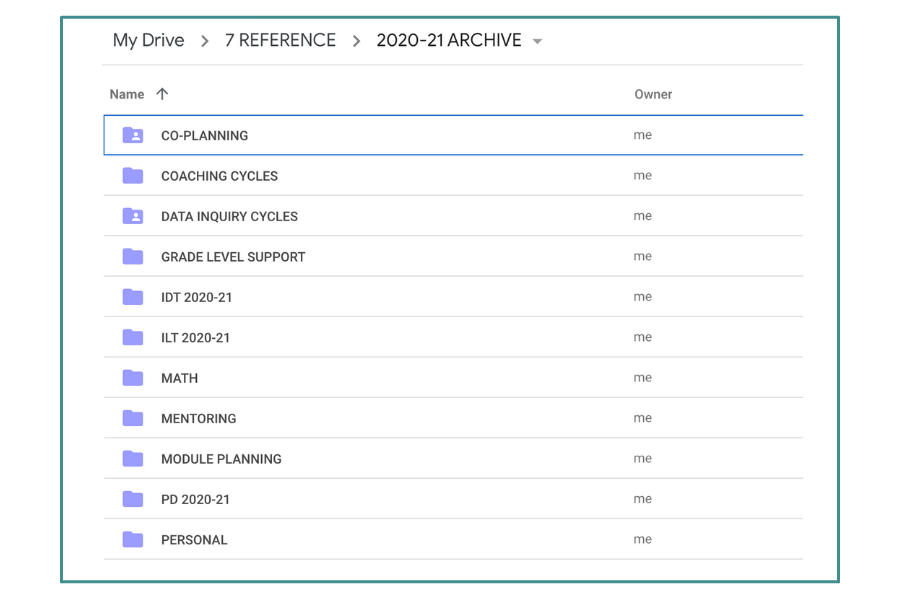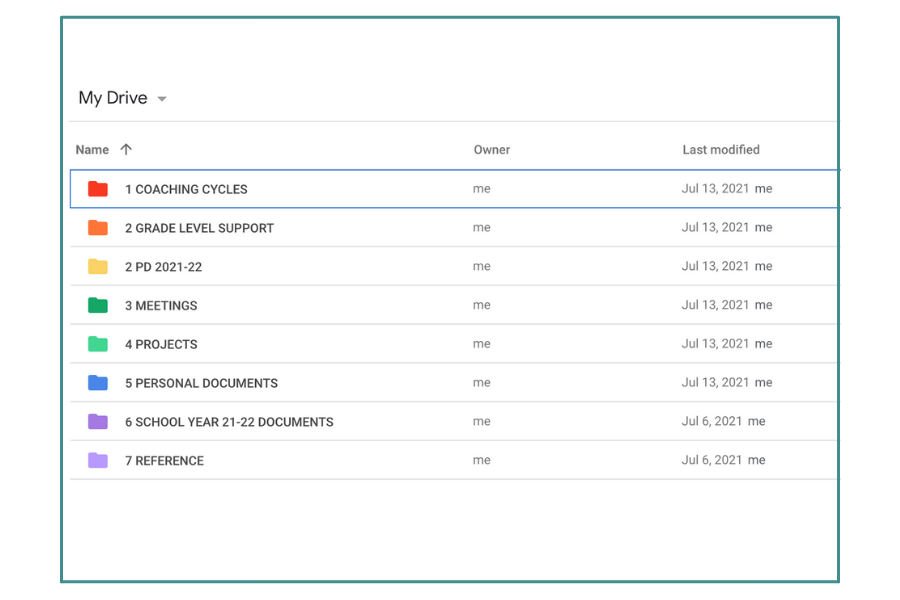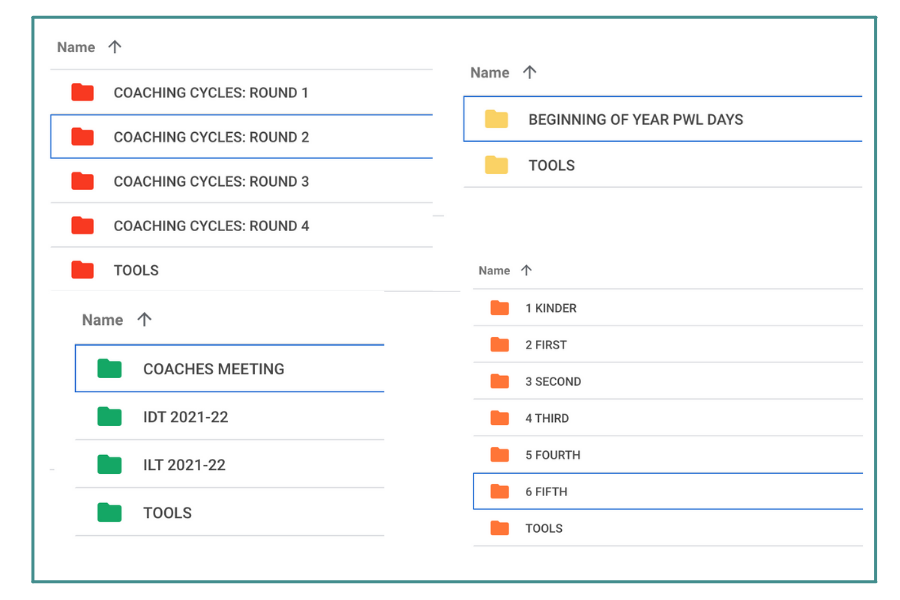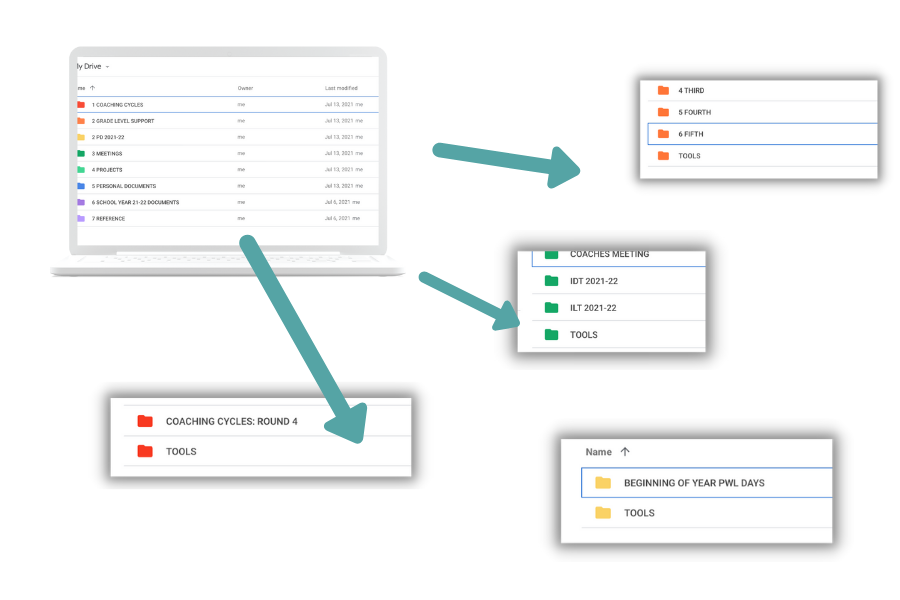How to Engage in a Coaching Kick-Off Meeting
Instructional CoachingThe kick-off meeting is a key piece in setting up a successful coaching cycle. Let’s talk through a few “key look-fors” for engaging in a successful kick-off meeting.
 The primary purpose of a coaching kick-off meeting is to identify a focus for your upcoming coaching cycle with a teacher, familiarize your coachee with the logistics of the cycle and give them the opportunity to ask clarifying questions or express any concerns.
The primary purpose of a coaching kick-off meeting is to identify a focus for your upcoming coaching cycle with a teacher, familiarize your coachee with the logistics of the cycle and give them the opportunity to ask clarifying questions or express any concerns.
Engaging in a successful coaching kick-off meeting with a teacher lays the foundation for a successful coaching cycle.
In this video, I give you a peek inside a coaching kick-off meeting I conducted with a Kindergarten teacher, Tyler, as well as the coaching tools I used.
How to Engage in a Coaching Kick-Off Meeting
A coaching kick-off meeting is a little bit like a dance, and no two meetings are exactly the same. However, there are a few key coaching moves you can plan for.
1. Ask Clarifying Questions
Asking clarifying questions will help you guide the teacher in identifying a focus. It is helpful to plan questions you might ask in advance, especially if there is a more specific focus you would like to steer the teacher towards.
2. Identify a Target Standard
Identifying a standard and unit of instruction to anchor your coaching cycle to is very helpful. This will also help you in identifying what data or evidence you will use to monitor your progress towards the goal.
3. Identify and Create a Pre-Assessment
In this kick-off meeting video, you’ll notice Tyler and I discuss what pre-assessment data we could collect to help us understand where students currently are in relation to our target standard. We also discuss how we can work together to create this pre-assessment.
4. Discuss the Trajectory of Using Student Evidence Throughout the Cycle
Connected to identifying and creating a pre-assessment, I also helped Tyler understand the purpose of the pre-assessment and how we would continue to look at student work during and at the end of the coaching cycle to track and reflect on our progress.
5. Share Strategies for Coaching and Collaboration
During the kick-off meeting, review logistics of the coaching cycle with your coachee such as coaching tools you’ll use together and scheduling. This is also your opportunity to ask teachers about any concerns they have, any questions on their mind, or anything else they would like you to know as their coach before moving forward.
The Coaching Kick-Off tool I share in The Simplified Coaching Planning Kit, will help you plan for successful kick-off meetings of your own.
And on to the video!
I hope this video helped you get a better idea of how to engage in a successful coaching kick-off meeting.
Good luck, and talk to you soon!
![]()