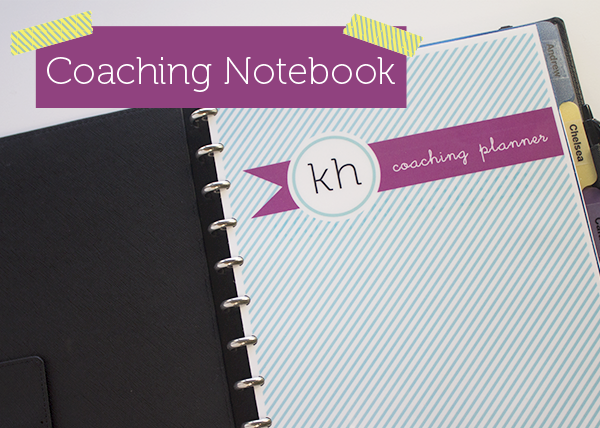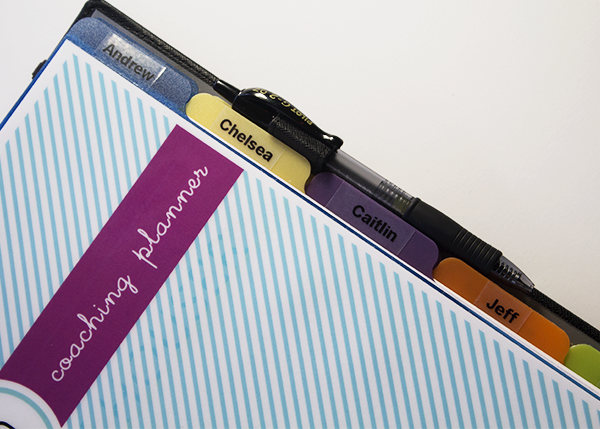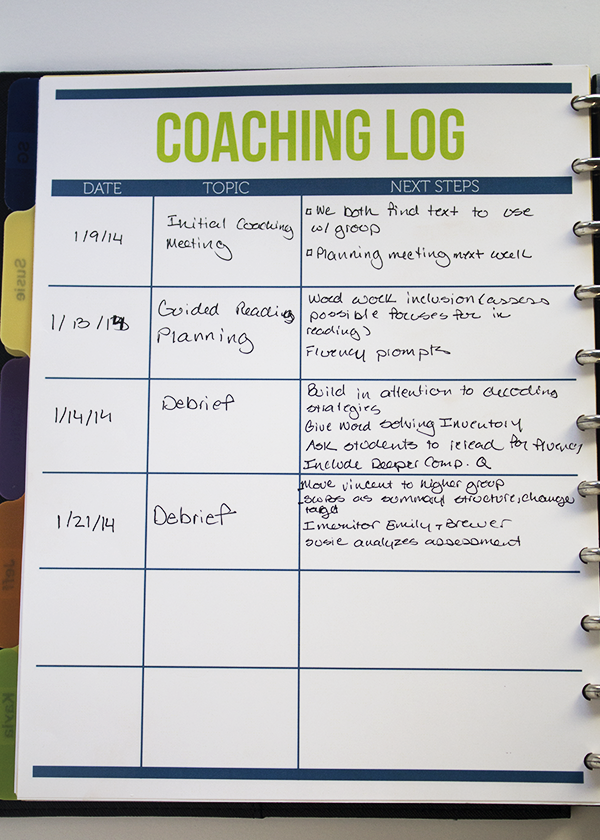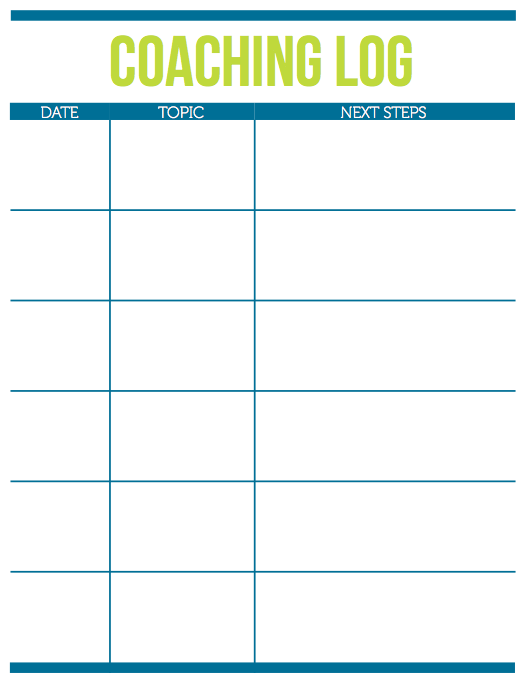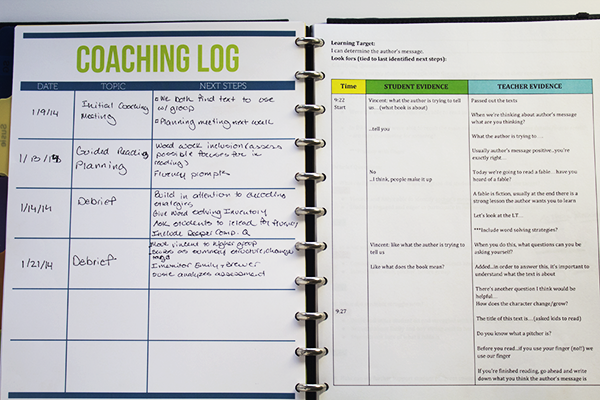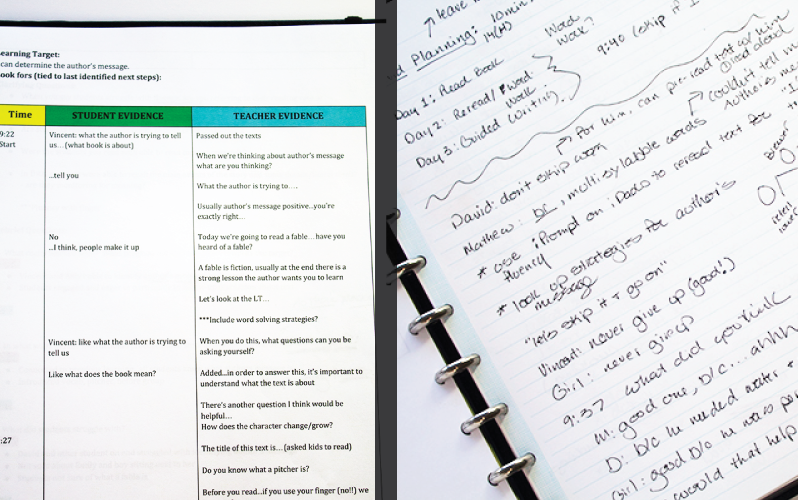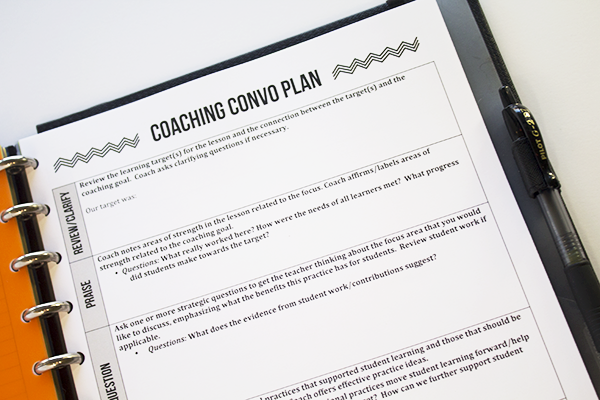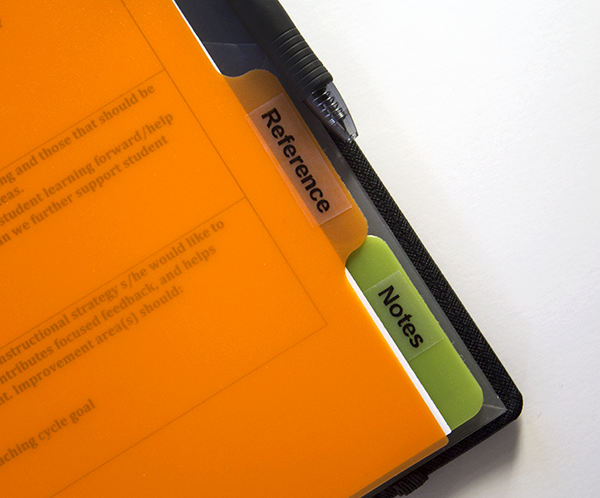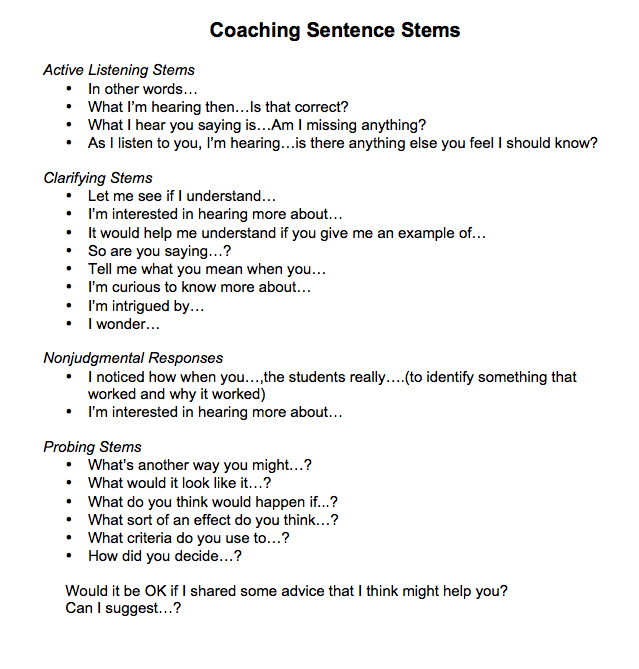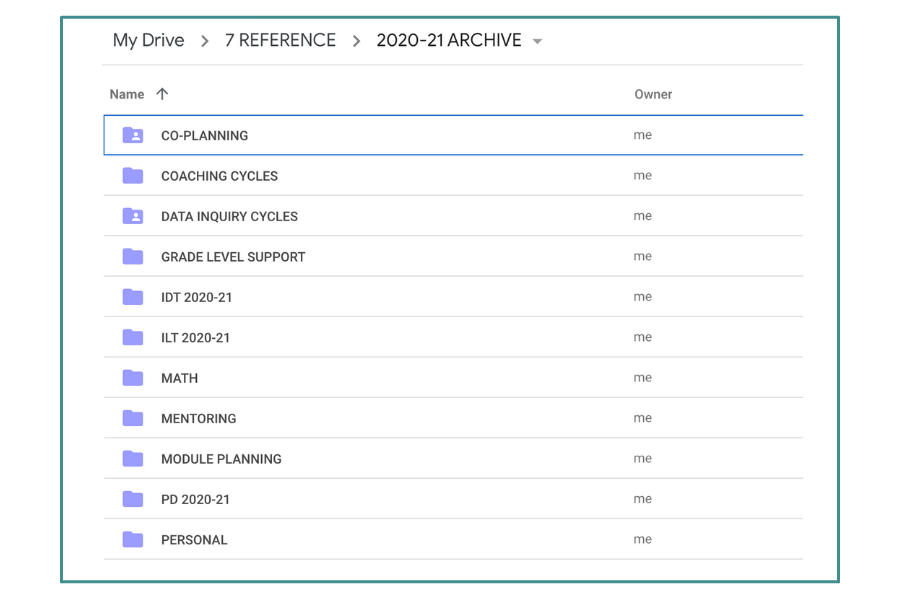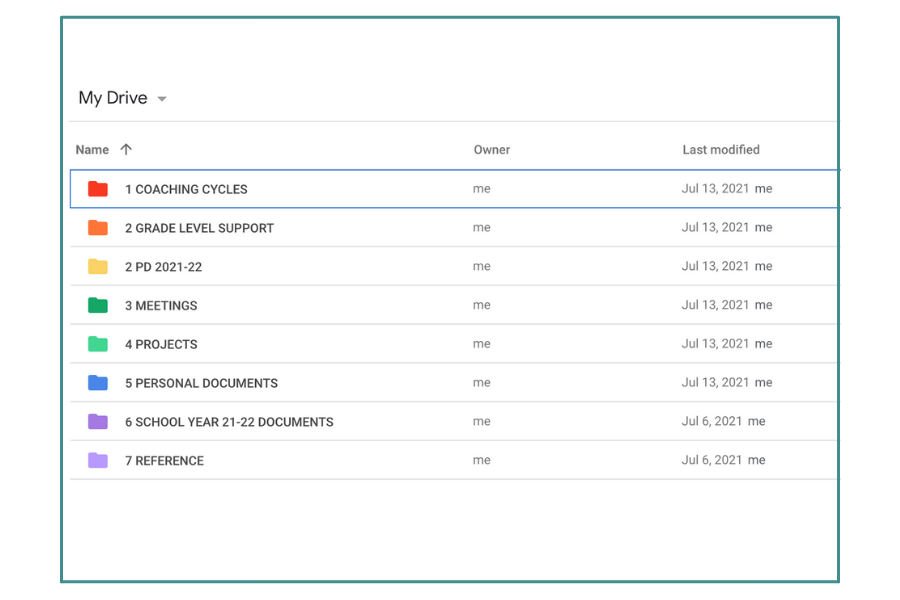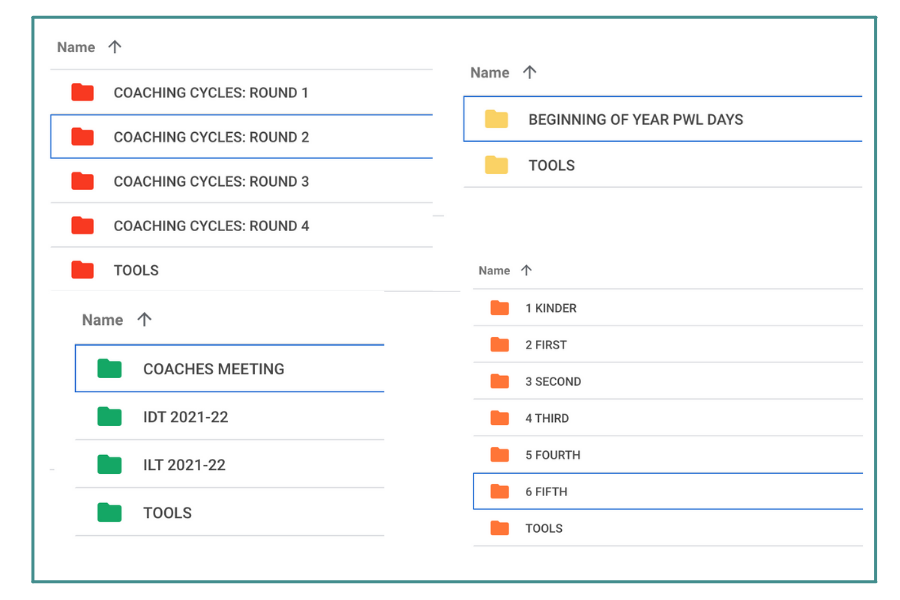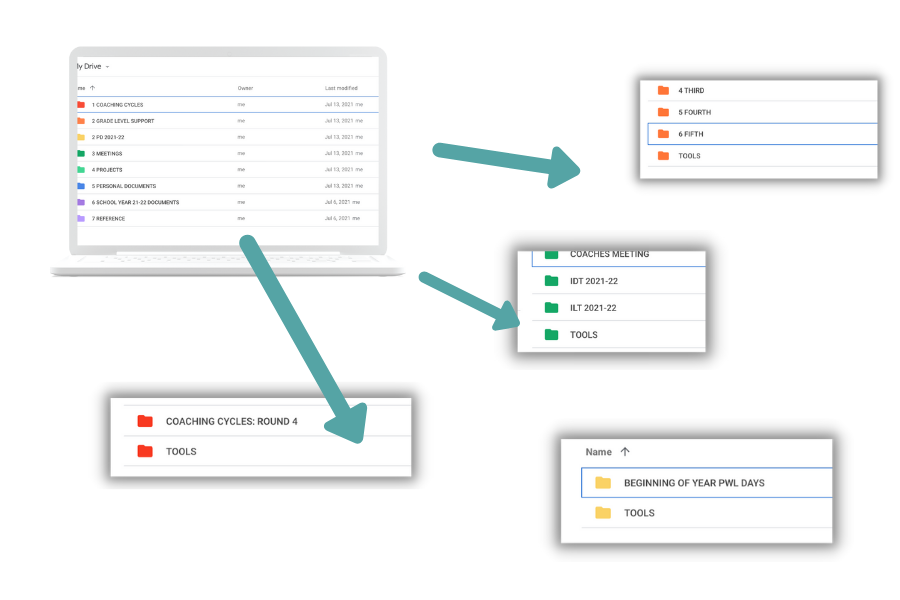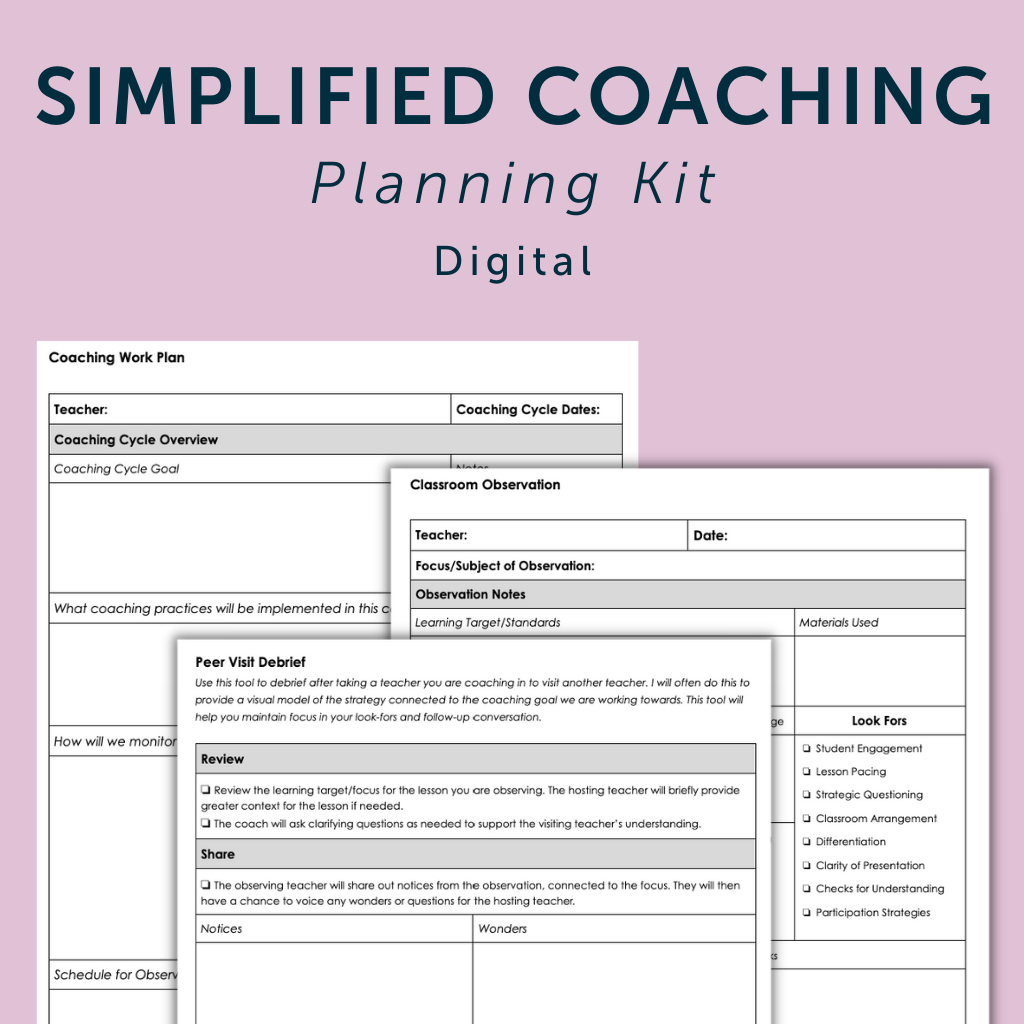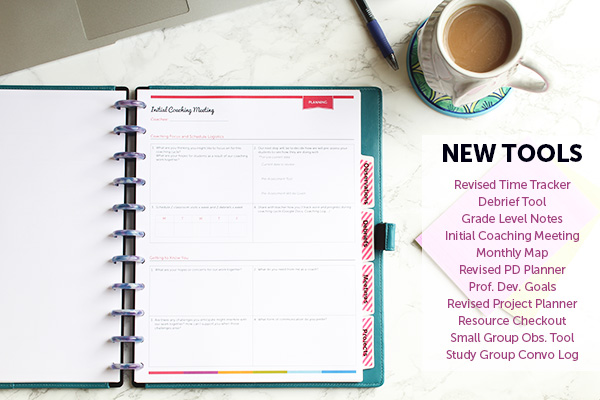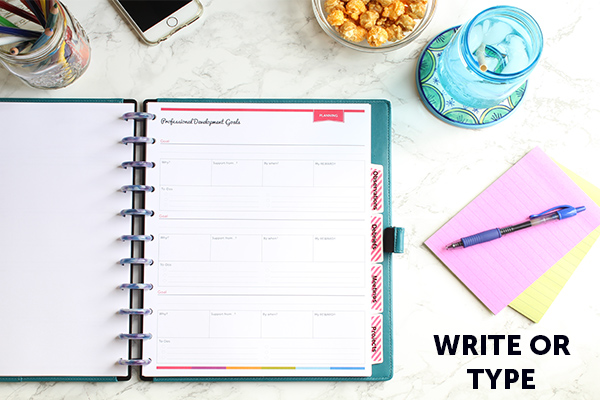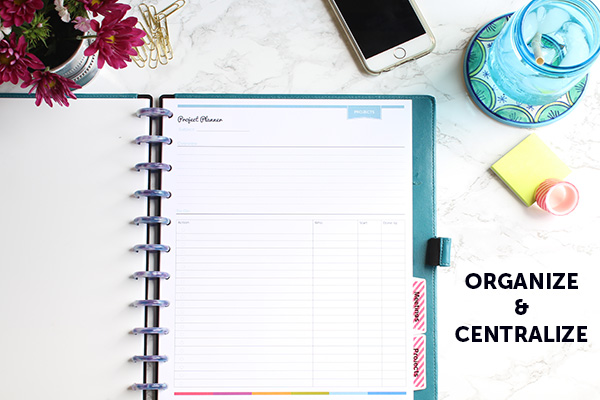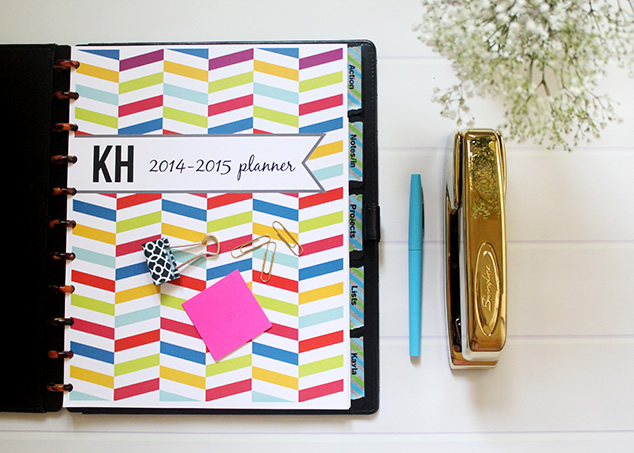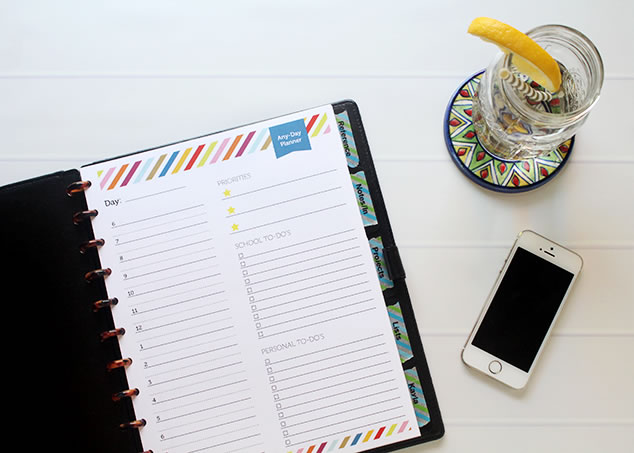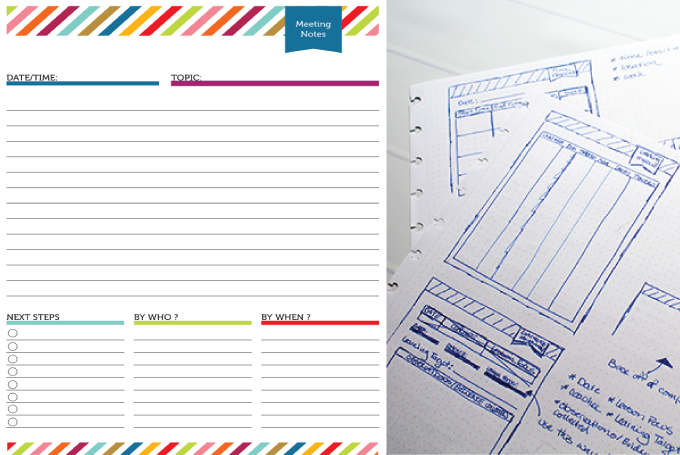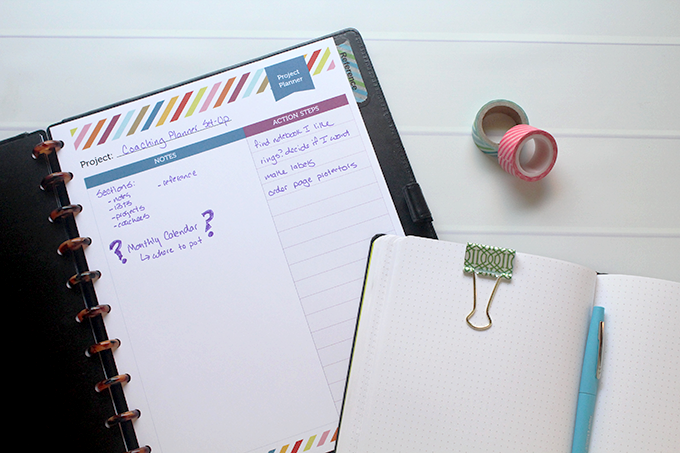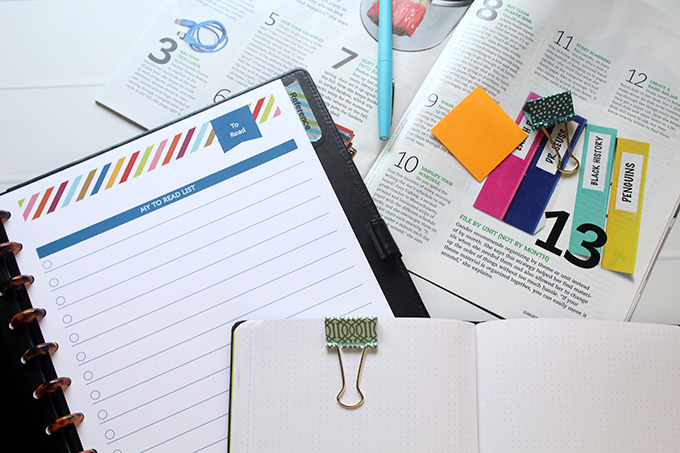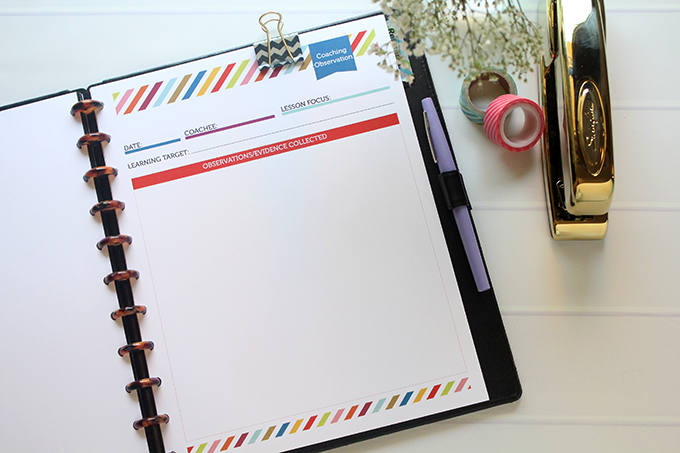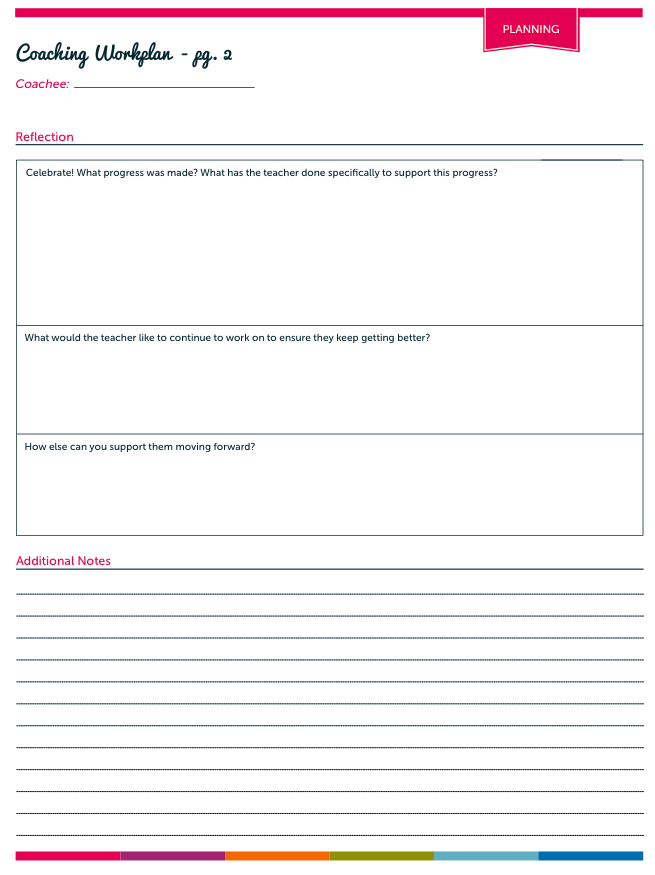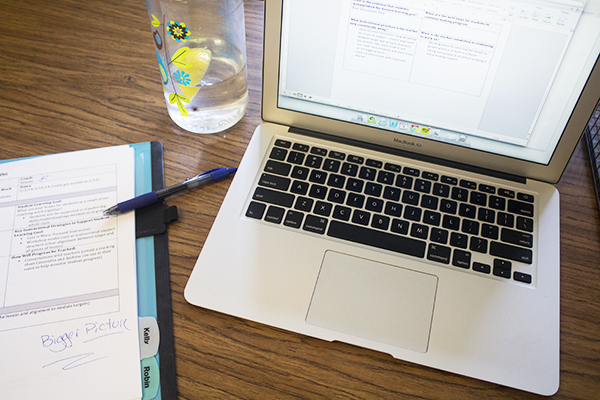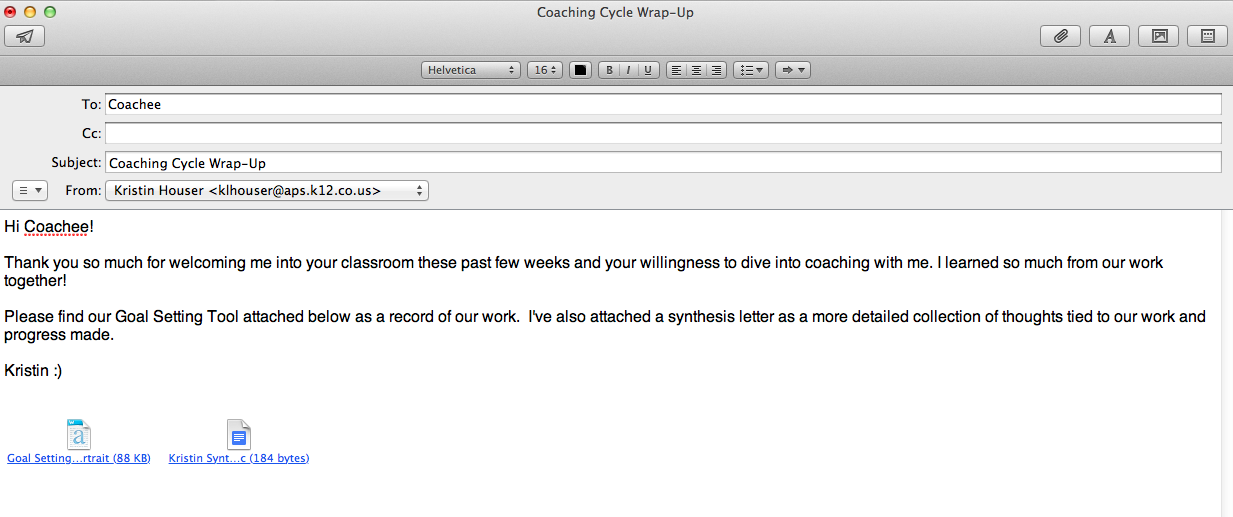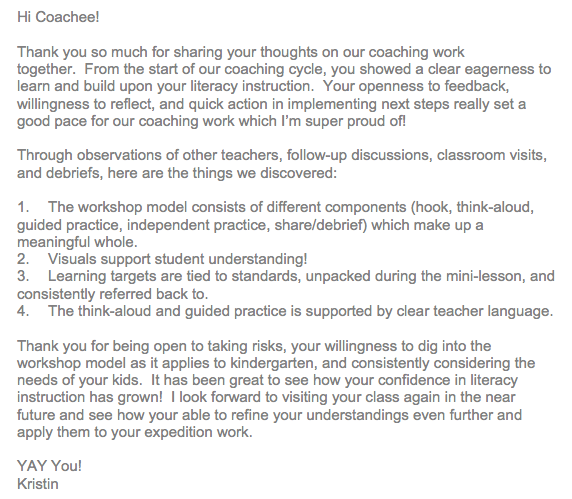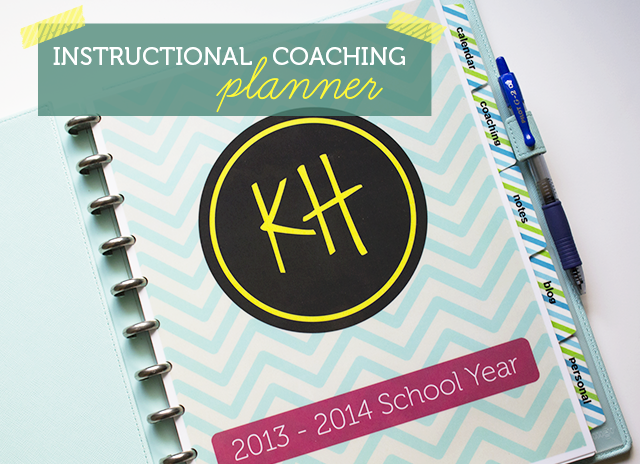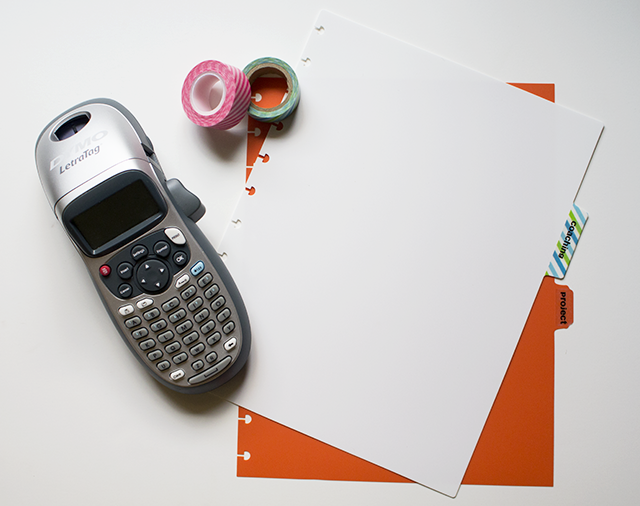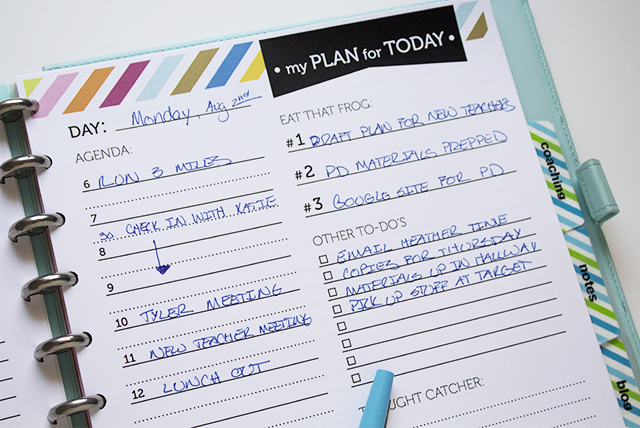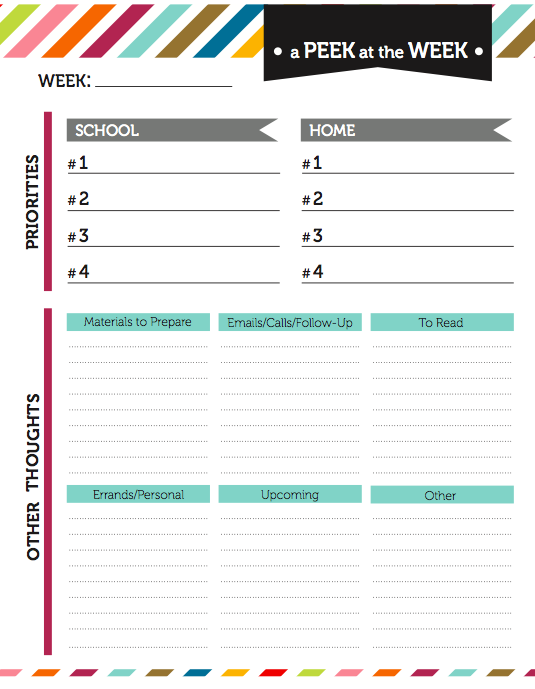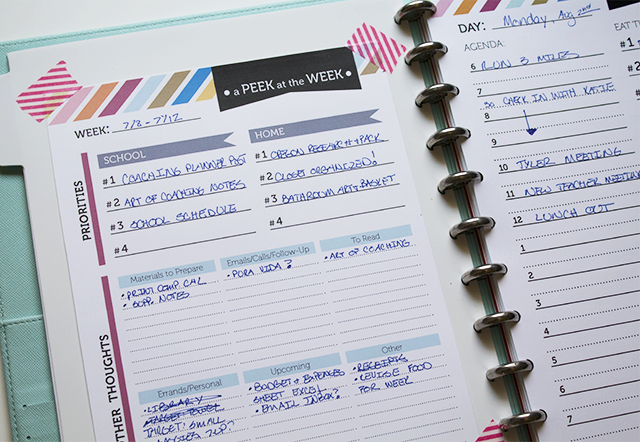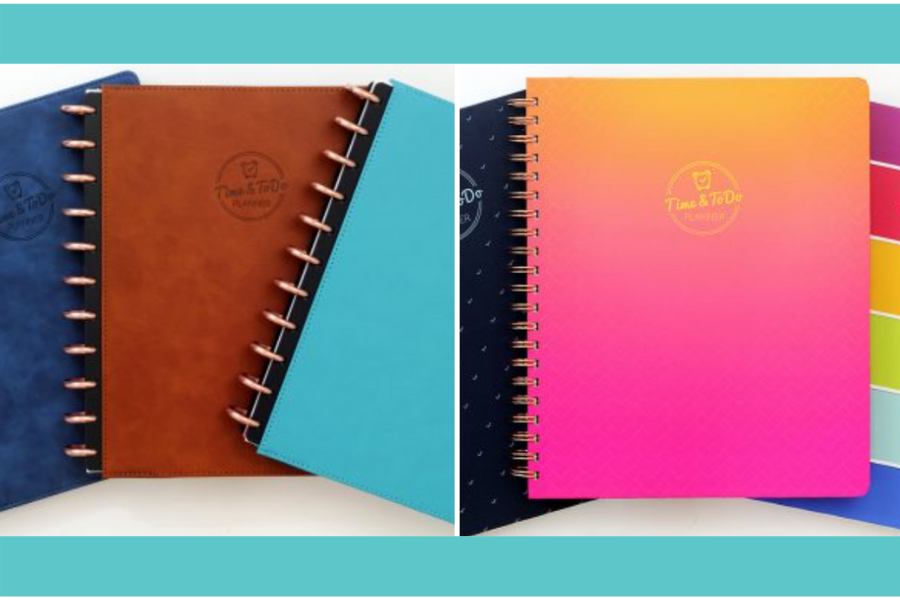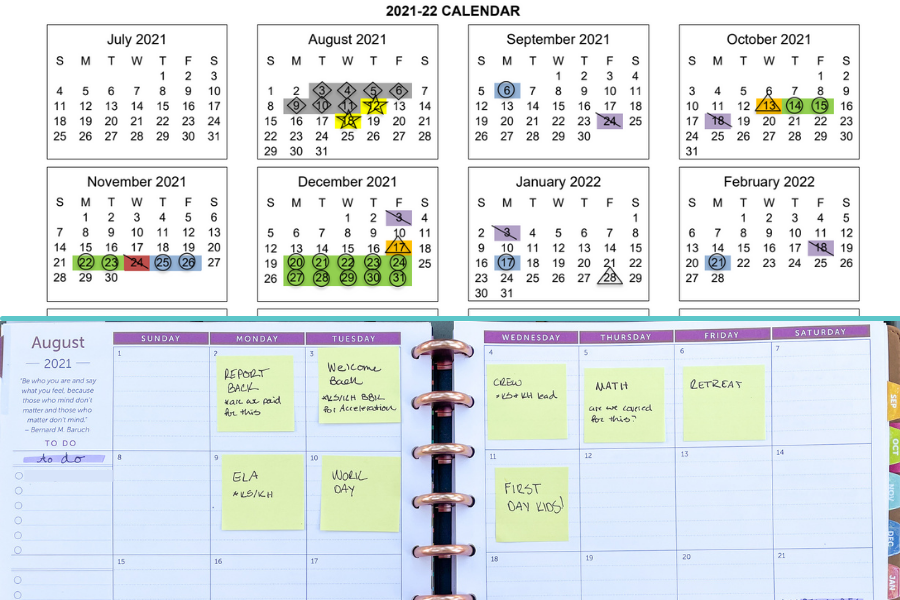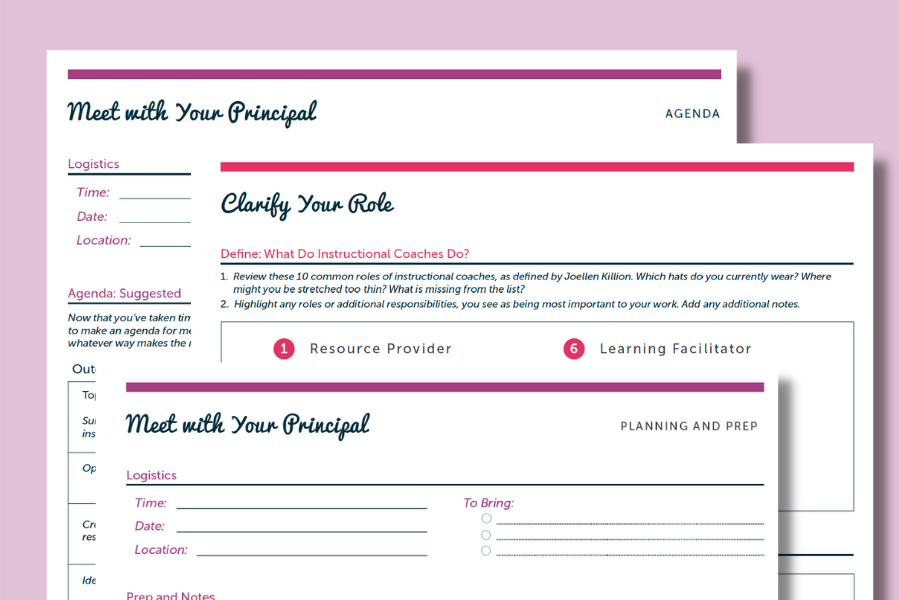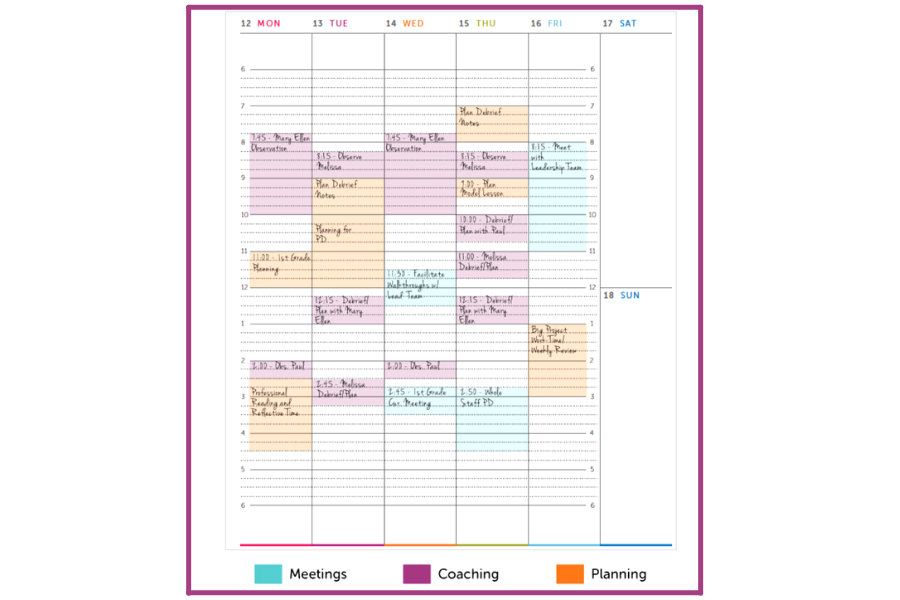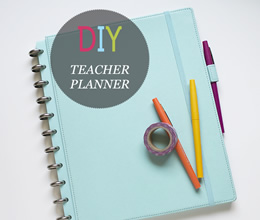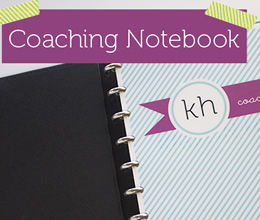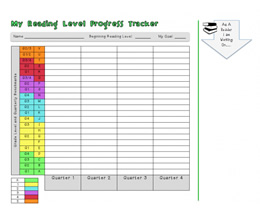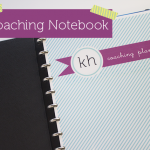Hey coaches! You didn’t think I would forget about us and our planning needs did you? No way. Although our planning style may be a bit different than classroom teachers, we need a good planning system in place just as much!
So let’s discuss. Last year, I went the all digital route. I used iCal for monthly, weekly, and daily planning. Google docs for recording and storing information gathered in observations and debriefs with teachers. And Evernote for note taking during meetings.
While there are lots of things to love about digital planning and organizing, I must admit I am a paper and pen kinda gal at heart. And this year I felt the need to show some more love to this side of myself.
So I did what I love to do and created a just-right coaching planner that has made my paper and pen heart sing with happiness!
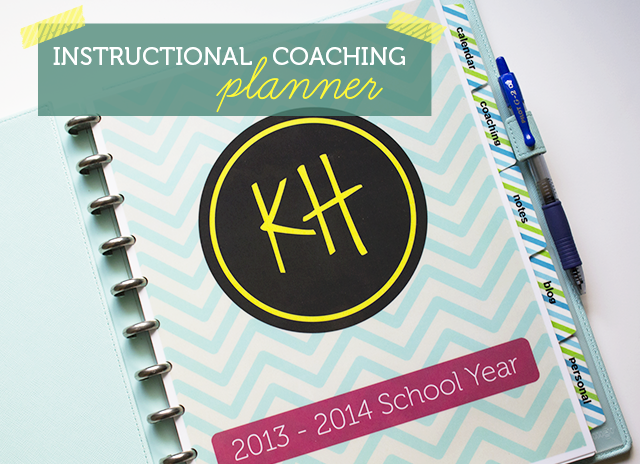
Along with my Discbound Notebook , here are the materials I used to put it together.
, here are the materials I used to put it together.
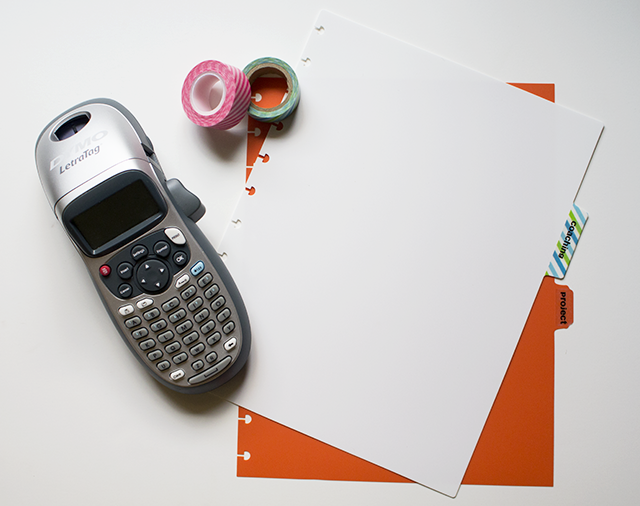
My first task was to figure out how I wanted to set-up my Calendar section. Initially I thought I would use a two-page paper calendar, similar to the one I created for the Teacher Planner and build from there. However, as I thought about all of the planning and coaching meetings I have scheduled in a typical day/month, I knew there was no way the paper only calendar would cut it. So I called on my trusty friend iCal to lend a helping hand. The plan is to print my monthly calendar each month, grab some washi tape, and adhere it to the front of the divider right behind my Calendar section. Like this:

This way I’ll be able to easily refer to my monthly calendar when I’m on-the-go or doing my daily planning without having to pull up my computer or phone. If any additional meetings or events come up, I can fill them in by hand or if things get really crazy, add them to iCal and reprint.
OK, on to daily planning! This is really where the rubber meets the road so you’ve got to do it right. Because I have so much going on in a typical day, I knew I needed a daily planning sheet that would help me manage my important To-Dos and scheduled meetings.

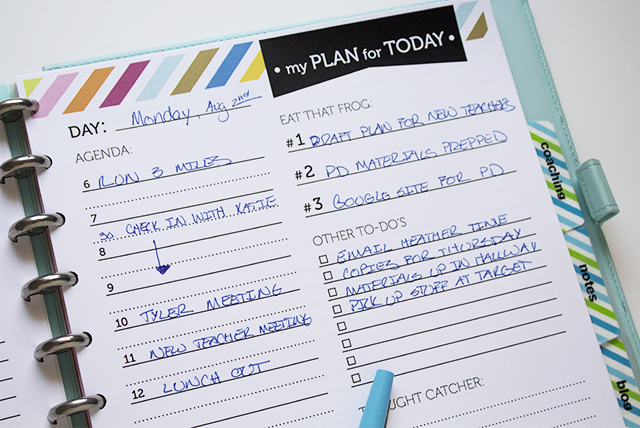
Visit my Shop
I plan for the next day the night before so I’m ready to dive right in. I begin by identifying my top three priorities for the day in the “Eat that Frog” section. Then I get any other To-Dos off my mind by jotting them down in the section below that. Next I write in my agenda or schedule, balancing my time against my To-Dos.
As I work, I’ll jot down any notes or thoughts that come up in the “Thought Catcher” section. Written down, these thoughts won’t distract me from my plan, but they won’t be forgotten either. At the end of the day, I’ll review these caught thoughts along with any other To-Dos that weren’t attended to and use this information along with my monthly calendar to plan my next day.
Are you wondering what the heck “Eat that Frog” means? I picked it up from reading Brian Tracy’s book, Eat that Frog . If you’re interested in time management strategies at all, you should check it out. The idea comes from a Mark Twain quote: “If you eat a frog first thing in the morning that will probably be the worst thing you do all day.” Basically, take care of your most important and/or procrastination worthy tasks first!
. If you’re interested in time management strategies at all, you should check it out. The idea comes from a Mark Twain quote: “If you eat a frog first thing in the morning that will probably be the worst thing you do all day.” Basically, take care of your most important and/or procrastination worthy tasks first!
One other tool I use to map out my week is my Peek at the Week sheet. I updated the one I shared in an earlier post to better match my daily planning sheets. You can download it free here!
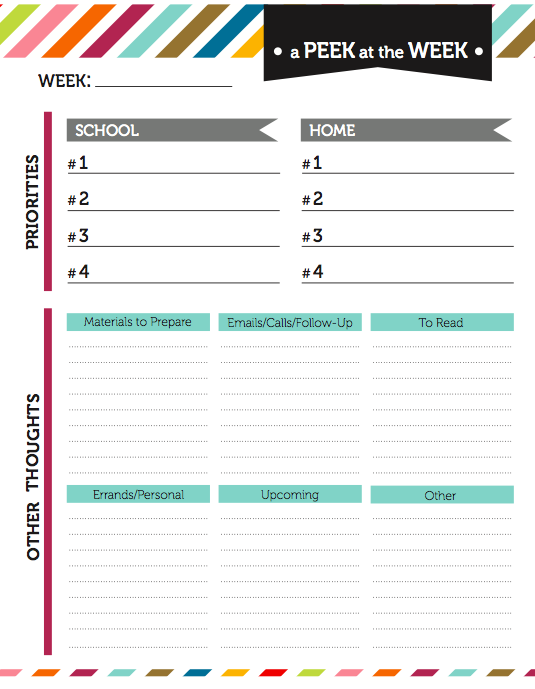
I adjusted the size a bit and trimmed it, so that I could stick it to the back of my calendar tab for easy reference. I’m always checking to make sure that my priorities for the week match my daily plans!
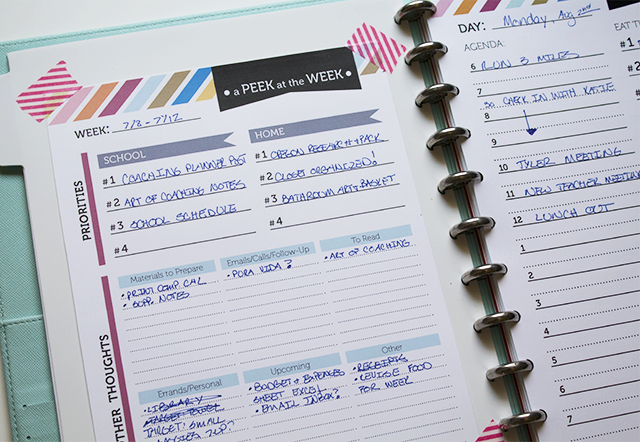
I’ve been playing around with my planning sheets a bit this summer and I’m psyched because I think they’re going to be so perfect for the school year. Woop Woop!
After I had my calendar section all figured out it was time to decide what other sections I would add to my planner. I decided to go with Coaching, Notes, Blog, and Personal.

Within my coaching section, I have tabs labeled Observation, Debrief, and Reference.

I’ll store short term notes and reference material within these sections. For longer term storage of observation and debrief notes with coachees, I’ll use file folders and a PD Google Site which I’m going to work on creating next week. I’ll share more on this system once I have it all put together.
I decided I needed a separate Notes section for planning meetings and just to scribble out my own thoughts when I’m working on different projects. I use Levenger’s Dot Grid paper which is my favorite paper ever.
which is my favorite paper ever.
Because my school life feeds the work I do on my blog, it needed it’s own section to keep all my post ideas in order.
In my Personal section, I have my Meal Plan for the week along with a few other documents that help keep me together.
If you would like to use my Any-Day Planner to put together a coaching planner for yourself, please visit my Etsy shop. It includes a Customized Planner Cover which you can have laminated like I did or bind together with your planning pages to make a planner for the year!
If you’re someone who could do without all the daily planning action and are content with a weekly planning spread instead, then this weekly planner may better meet your needs.


So tell me, what’s your coaching planning system? I would LOVE to hear!
Thanks for reading,
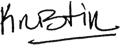
![]()