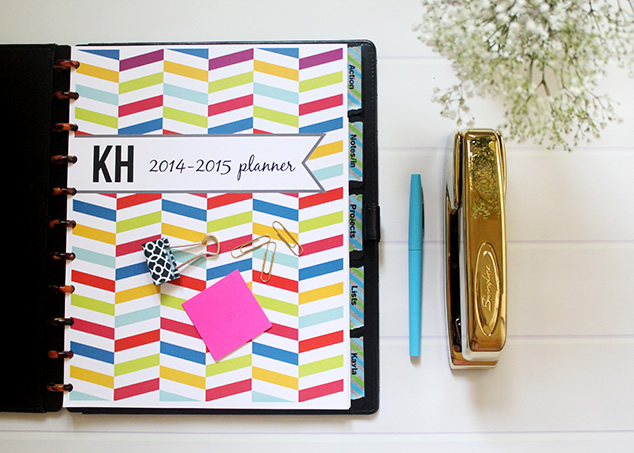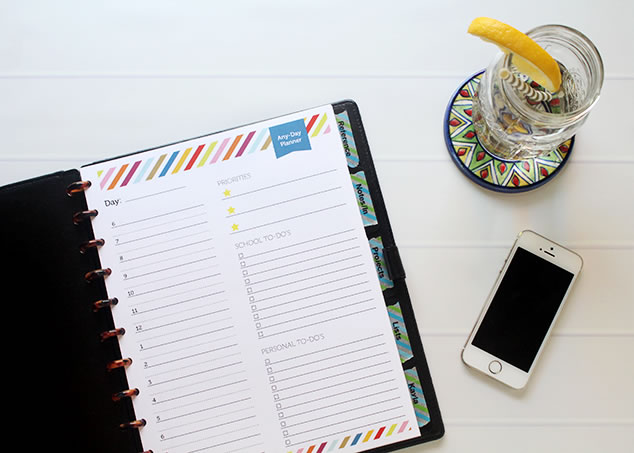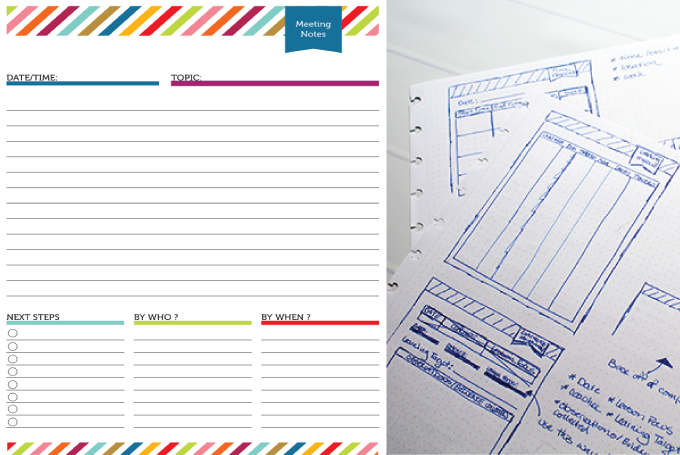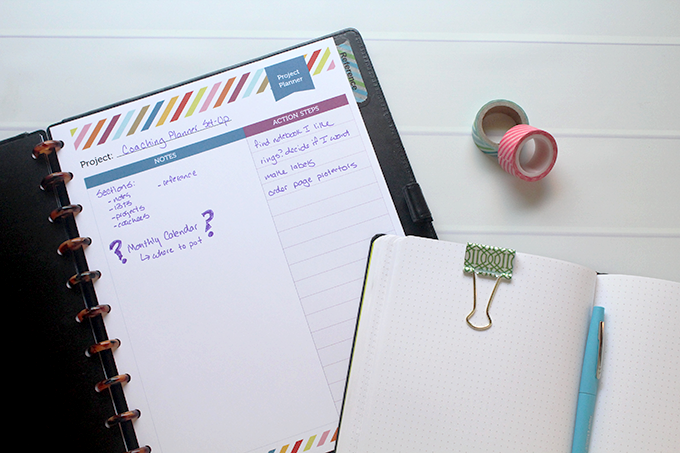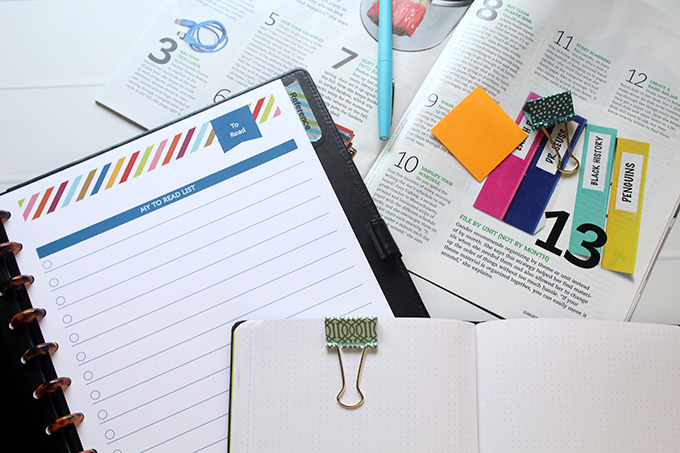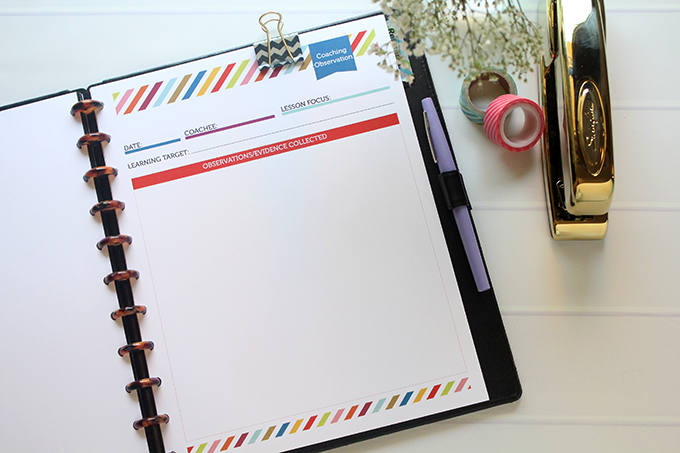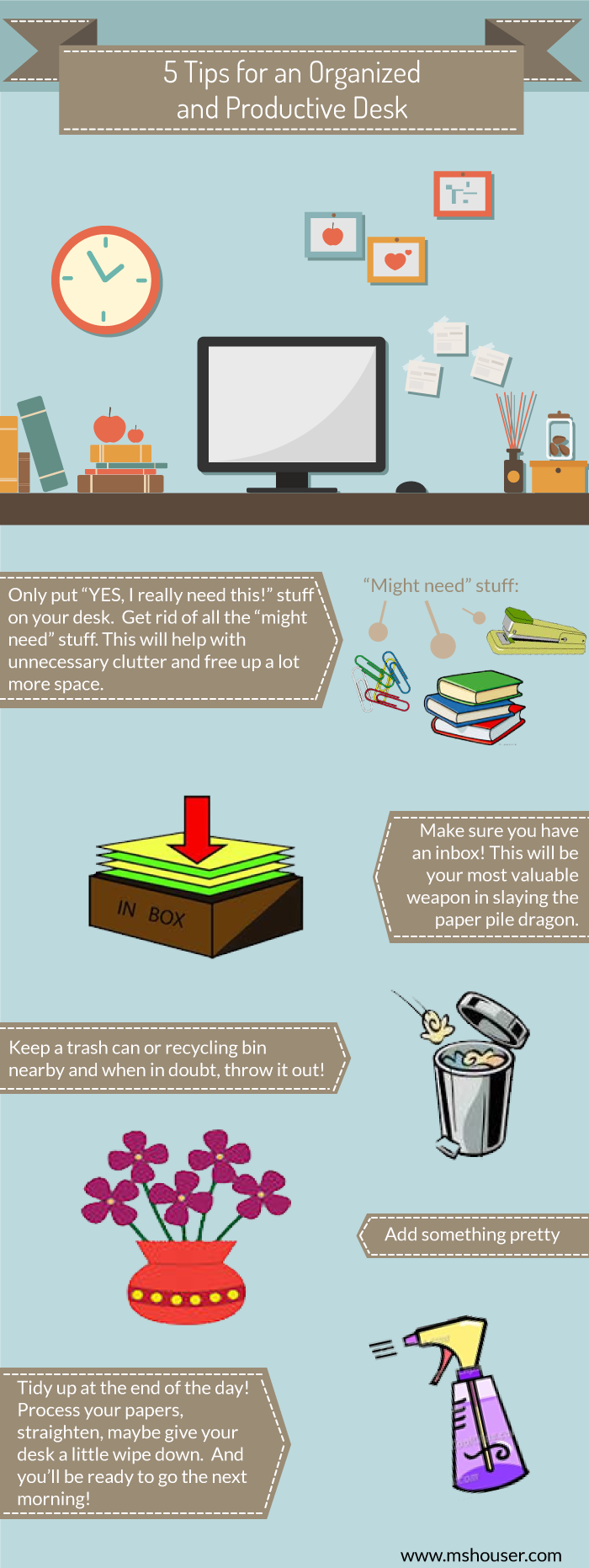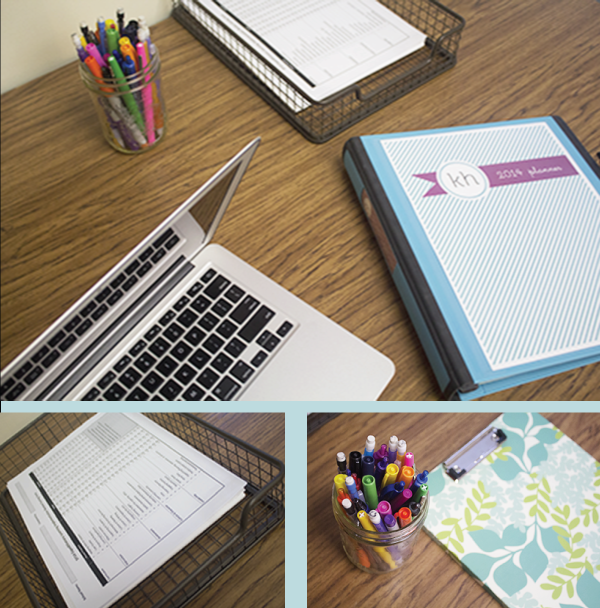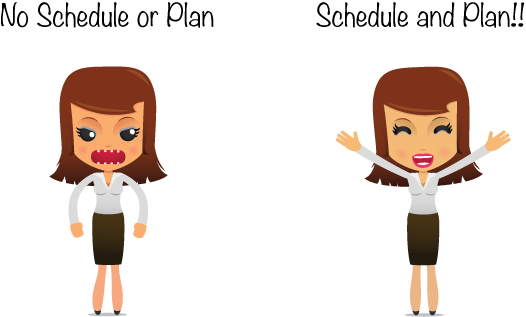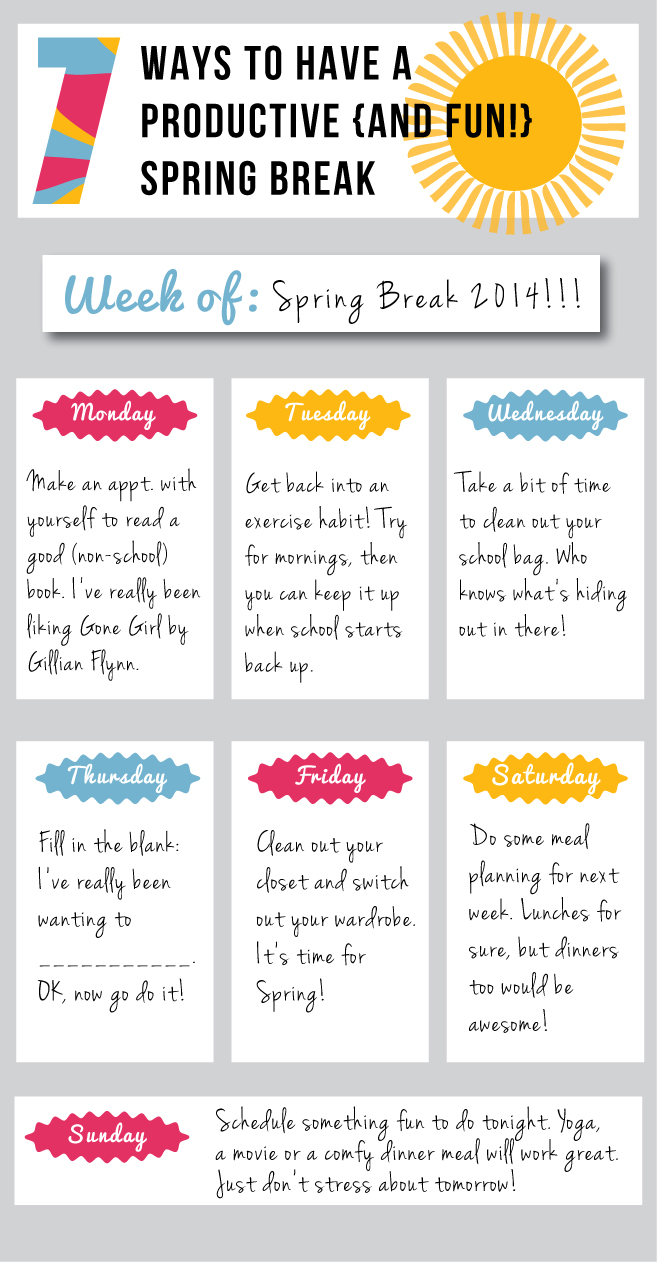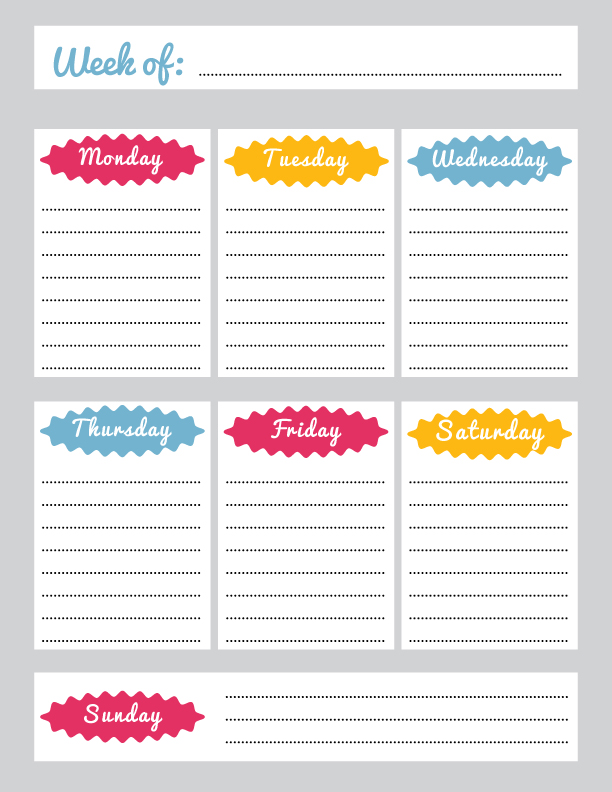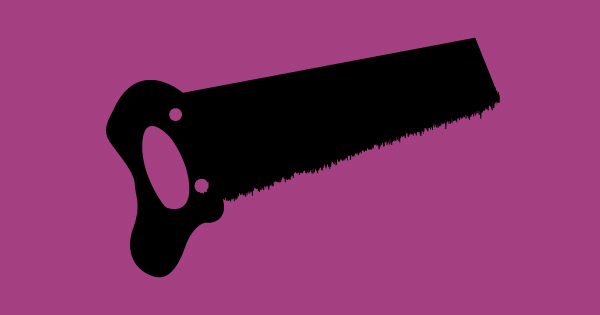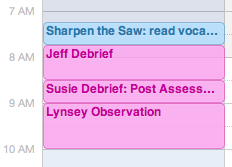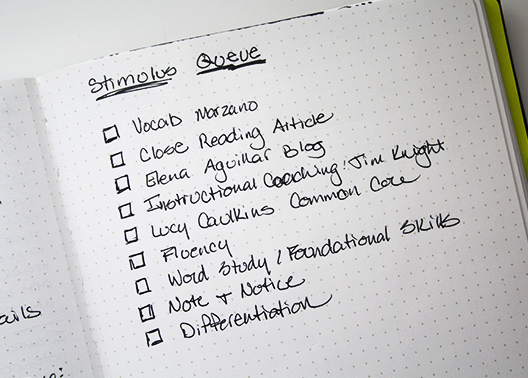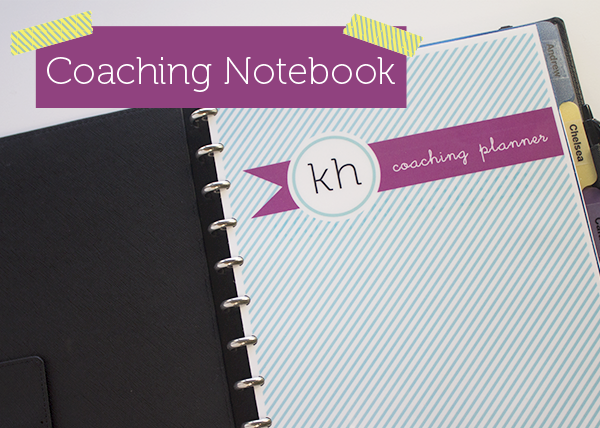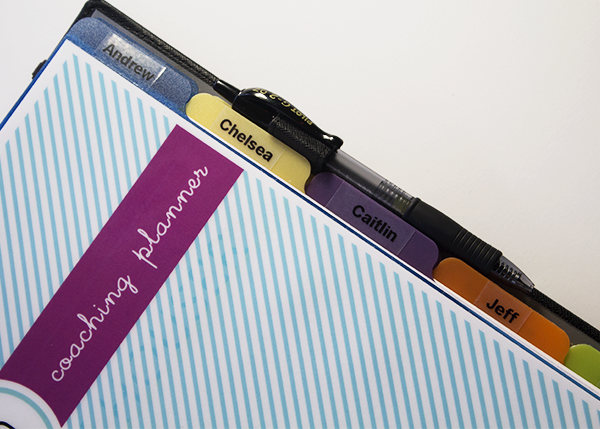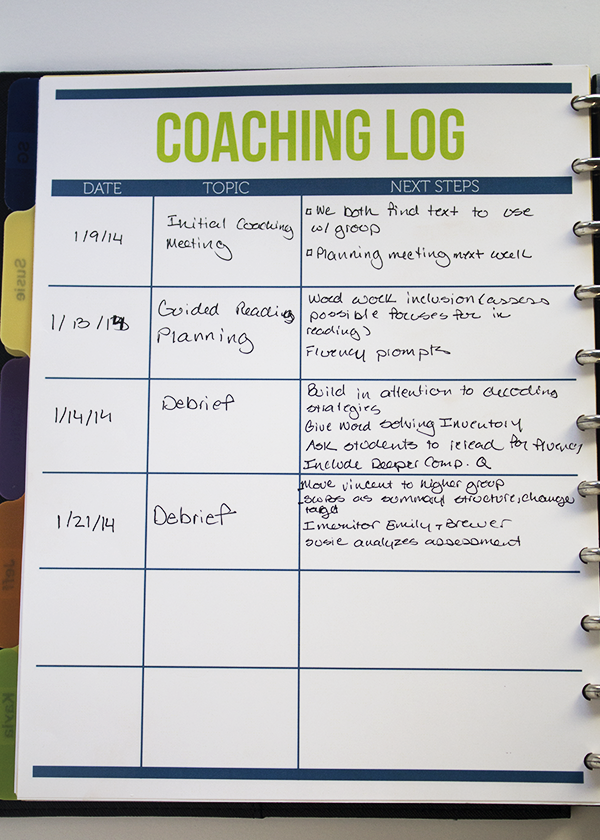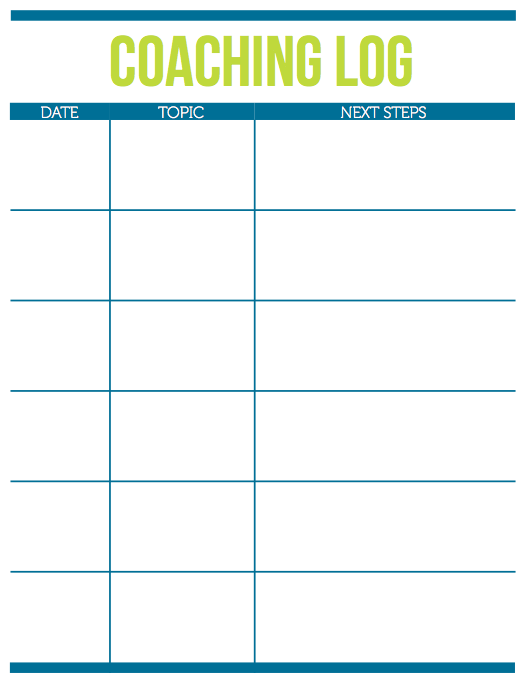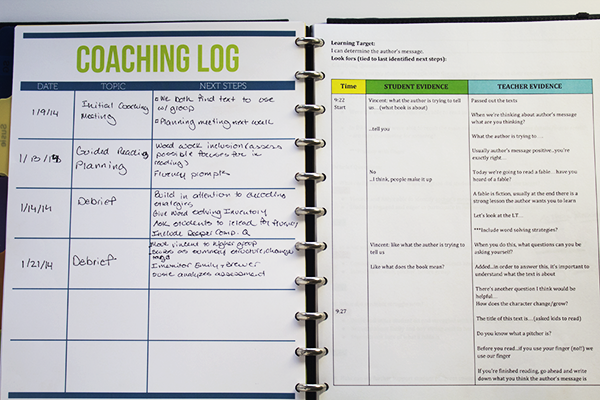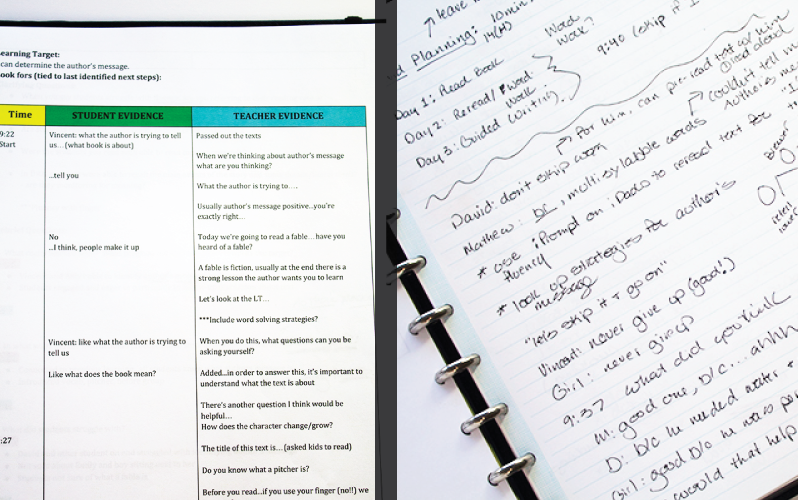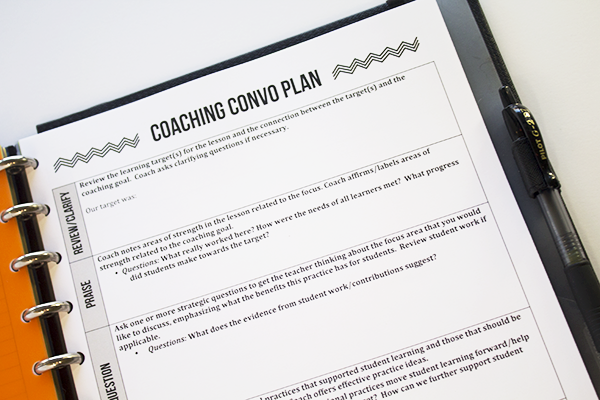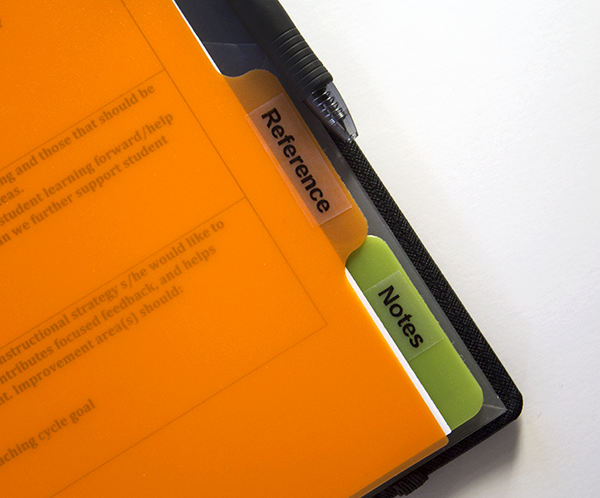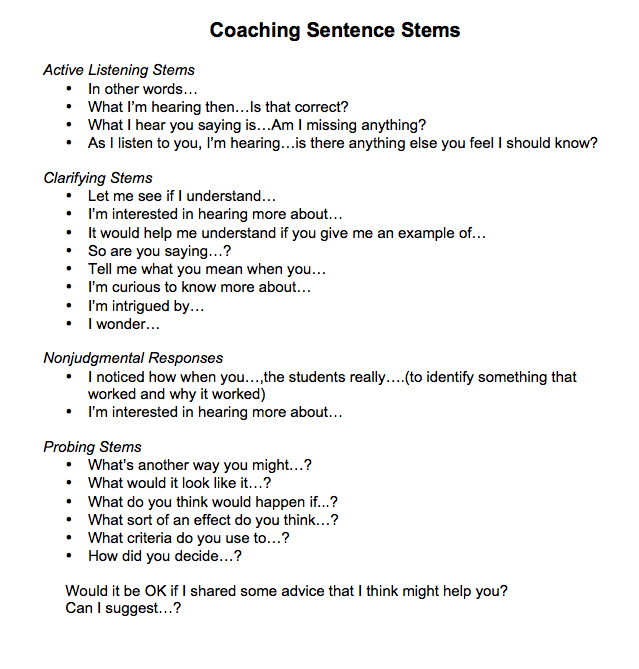My 2014-2015 Instructional Coaching Planner. And a Giveaway!
Goals and Motivation, Instructional Coaching, Organization, Time ManagementAs you guys know, I’m all about a good planner. Because once you find/put together one that you really jive with, she’ll become your new BFF. You’ll tell her everything, take her with you everywhere, and she’ll get you back on track when life gets crazy. So allow me to introduce you to my new BFF…The Simplified Coaching Planning Kit. I’m going with the word “simplified” because I’m hoping it will help do exactly that…help us plan, organize, record and overall simplify our work as coaches. While looking good in the process!
The Giveaway: Read more about it below! – The Giveaway is Now Closed
I designed it to be flexible in a couple of ways. First, you can print and write, type and print (all the text fields in the planner are editable), or just type and keep the forms on your computer. Or maybe a mix of everything! I also created and included every type of coaching or planning doc I’ve had success with in the past, so you can decide what you need and organize it in a way that makes sense to you.
After considering what worked and what didn’t work in my past planner set-ups, this year I’m combining my planner and coaching notebook. Last year I had my planner separate from my coaching notebook and I found it wasn’t really working for me because I kept going back and forth between two notebooks, which got to be a little annoying.
So my first step was to pick my notebook. I continue to love the discbound system for it’s ease of use and flexibility. I really liked the lighter color of my notebook last year, but it got scuffed up and dirty quickly. So this year I chose good old black. I spiffed it up a bit with some fancy disc rings from Levenger. They’re a little overpriced and totally unnecessary…but I decided to spoil myself and get them anyway. Hehe.
Next step…decide on the sections. You don’t want too many sections because then your planner gets crowded with dividers, but you want enough to keep it tidy. I decided on five main sections:
- Action
- Notes/In
- Projects
- Lists
- Reference
My “Action” section includes my Daily Agenda, Peek at the Week, Monthly Goals and my Action Lists. This section is kind of like my compass. It guides me in my planning…my monthly goals guide my weekly goals, which guide my daily goals and to-do’s. I keep my monthly calendar on iCal, though the Planning Kit does include a monthly calendar for the year which you could print and include in this section.
I keep two main action lists: one for home and one for school. Anything that pops in my mind that will require just a single action, goes on my action list. I refer to these lists when planning my daily to-do’s. If I’m having a super productive day and cross off all my daily to-do’s, then I can take a peek at my action list and see if there is anything else I can take care of. If only two lists feels a little muddled, you can break them down even further…email, copies, errands, etc.
My “Notes/In” section has a few copies of my Meeting Notes form and some blank paper for planning and other notes.
In the “Projects” section, I have a separate Project Planner sheet printed for different projects I have going on. A project is anything that requires more than one action step or to-do. So for example, I had a project sheet for my coaching planner set-up. There is some blank space on the side to help me jot down ideas and notes, then on the right I capture all the different action steps I need to do in order to complete the project. I love planning projects this way. It’s so much more efficient than having to-do’s for different projects scrambled together. When a project is complete, I just slip it out of my planner and smile in victory.
Up next, is my “Lists” section. The Planning Kit includes a few different lists to help you get stuff off your mind and put them in a proper holding spot. You could also keep checklists in this section which are so cool for freeing up mental space. The Checklist Manifesto is an interesting book to read on this topic.
I obviously don’t currently have any coachees, but I set up an example section to show you what forms I plan to include. The first sheet is my Coaching Log which gives an overview of work I’ll have done with the teacher I’m coaching. Then I’ll have my Coaching Work Plan, followed by a few Coaching Observation Forms ready to go, and lastly a few printed Coaching Convo planning sheets {all of these forms are included in the Planning Kit}. In order to avoid my planner getting too full, I’ll also have a file folder for each of my coachees where I’ll archive past notes and planning sheets.
My last section is “Reference.” I bought a few sheet protectors to store forms I’ll be referencing frequently, such as my Coaching Schedule. You could also store your school’s Lunch/Specials schedule in this section, a Coaching Sentence Stems printout, or even your weekly meal plan! After the Reference section, I have a pocket folder/inbox to capture random papers or loose notes.
And that’s it! Keeping it all together and staying on top of your game as a coach can be challenging, so here’s to hoping this planner will act as our glue this year.
Cheers to a new school year and happy planning!
Planner FAQ’s:
- I print on standard letter size, 8 1/2″ x 11. 98 bright & 32 lb from Staples.
- Here is my notebook
. I just removed the sheets and added my own.
- The Levenger punch
works for the discbound system. This one is a bit less expensive than the one offered at Staples.
- Here are the dividers
I used.
- This is the label maker
I use.
- I love the Paper Mate Flair pens
. These Pilot G2 pens
are also great.
The Giveaway is Now Closed
Giveaway description…fill out the form below for a chance to win a free Simplified Coaching Planning Kit! With over 180 pages {read more about what pages are included here}, the Simplified Coaching Planning Kit will ensure you’ve got all your bases covered for the upcoming school year. The winner will be announced by August 1st.