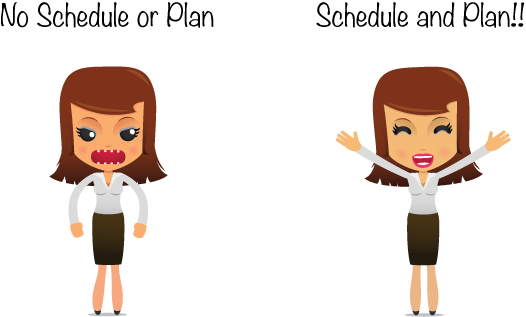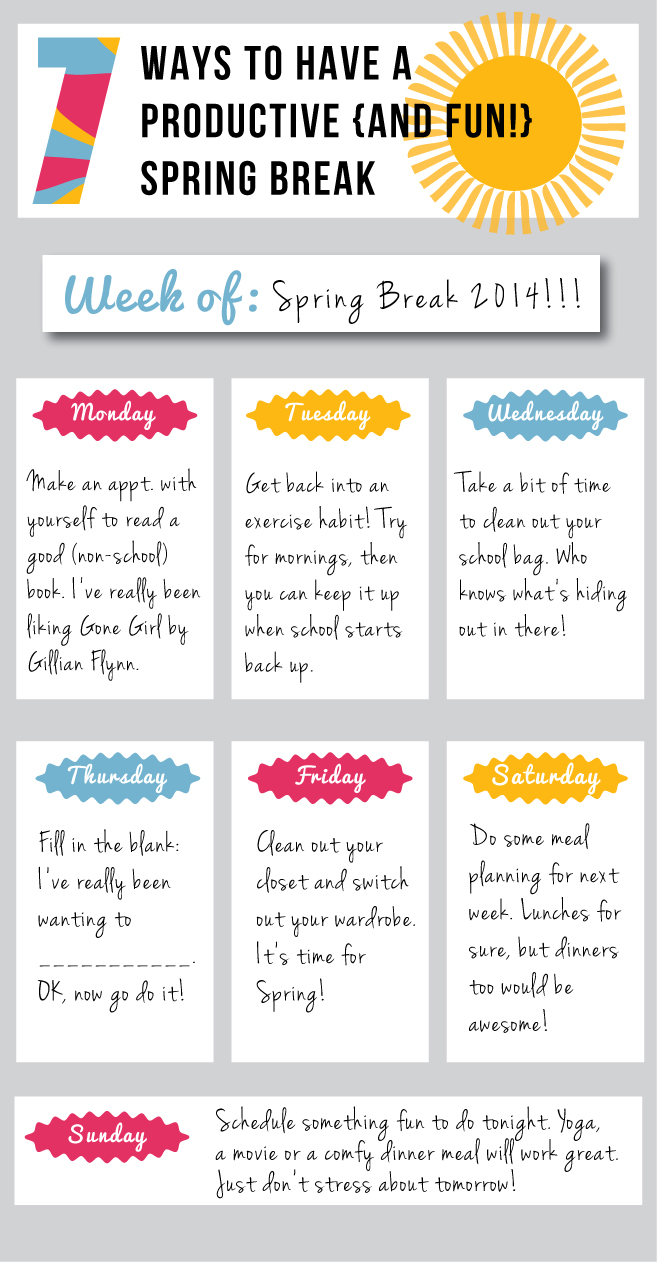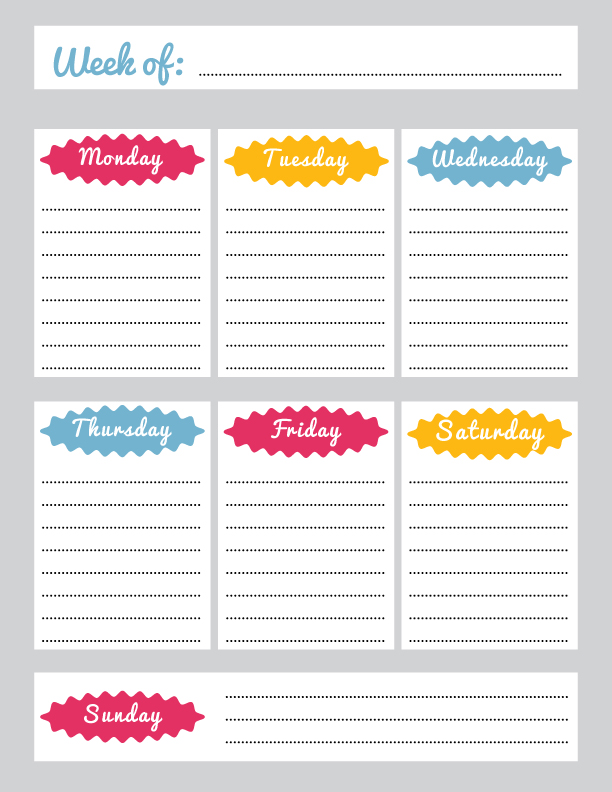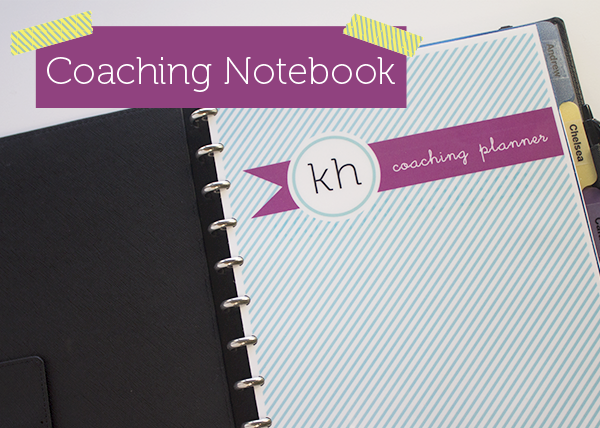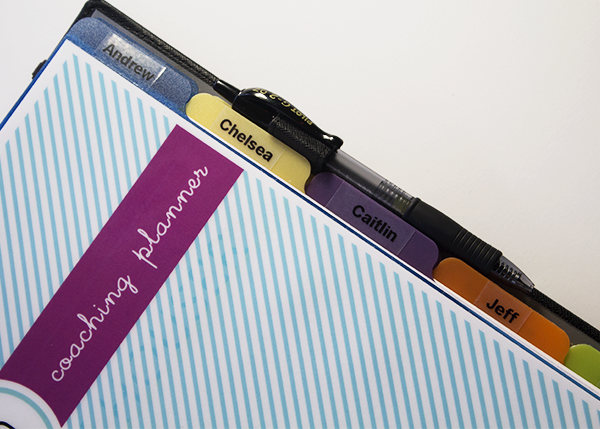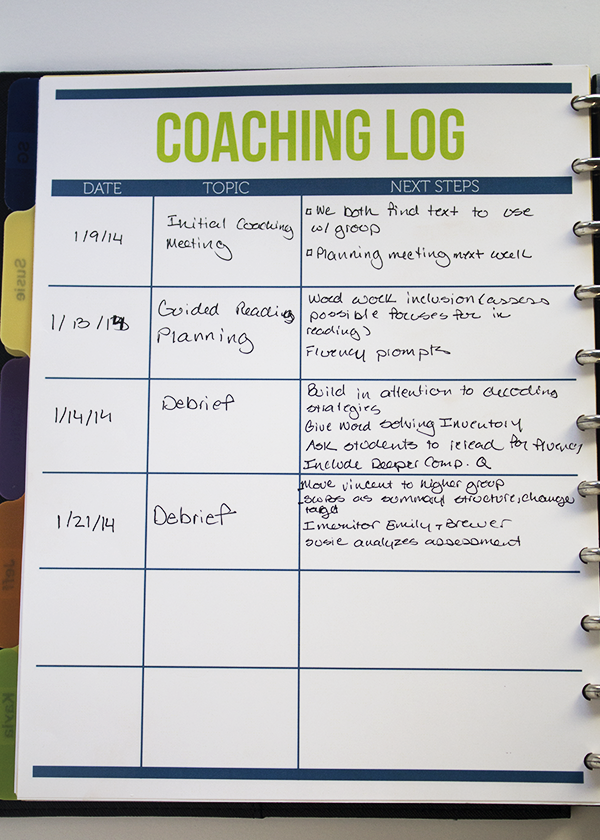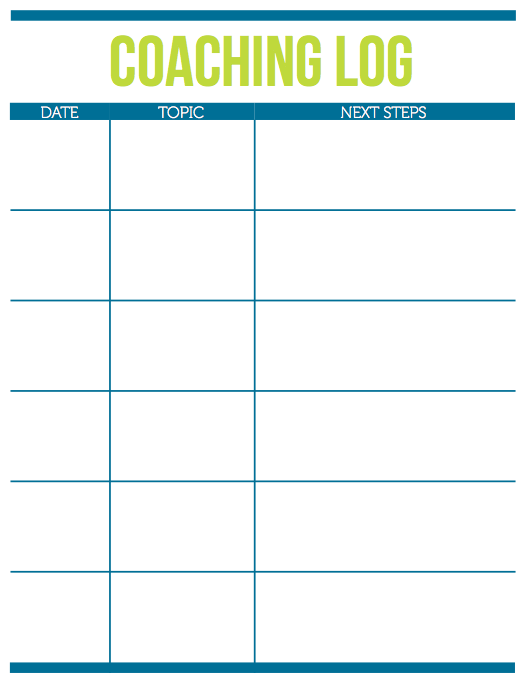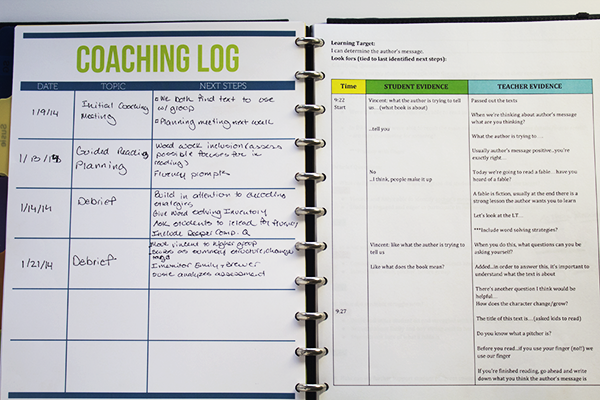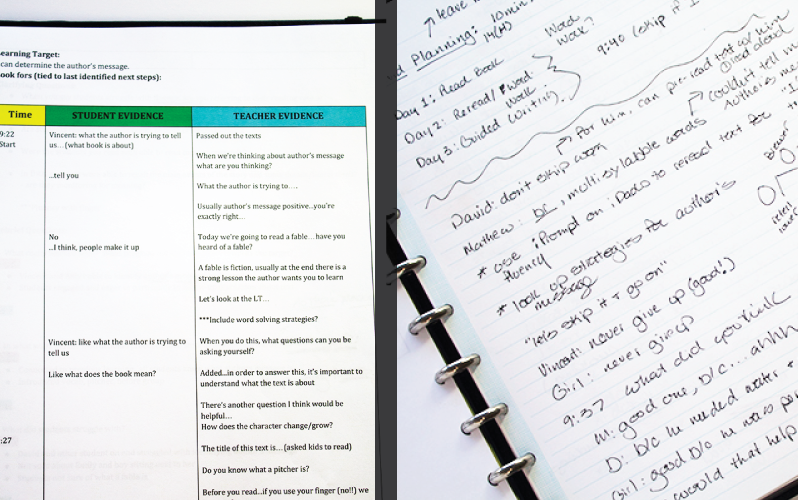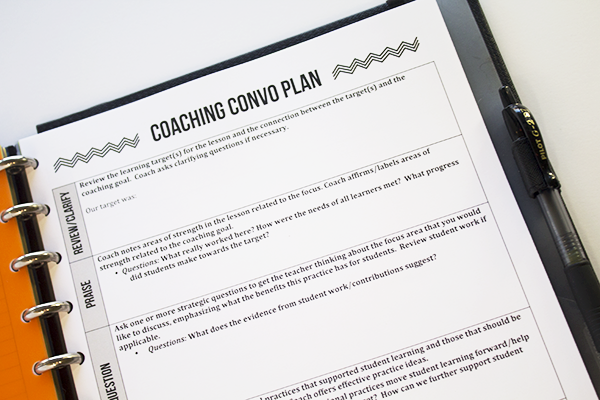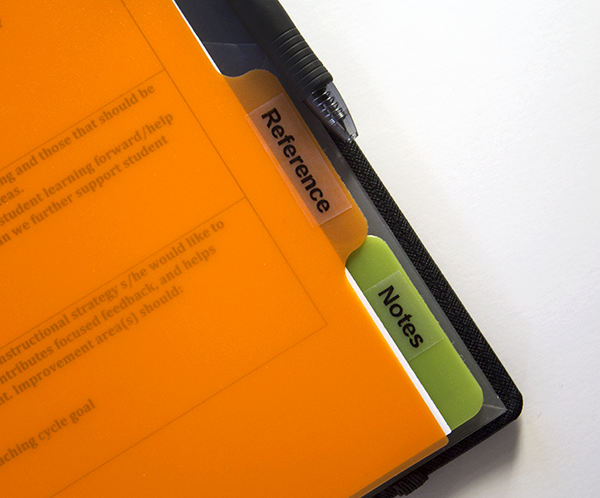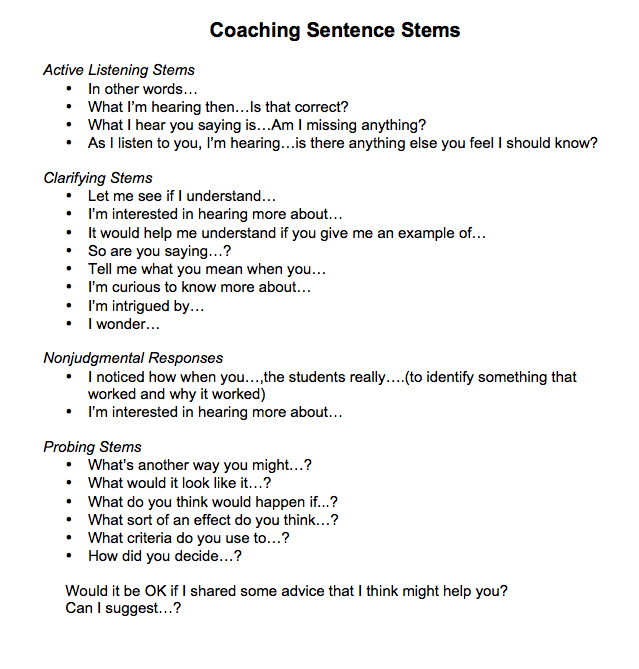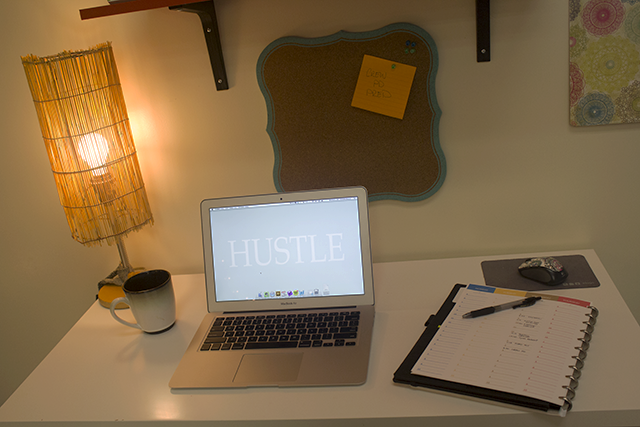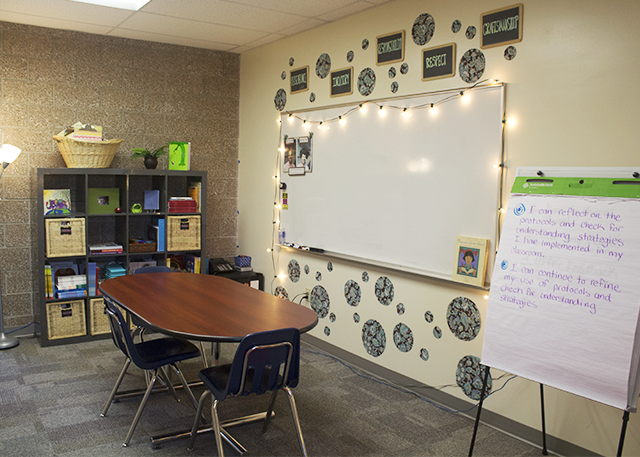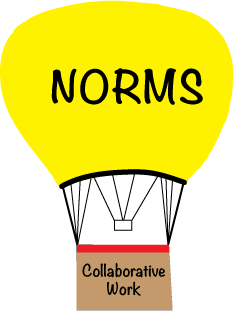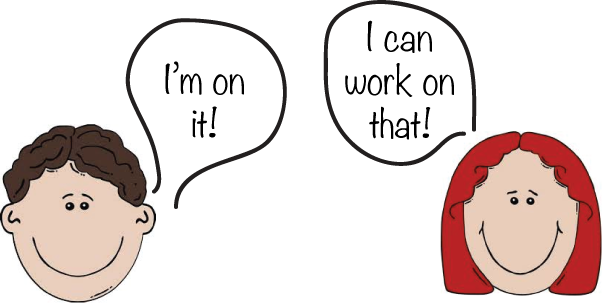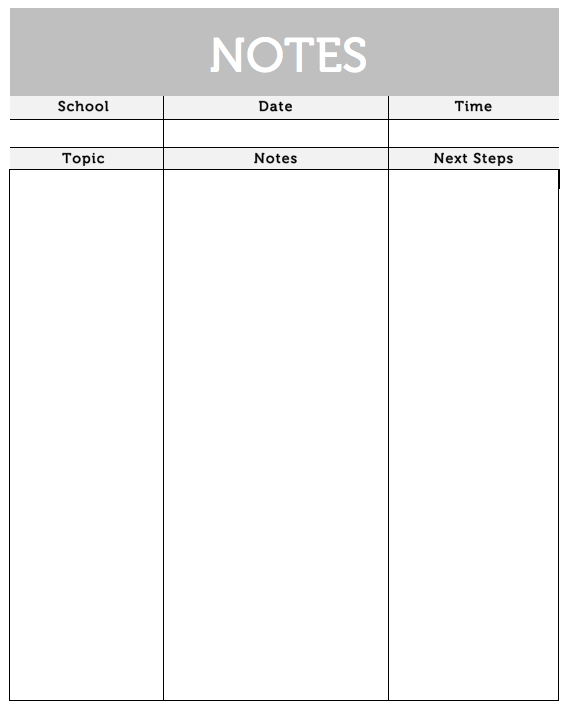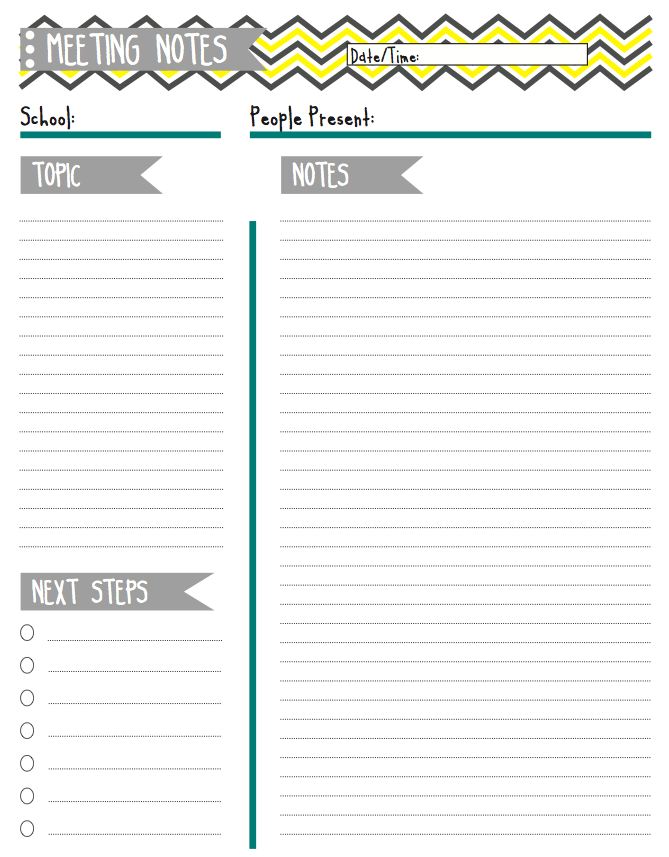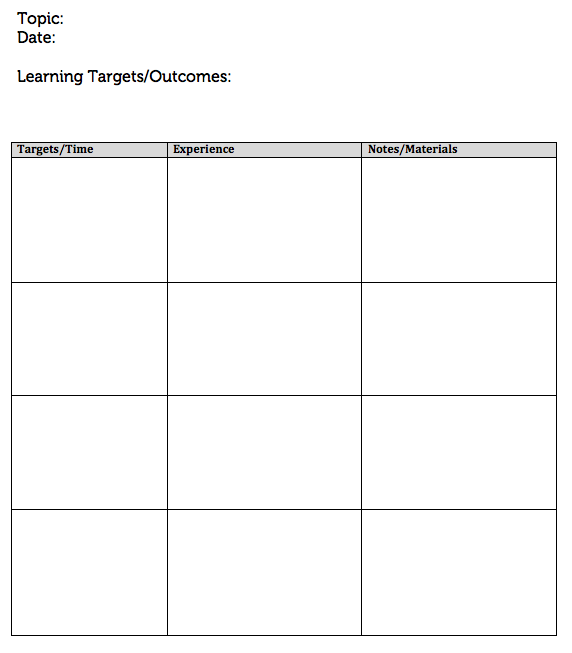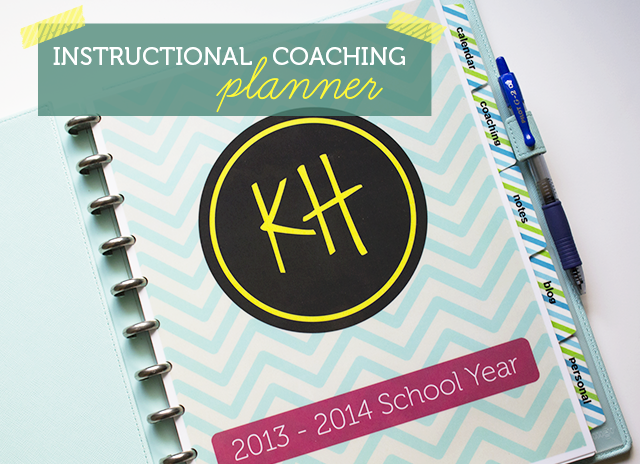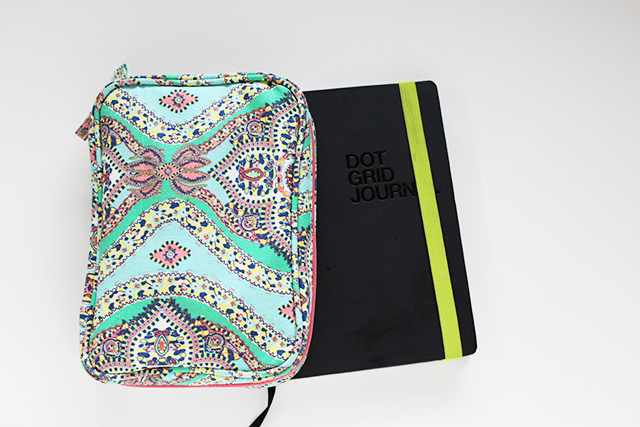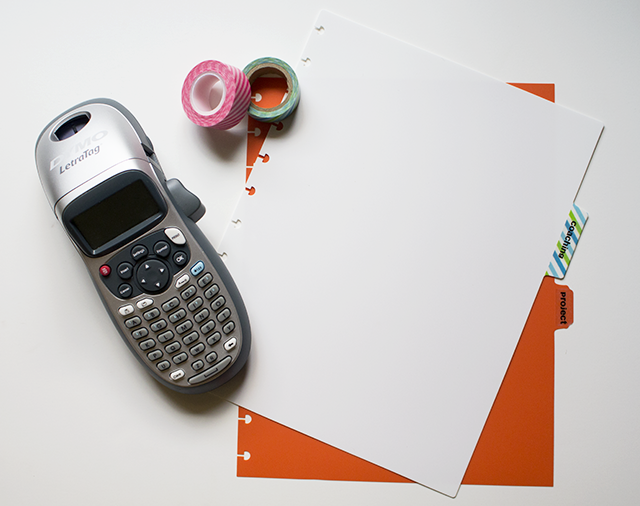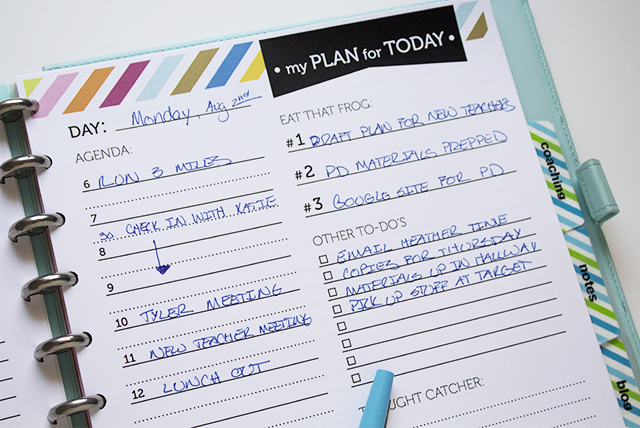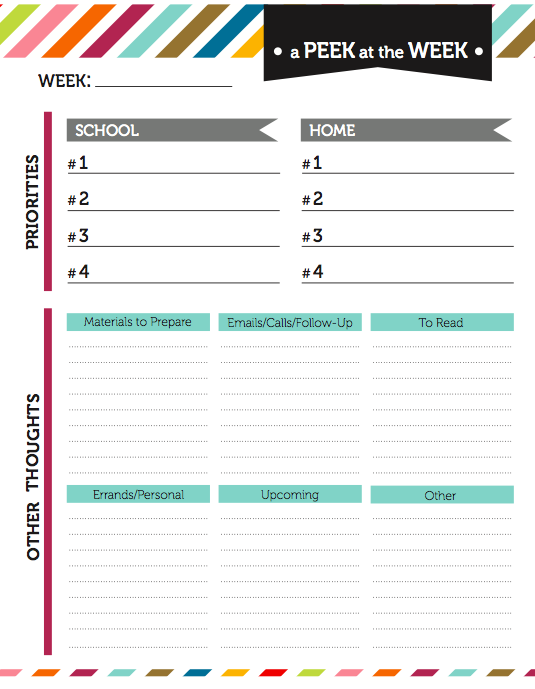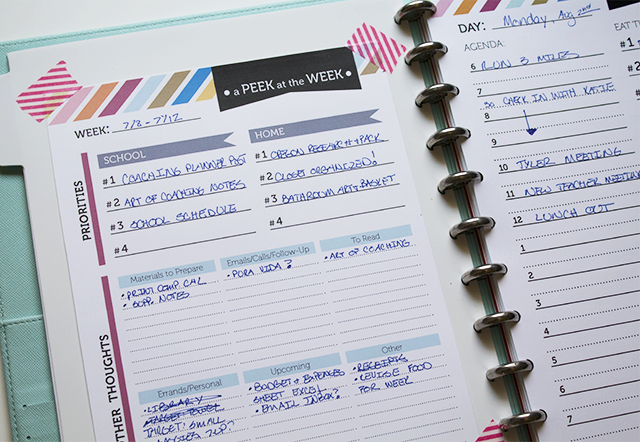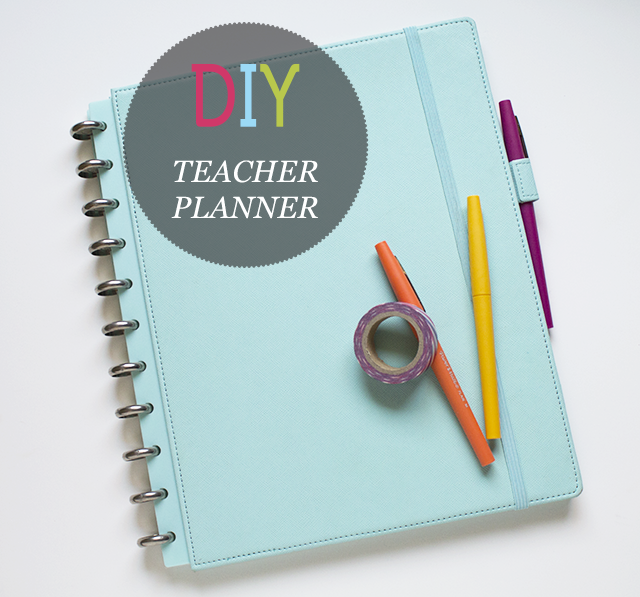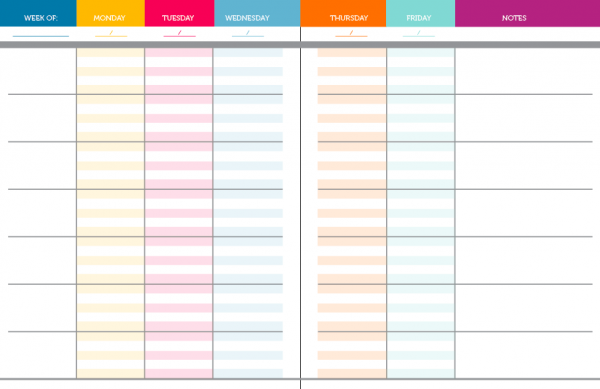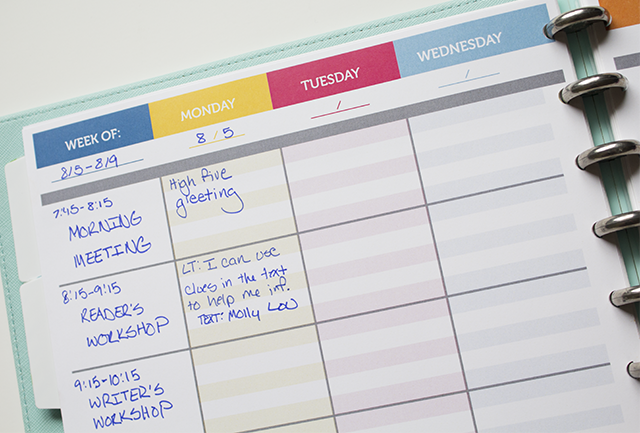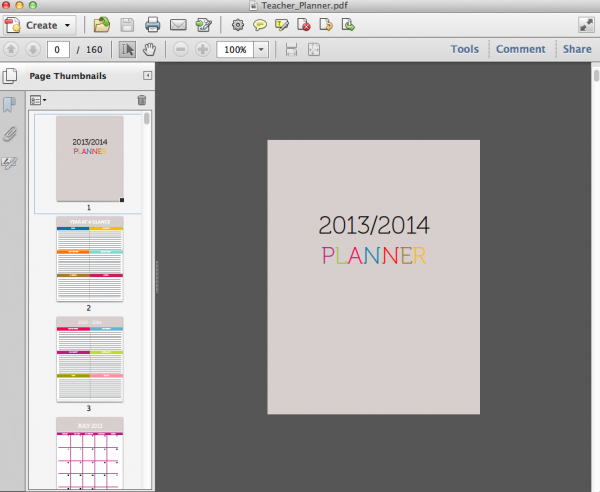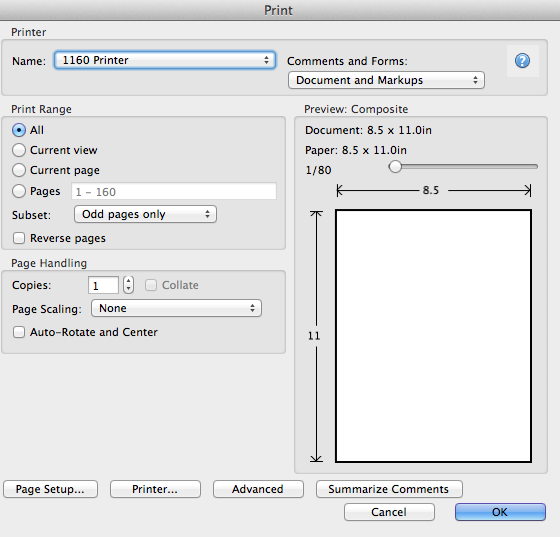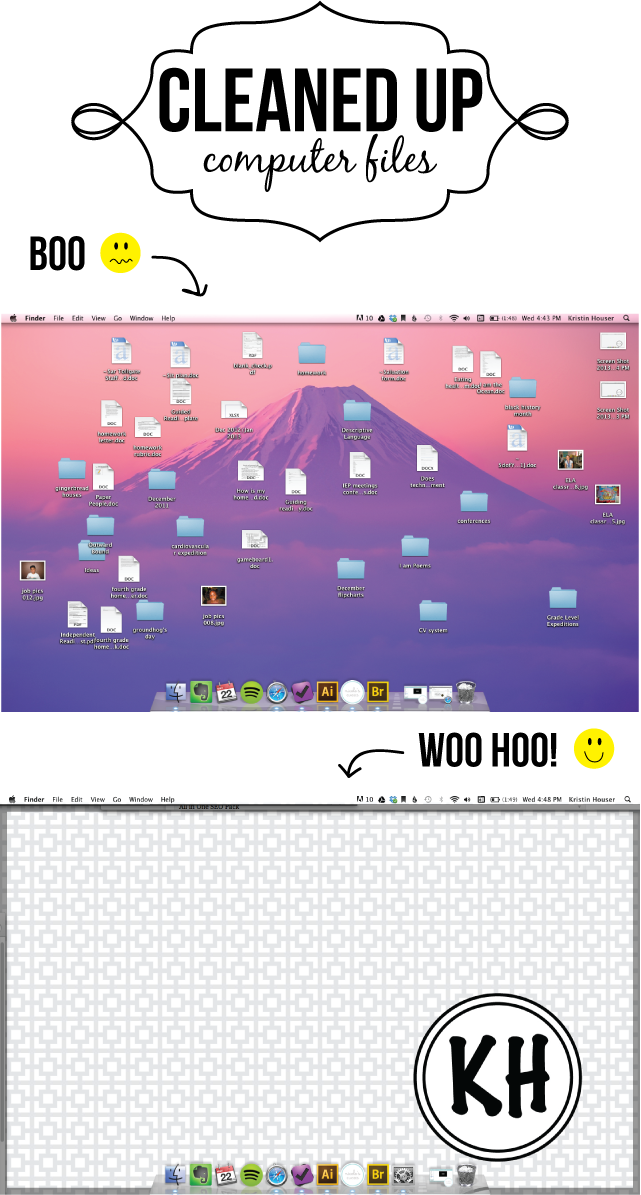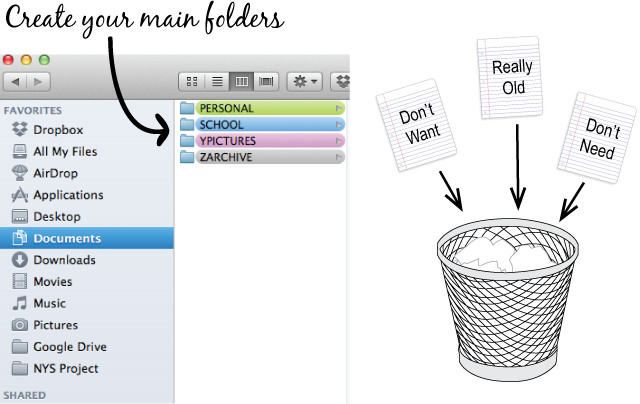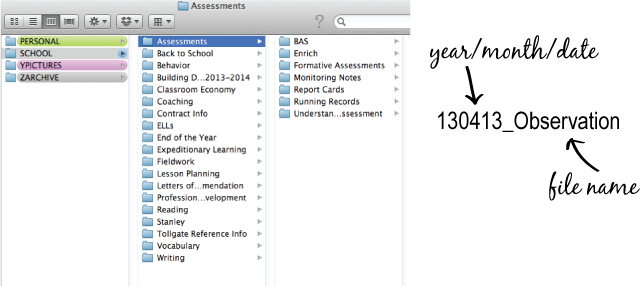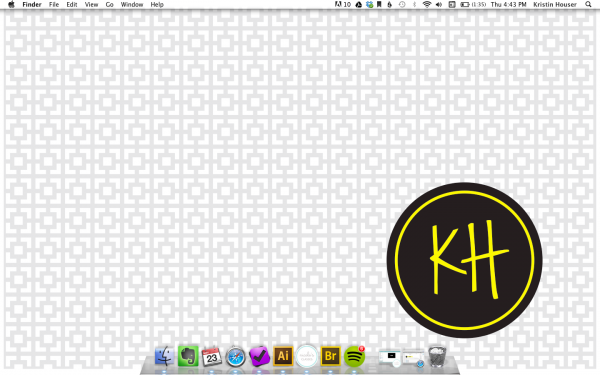How to Create a Coaching Schedule {and handle your busy-ness}
Goals and Motivation, Instructional Coaching, Organization, Time ManagementYou are pretty dang busy during any given day or week.
Planning sessions, observations, debriefs, resource gathering, PD, … and the list goes on. I hear ya. There’s nothing wrong with being busy though. As long as it’s not the disorganized, no plan in sight, “Ahh, I can’t do this!” kind of busy that leaves you feeling exhausted and overwhelmed at the end of the day. That’s no good.
We want the organized, productive, “Yeah, I’m awesome!” kind of busy that leaves you feeling happy and accomplished.
Which one would you rather be?… I know! Me too! Well the first step to that “I’m awesome” kind of feeling is creating a solid schedule. A weekly plan that gives you a birds eye view of the maze below.
Okay, so let’s talk through making this happen. Start by setting aside a regular time each week to look ahead at the following week. In addition to reviewing your coaching meetings and other time stamped commitments, ask yourself these three questions:
What Do I Need to Get Done?
To answer this question, take into account any planning or review you need to do for your coaching work. Also, make sure you’re clear on your job description. Lot’s of times these can vary depending on your school(s). If you don’t have one that’s thorough and clear, you’ll probably want to make one for yourself. Take a look at this link and this link for coaching job descriptions to get your wheels going. Here are the main buckets my work typically falls into:
How Long Should It Take to Get Done?
Giving a time estimate to each of your different tasks will help you figure out how much you can realistically get done during the day and throughout the week. This is important. If you just start packing things into your schedule with no time estimates attached, you’ll likely find at the end of the day that you didn’t get as much done as you had planned. Then overwhelm sets in and you’ll start looking like the crazy “No Schedule or Plan” chic above.
When am I Going to Get It Done?
To answer this question, map it all out and create your birds eye view of the maze below…your schedule! Remember to plan for lunch {eating is important} and leave a few open blocks of time to give yourself some space to tie up any loose ends.
It might look like this if you use an online calendar:
Or like this if you want to use a Word Template:
Click Here for a Blank Template
Or, best yet, just grab the Time & ToDo Planner!
Now that you’ve planned your work, work your plan!
I’d love to hear from you…
What’s the one action you can take this week in creating a solid coaching schedule and handling your busy-ness? Tell me what that action is, then get on it!
Thanks as always for reading,